Encountering the dreaded “unable to download patch files 11003” error in FFXIV can bring your Eorzean adventures to a screeching halt. This common error message, while frustrating, isn’t an insurmountable obstacle. We’ll delve into the common causes of this error and equip you with the knowledge to resolve it, getting you back to conquering dungeons and saving the realm in no time.
Understanding the “Unable to Download Patch Files 11003” Error
Before we dive into solutions, it’s helpful to understand why this error occurs. The error code 11003 typically signals a network connectivity issue preventing the FFXIV launcher from downloading the necessary patch files from the game servers. This could be due to problems on your end, such as firewall restrictions or unstable internet, or it could stem from server-side issues like congestion or maintenance.
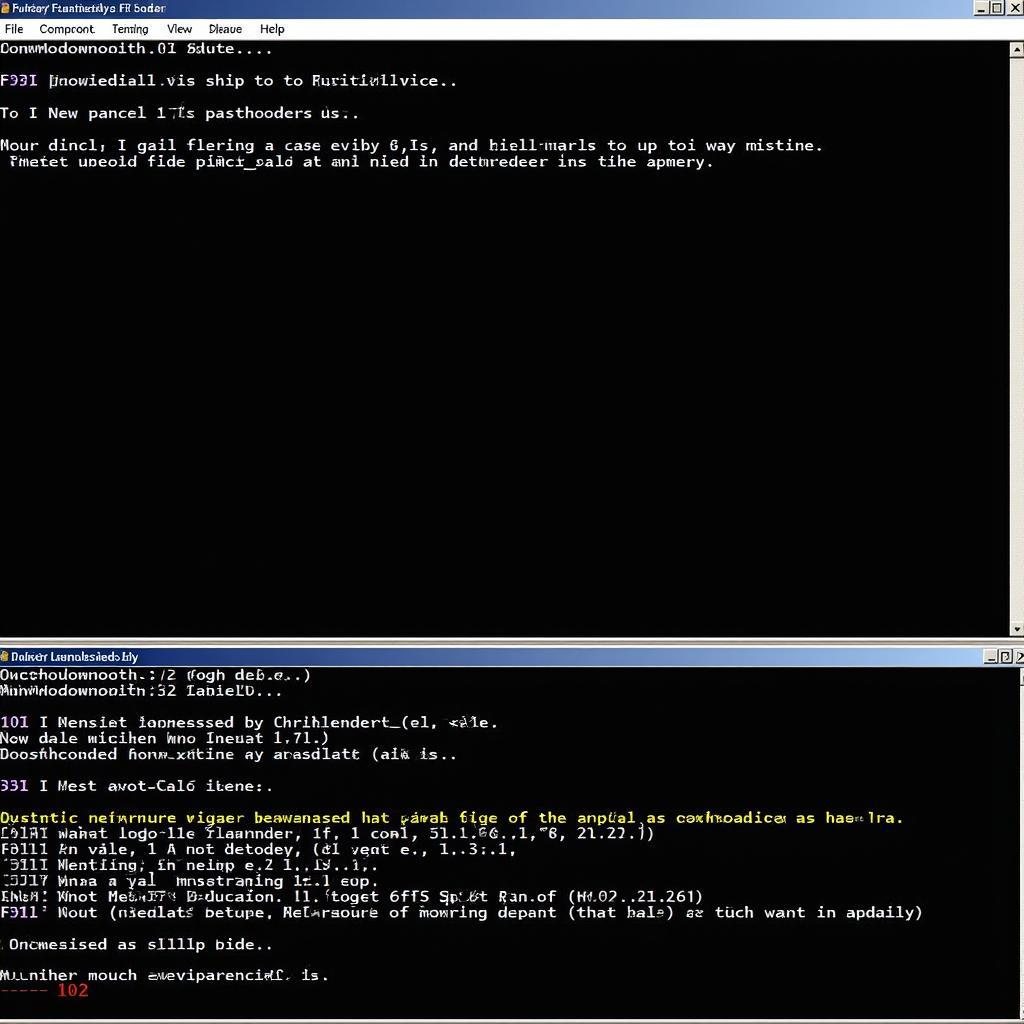 ffxiv error 11003 screenshot
ffxiv error 11003 screenshot
Common Causes and Solutions for Error 11003
Here are some of the most common culprits behind error 11003 and how to address them:
1. Internet Connection Instability
Problem: A fluctuating or weak internet connection can disrupt the download process, triggering the error.
Solution:
- Check your internet speed: Use an online speed test to ensure your connection meets the minimum requirements for FFXIV.
- Restart your router and modem: This can often resolve temporary network glitches.
- Use a wired connection: Ethernet cables offer a more stable connection than Wi-Fi.
2. Firewall Interference
Problem: Firewalls, while essential for security, can sometimes mistakenly block the FFXIV launcher from accessing the internet.
Solution:
- Allow FFXIV through the firewall: Create an exception in your firewall settings for both the FFXIV launcher (ffxivlauncher.exe) and the game client (ffxiv.exe).
- Temporarily disable your firewall: As a test, disable your firewall to see if it resolves the issue. If it does, you’ll need to configure the exceptions mentioned above.
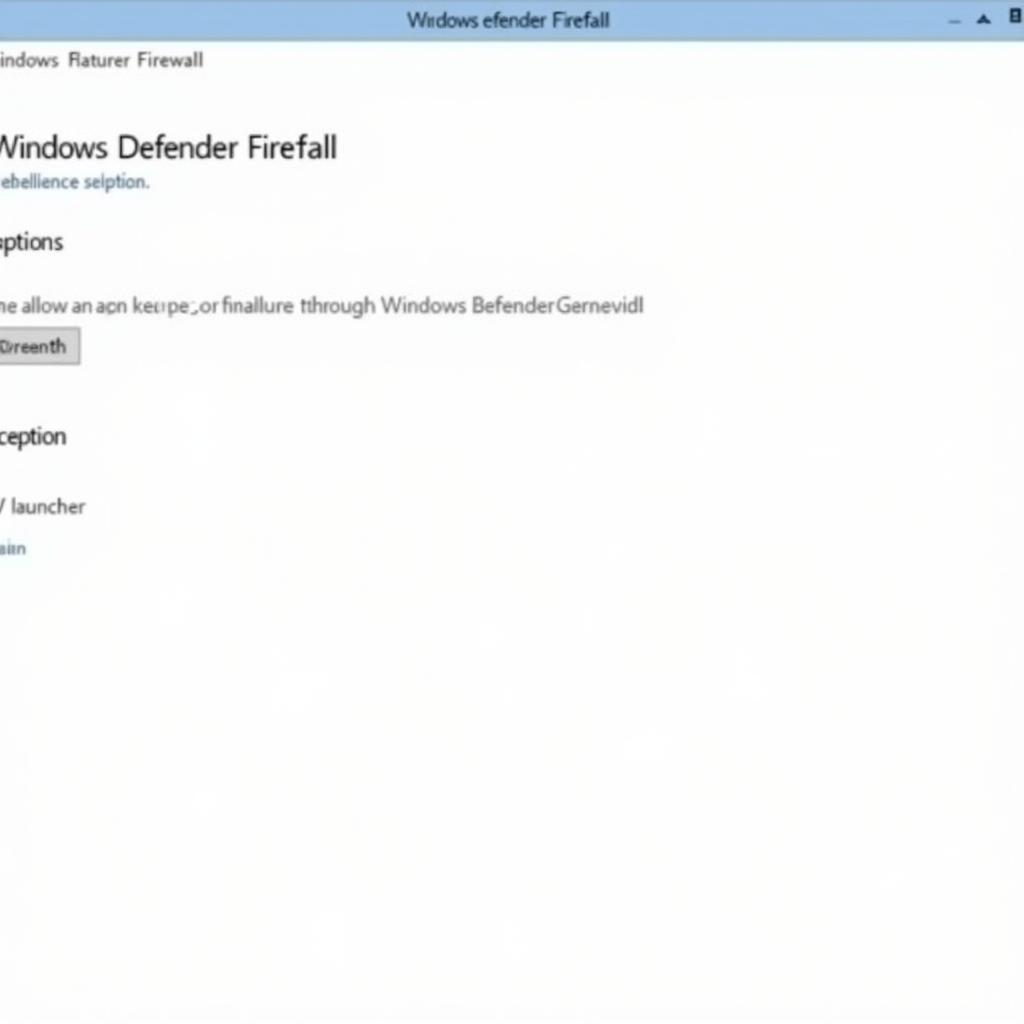 ffxiv firewall settings
ffxiv firewall settings
3. VPN or Proxy Server Issues
Problem: VPNs and proxy servers, while beneficial for privacy, can sometimes interfere with game connections.
Solution:
- Disable your VPN or proxy server: Temporarily turn off any VPN or proxy server software you’re using.
4. Server Maintenance or Congestion
Problem: Square Enix, the developer of FFXIV, occasionally takes the servers offline for maintenance or experiences high traffic during peak hours, both of which can lead to download issues.
Solution:
- Check the FFXIV Server Status: Visit the official FFXIV Lodestone website or social media channels to stay informed about scheduled maintenance or server issues.
- Wait and try again later: If the problem is server-related, there’s not much you can do except wait until the issue is resolved.
Seeking Further Assistance
If you’ve exhausted all troubleshooting steps and still face the “unable to download patch files 11003” error, consider these options:
- Contact Square Enix Support: Their support team can provide personalized guidance and investigate potential account-specific issues.
- Visit the FFXIV Forums: The official forums are a treasure trove of information, with experienced players often sharing solutions to common problems.
Conclusion
Experiencing download errors in FFXIV can be frustrating, but with a systematic approach, you can often overcome them. By understanding the potential causes and following the troubleshooting steps outlined above, you’ll be well-equipped to tackle the “unable to download patch files 11003” error and resume your journey through Eorzea. Remember, the vast world of FFXIV awaits, and don’t let a pesky error hold you back from your adventures!