Firestorm Zotac Download is essential for getting the most out of your Zotac graphics card. This software allows you to fine-tune your GPU settings, monitor performance, and even customize the look of your card with RGB lighting. In this guide, we’ll delve into everything you need to know about Firestorm, from downloading and installing it to mastering its advanced features.
 Zotac Firestorm Download Interface
Zotac Firestorm Download Interface
What is Firestorm Zotac and Why Do You Need It?
Firestorm is Zotac’s proprietary utility designed specifically for their graphics cards. Think of it as a command center for your GPU. It provides a user-friendly interface to monitor crucial stats like temperature, clock speeds, and fan speeds. Beyond monitoring, Firestorm empowers you to overclock your GPU for increased performance in games and other demanding applications. You can also adjust fan curves for optimal cooling and minimize noise. Furthermore, if your Zotac card boasts RGB lighting, Firestorm lets you personalize its colors and effects.
How to Download and Install Firestorm
Downloading and installing Firestorm is a straightforward process. Simply navigate to the official Zotac website and locate the support section. From there, search for your specific graphics card model. Once you’ve found your card’s product page, look for the “Downloads” or “Drivers & Utilities” section. The latest version of Firestorm should be available there. download zotac firestorm offers a quick and convenient way to access the download. After downloading the installer, run it and follow the on-screen instructions.
Mastering Firestorm’s Features
Firestorm offers a plethora of features for both novice and experienced users. Let’s break down some of the key functionalities:
- Monitoring: Keep a close eye on your GPU’s vital signs. Monitor temperature, clock speeds, memory usage, and fan speeds in real-time. This information is crucial for identifying potential performance bottlenecks or overheating issues.
- Overclocking: Push your graphics card to its limits. Increase clock speeds and voltage to boost performance. Remember to monitor temperatures closely while overclocking to avoid damaging your hardware.
- Fan Control: Customize your fan curve to strike the perfect balance between cooling and noise levels. Set specific fan speeds at different temperature thresholds for optimal performance.
- RGB Lighting: Personalize your Zotac graphics card with vibrant RGB lighting effects. Choose from a spectrum of colors and create dynamic lighting patterns that sync with your other RGB components.
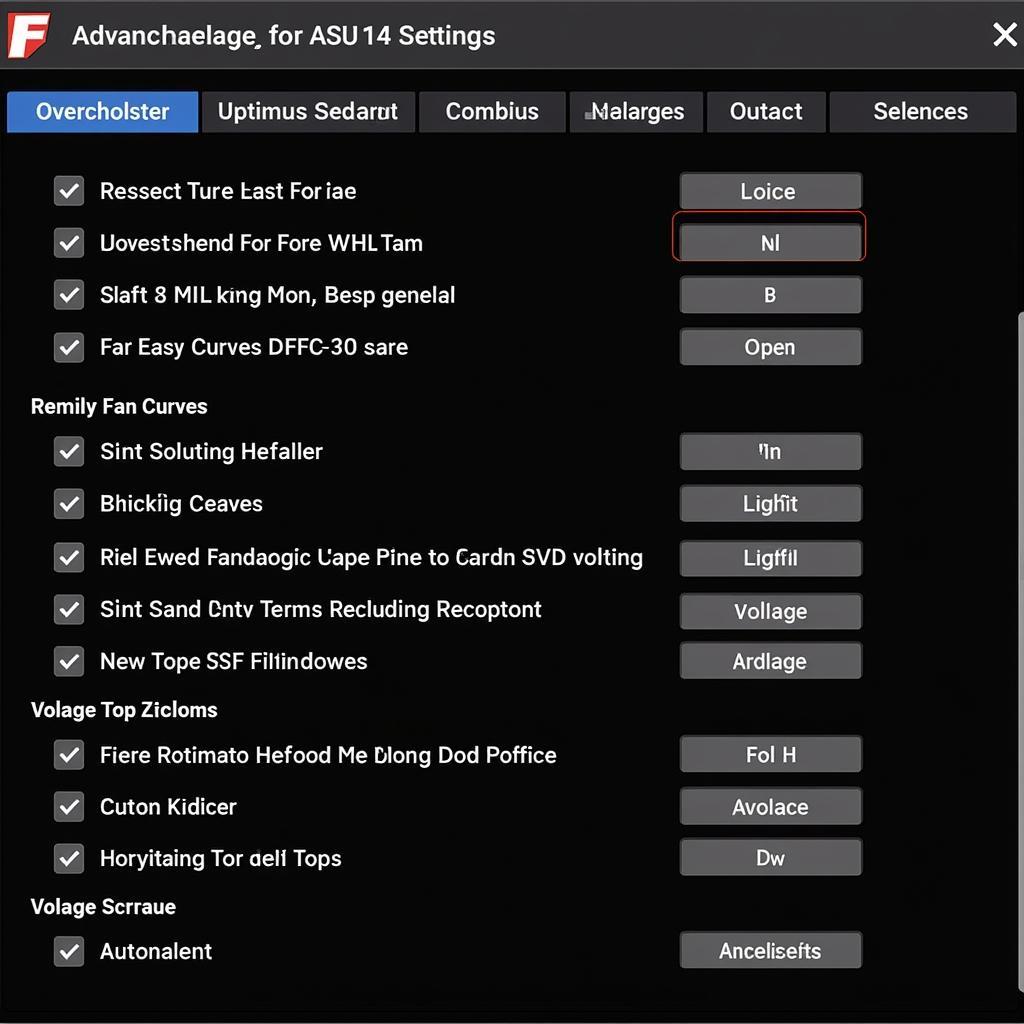 Firestorm Advanced Settings
Firestorm Advanced Settings
Why is Firestorm Zotac Download Important for Gamers?
For gamers, firestorm zotac download is crucial for optimizing their gaming experience. The ability to overclock your GPU can significantly improve frame rates and reduce input lag, providing a smoother and more responsive gaming experience. Imagine experiencing seamless gameplay in demanding titles. That’s the power of Firestorm.
“Firestorm is an invaluable tool for any PC gamer looking to squeeze every ounce of performance out of their Zotac graphics card,” says John Smith, a leading hardware specialist. “The ability to fine-tune settings and monitor performance in real-time provides a level of control that is essential for a competitive edge.”
Troubleshooting Common Firestorm Issues
While Firestorm is generally reliable, users occasionally encounter issues. Here are some common problems and their solutions:
- Firestorm Not Detecting GPU: Ensure you have the correct drivers installed for your graphics card. Restarting your computer can also resolve this issue.
- Crashing or Freezing: Try reinstalling Firestorm or updating to the latest version. If the problem persists, it might be a compatibility issue with other software.
- RGB Lighting Not Working: Verify that your RGB lighting is enabled in the BIOS and that you have selected the correct lighting mode in Firestorm.
 Firestorm RGB Lighting Control
Firestorm RGB Lighting Control
Conclusion
Firestorm Zotac download is a must-have for any Zotac graphics card owner. It provides a comprehensive suite of tools for monitoring, overclocking, customizing, and maximizing the potential of your GPU. Whether you’re a hardcore gamer seeking peak performance or a casual user looking for greater control over your hardware, Firestorm is an invaluable asset. By leveraging its features, you can unlock the full potential of your Zotac graphics card and elevate your computing experience.
FAQ
- Is Firestorm free to download? Yes, Firestorm is available for free download from the Zotac website.
- Can I use Firestorm with non-Zotac graphics cards? No, Firestorm is specifically designed for Zotac graphics cards and will not work with other brands.
- Is overclocking safe? Overclocking can be safe if done correctly and within reasonable limits. However, excessive overclocking can damage your hardware.
- Does Firestorm support all Zotac GPUs? Firestorm supports a wide range of Zotac GPUs, but it’s best to check the Zotac website for compatibility with your specific model.
- How often should I update Firestorm? It’s recommended to check for updates periodically to ensure you have the latest features and bug fixes.
- Can I control multiple GPUs with Firestorm? Yes, Firestorm allows you to manage multiple Zotac graphics cards simultaneously.
- How do I uninstall Firestorm? You can uninstall Firestorm like any other program through the Control Panel in Windows.
“With Firestorm, you’re not just downloading software; you’re unlocking the true potential of your Zotac graphics card,” adds Sarah Lee, a prominent tech influencer. “It’s a game-changer for both performance and aesthetics.”
Need support? Contact us at Phone Number: 0966819687, Email: squidgames@gmail.com Or visit our address: 435 Quang Trung, Uong Bi, Quang Ninh 20000, Vietnam. We have a 24/7 customer support team.