Factory Reset Protection (FRP) is a crucial security feature on Android devices running Android 5.1 (Lollipop) and above. It’s designed to prevent unauthorized access to your device if it’s stolen or lost. However, FRP can be a hurdle if you’ve forgotten your Google account credentials or purchased a used device with FRP still enabled. That’s where FRP bypass APKs come in. This guide focuses specifically on “Frp Bypass 8.0 Apk Download”, addressing common questions and offering solutions.
Understanding FRP and the Need for Bypass Tools
FRP locks your device to your Google account. If you perform a factory reset, you need to sign in with the same Google account previously used on the device. This process ensures that only the rightful owner can access the device data after a reset.
But what if:
- You’ve forgotten your Google account password?
- You bought a used phone with the previous owner’s account still active?
- Your device is stuck in FRP lock after a reset?
This is where an FRP bypass 8.0 APK becomes a handy tool. It provides a workaround to regain access to your device by circumventing the Google account verification process.
Is Using an FRP Bypass 8.0 APK Legal?
The legality of using FRP bypass tools depends on your intentions. If you’re using it to regain access to your own device, it’s generally considered legal. However, using these tools to bypass FRP on a stolen or illegally obtained device is illegal and unethical.
Risks Associated with FRP Bypass APKs
While FRP bypass APKs can be helpful, it’s important to be aware of potential risks:
- Downloading from untrusted sources: Many websites offer FRP bypass APKs, but not all are safe. Downloading from an unreliable source could expose your device to malware or viruses.
- Device instability: Some APKs might not be compatible with your device model or Android version, leading to potential software issues or data loss.
- Security vulnerabilities: Bypassing FRP could potentially compromise your device’s security, making it vulnerable to unauthorized access.
Choosing the Right FRP Bypass 8.0 APK
Given the potential risks, selecting a reliable and safe FRP bypass APK is crucial. Research thoroughly and consider the following factors:
- Source reputation: Download APKs from reputable websites or forums known for providing safe and tested files.
- User reviews: Check user reviews and ratings to gauge the APK’s effectiveness and potential issues.
- Compatibility: Ensure the APK is compatible with your device model and Android 8.0 version.
 Safe FRP Bypass APK Download
Safe FRP Bypass APK Download
Steps to Use an FRP Bypass 8.0 APK
Once you’ve downloaded a reliable APK, follow these general steps to bypass FRP:
- Enable “Unknown Sources”: Go to your device settings, navigate to “Security,” and enable the “Unknown Sources” option to allow installation from sources other than the Play Store.
- Install the APK: Locate the downloaded APK file in your device’s storage and tap on it to start the installation process. Follow the on-screen instructions.
- Open the FRP Bypass App: Once installed, locate the app in your app drawer and open it.
- Follow the App Instructions: Each FRP bypass app has its own set of instructions. Carefully follow the on-screen prompts to complete the bypass process.
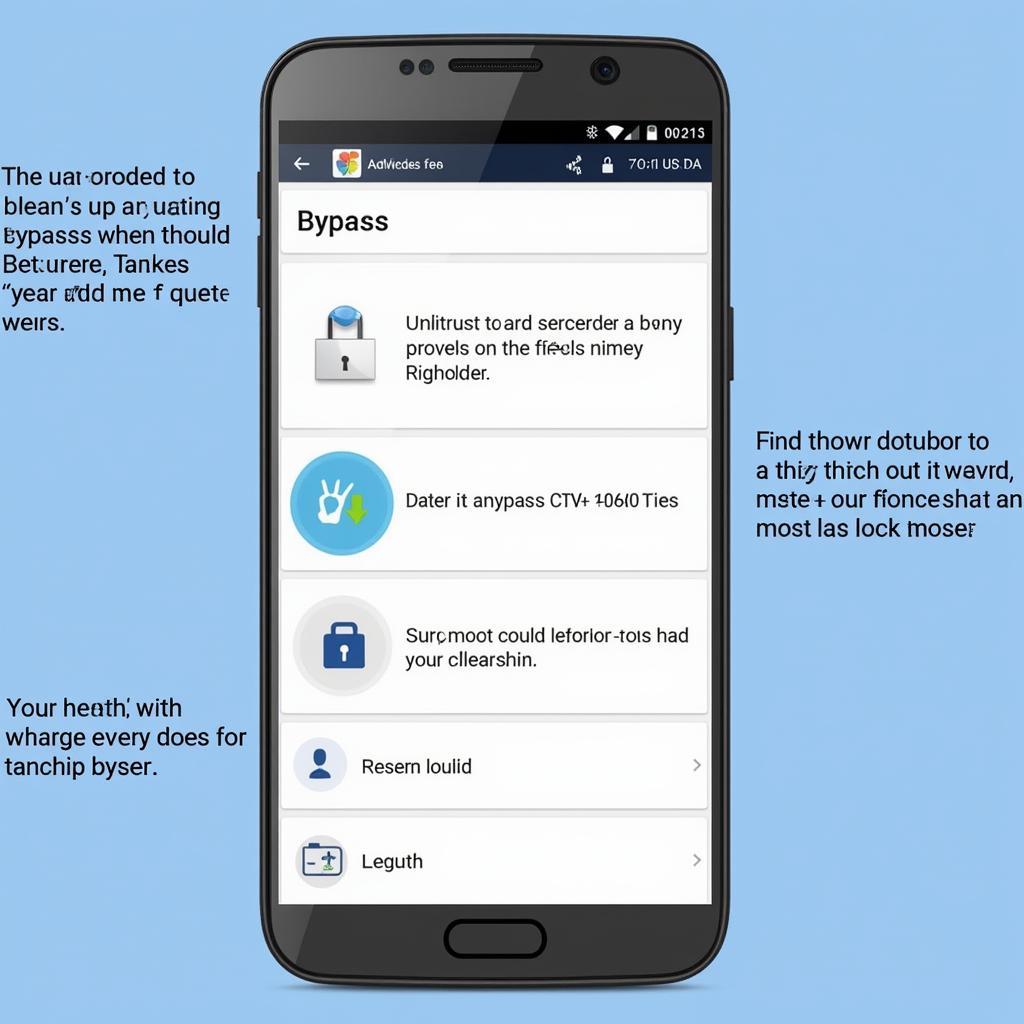 FRP Bypass App Interface
FRP Bypass App Interface
Alternatives to FRP Bypass APKs
While FRP bypass APKs offer a quick solution, consider these alternatives:
- Google Account Recovery: If you’ve forgotten your account details, try Google’s account recovery options to regain access.
- Contacting the Previous Owner: For used devices, try contacting the previous owner to get their account information or ask them to remove the FRP lock.
- Seeking Professional Help: If all else fails, consider seeking professional assistance from a certified technician or contacting your device manufacturer’s support.
Conclusion
An FRP bypass 8.0 APK download can be a lifesaver if you’re locked out of your Android device. However, it’s essential to proceed with caution. Downloading from untrusted sources can compromise your device’s security. Always prioritize your device’s safety and explore alternative solutions before resorting to an APK bypass.
Remember, if you’re unsure about any step, seeking professional help is always the safest approach.