Halabtech FRP Tool is a popular free download used to bypass Google account verification, often referred to as FRP (Factory Reset Protection). This article will delve into the functionalities of this tool, discuss its benefits and drawbacks, provide a step-by-step guide on how to use it, and answer frequently asked questions. We’ll also explore alternative methods and address potential risks associated with using such tools.
Understanding FRP and the Need for Halabtech FRP Tool
Factory Reset Protection (FRP) is a security feature implemented by Google on Android devices running Android 5.1 (Lollipop) and above. It’s designed to prevent unauthorized access to a device after a factory reset. If your device is lost or stolen, FRP ensures that someone can’t simply reset it and access your data. However, FRP can also become a hurdle for legitimate users who have forgotten their Google account credentials after a reset. This is where tools like Halabtech FRP Tool come in handy. They offer a way to bypass the FRP lock and regain access to your device.
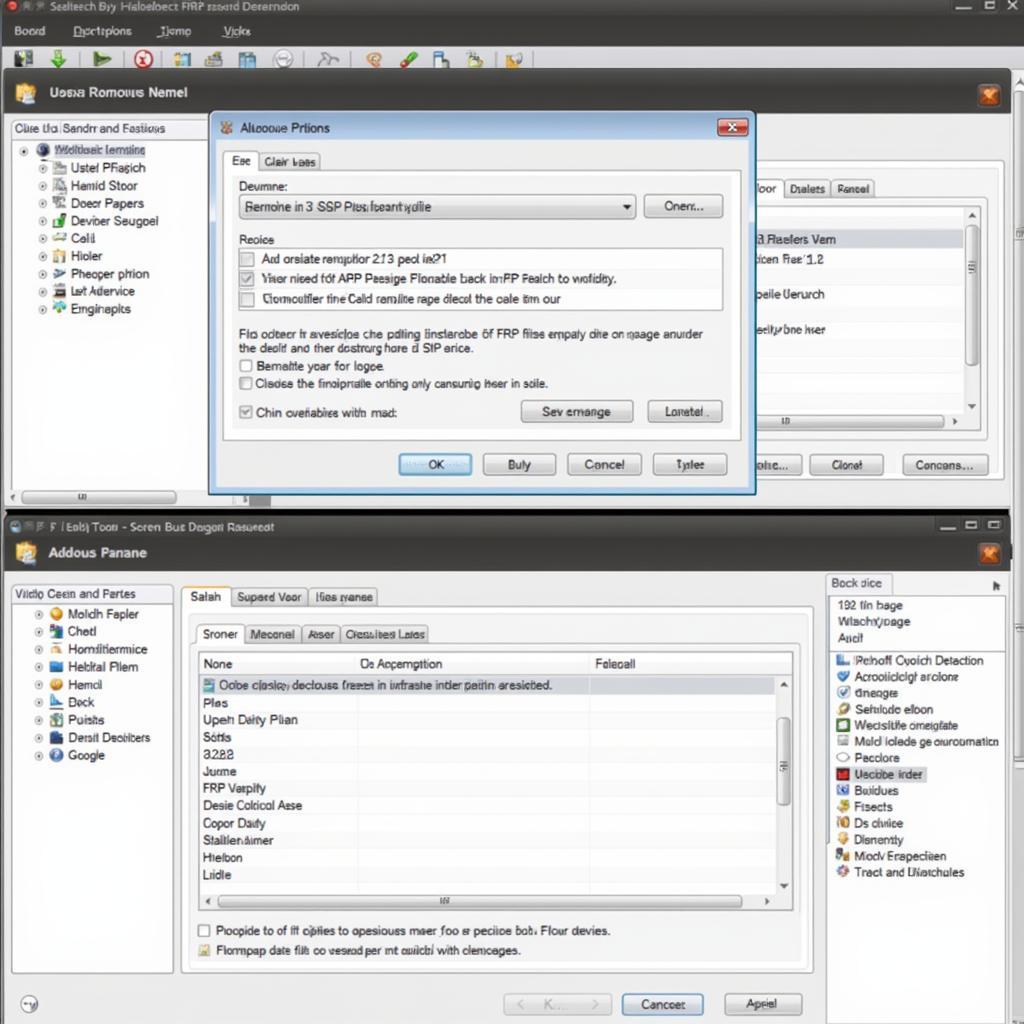 Halabtech FRP Tool Interface
Halabtech FRP Tool Interface
How to Use Halabtech FRP Tool: A Step-by-Step Guide
Using Halabtech FRP Tool can vary slightly depending on the Android version and device model. However, the general process is as follows:
- Download and Install: Download the latest version of Halabtech FRP Tool on your computer. Ensure you download from a reputable source to avoid malware.
- Enable USB Debugging: On your Android device, enable USB debugging in the developer options. This allows the tool to communicate with your device.
- Connect Your Device: Connect your Android device to your computer using a USB cable.
- Launch the Tool: Run Halabtech FRP Tool on your computer. The tool should automatically detect your connected device.
- Select Your Device Model: Choose your specific device model from the list provided within the tool. This is crucial for the bypass process to work correctly.
- Bypass FRP: Click the “Bypass FRP” button. The tool will then initiate the process of bypassing the Google account verification on your device.
Advantages and Disadvantages of Using Halabtech FRP Tool
Like any tool, Halabtech FRP Tool has its pros and cons.
Advantages:
- Free to use: This tool is readily available for free download, making it accessible to a wide range of users.
- Relatively easy to use: The interface is generally user-friendly, even for those less tech-savvy.
- Supports various Android devices: It’s compatible with a wide range of Android devices and versions.
Disadvantages:
- Potential security risks: Downloading from untrusted sources can expose your computer to malware.
- May not work on all devices: Success rates can vary depending on the specific device and Android version.
- Can void warranty: Bypassing FRP might void your device’s warranty.
Alternatives to Halabtech FRP Tool
Several alternative methods and tools can be used to bypass FRP, including:
- Using Google account recovery: If you remember your Google account details, you can try recovering your account through Google’s recovery process.
- Using other FRP bypass tools: Several other FRP bypass tools are available online, some offering different features and compatibility.
Conclusion: Halabtech FRP Tool – A Useful but Risky Solution
Halabtech FRP Tool can be a helpful solution for bypassing Google account verification after a factory reset. However, it’s crucial to download the tool from a reputable source and understand the potential risks involved. Consider exploring alternative methods first before resorting to FRP bypass tools.
FAQ
- Is Halabtech FRP Tool safe to use? It can be safe if downloaded from a trusted source, but beware of potential malware from untrusted sites.
- Does Halabtech FRP Tool work on all Android devices? No, success rates vary depending on the device and Android version.
- Are there any free alternatives to Halabtech FRP Tool? Yes, other free FRP bypass tools are available, but ensure they are from reliable sources.
- Can using Halabtech FRP Tool void my warranty? Yes, bypassing FRP can potentially void your device’s warranty.
- What should I do if Halabtech FRP Tool doesn’t work on my device? Consider trying alternative methods like Google account recovery or other FRP bypass tools.
- Where can I download Halabtech FRP Tool safely? Research reputable websites and forums that offer safe downloads and avoid suspicious links.
- What are the risks of downloading Halabtech FRP Tool from untrusted sources? Downloading from untrusted sources can expose your computer to malware and compromise your data.
Need support? Contact us 24/7 at Phone Number: 0966819687, Email: squidgames@gmail.com or visit our office at 435 Quang Trung, Uong Bi, Quang Ninh 20000, Vietnam.