ED2K, short for eDonkey2000 network, was once a popular peer-to-peer file-sharing platform. While not as prevalent today, you might still encounter ED2K links when searching for files online. This guide provides a detailed overview of How To Download Ed2k files safely and efficiently.
Understanding ED2K Links
ED2K links are unique identifiers that point to specific files within the eDonkey network. Unlike traditional URLs that direct you to a specific web page, ED2K links contain information about the file itself, such as its name, size, and a unique hash that verifies its authenticity.
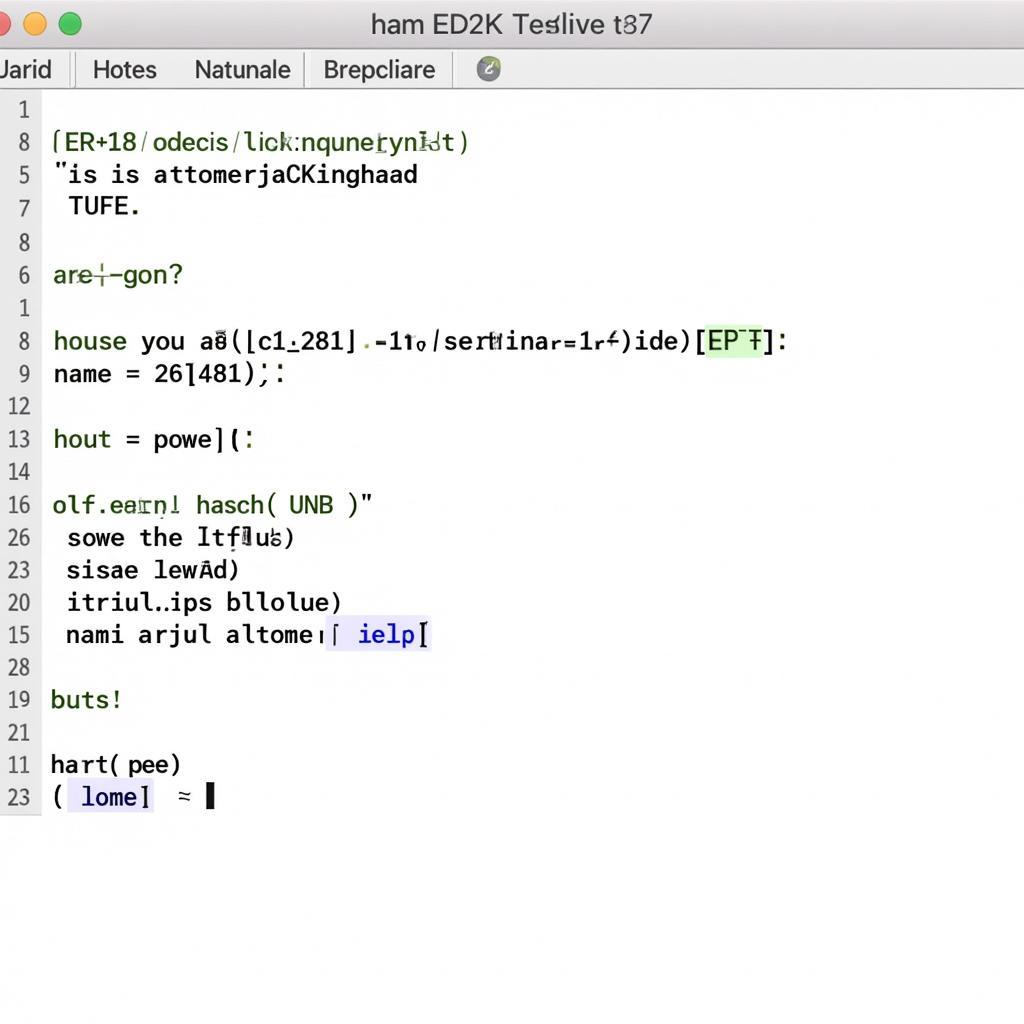 Example of an ED2K Link
Example of an ED2K Link
Choosing the Right ED2K Client
To download files using ED2K links, you need a dedicated client software. Here are some popular options:
- eMule: As the successor to the original eDonkey2000 software, eMule remains a widely used and reliable ED2K client.
- aMule: Available for various platforms, aMule offers a clean interface and robust features for managing ED2K downloads.
- MLDonkey: This versatile client supports multiple peer-to-peer networks, including ED2K, BitTorrent, and more.
Each client has its own strengths and weaknesses, so consider factors like ease of use, platform compatibility, and available features when making your choice.
Downloading ED2K Files: A Step-by-Step Guide
Once you’ve selected an ED2K client, follow these general steps to download files:
- Copy the ED2K link: Find the ED2K link for the file you want to download. This is usually found on websites or forums that share files through the eDonkey network.
- Open your ED2K client: Launch your chosen client software.
- Add the ED2K link: Most clients have an option to add a new download by pasting the link. Look for a button labeled “Add Link” or something similar.
- Start the download: After adding the link, the client will connect to the eDonkey network and start searching for sources. Once enough sources are found, the download will begin.
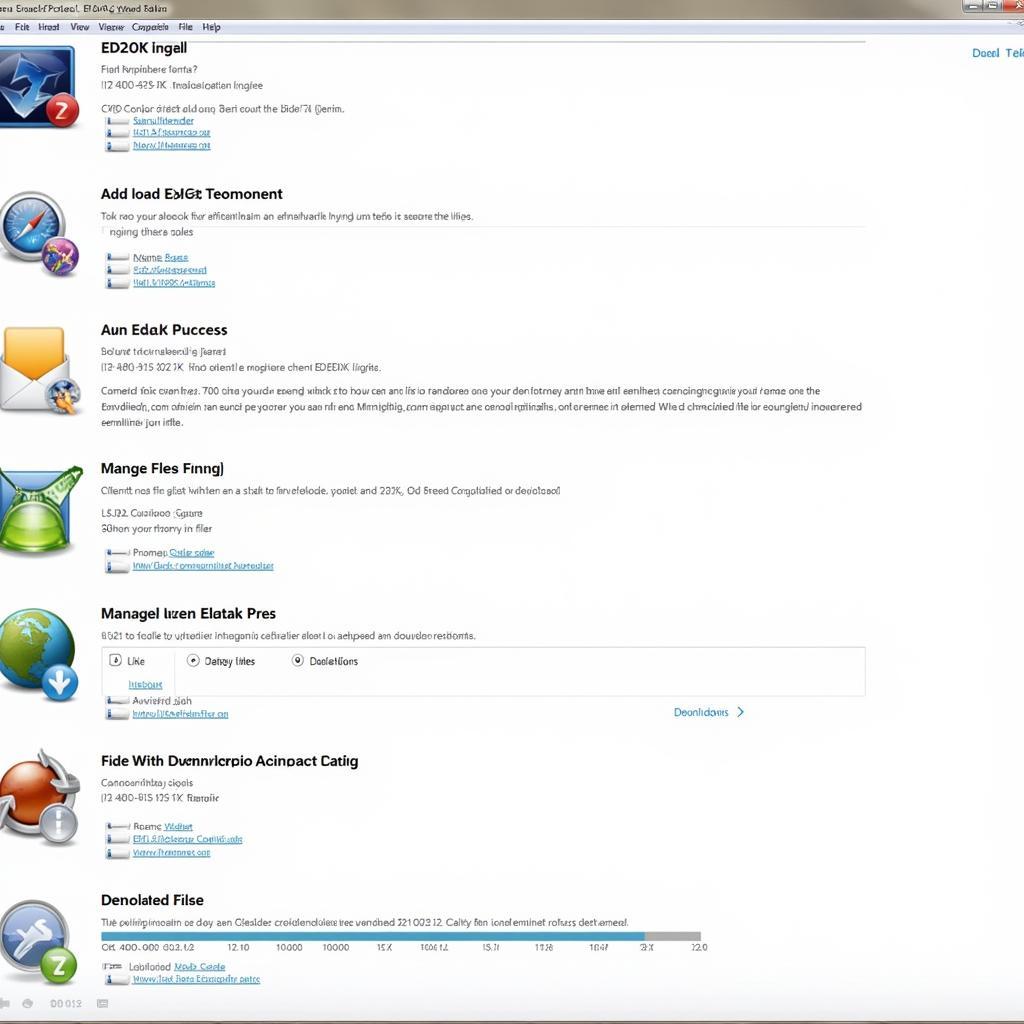 ED2K Client Interface
ED2K Client Interface
Staying Safe While Using ED2K
While ED2K can be a source of legitimate files, it’s crucial to prioritize safety:
- Download from reputable sources: Stick to well-known websites or communities with positive feedback from other users.
- Scan downloaded files: Always scan downloaded files with a reliable antivirus program before opening them to prevent malware infections.
- Be wary of fake files: Double-check file sizes and names to avoid downloading disguised malware or irrelevant content.
ED2K in the Age of Torrenting
While ED2K was once dominant, torrenting has largely replaced it for peer-to-peer file sharing. Torrenting offers faster speeds and a wider selection of content. However, ED2K might still hold niche communities or rare files not found elsewhere.
“Even though torrenting has become more prevalent, ED2K can be a valuable resource for finding unique or older files that might be harder to track down through other means,” says John Miller, a cybersecurity expert specializing in peer-to-peer networks.
Conclusion
Downloading files using ED2K links involves understanding the technology and using caution to ensure safety. By choosing a reliable client and practicing safe downloading habits, you can still utilize the ED2K network effectively. Remember to prioritize security and always verify the legitimacy of files before downloading or opening them.