Want to save your favorite Likee videos directly to your device? Whether it’s a hilarious skit, a mesmerizing dance routine, or a helpful tutorial, downloading Likee videos offers offline access and easy sharing. But with so many methods floating around, finding a safe and reliable solution can be tricky. This guide dives deep into the best ways to download Likee videos, ensuring you can enjoy them anytime, anywhere.
Why Download Likee Videos?
Before we jump into the “how-to,” let’s explore the “why.” Downloading Likee videos offers several advantages:
- Offline Viewing: Enjoy your favorite content without an internet connection, perfect for travel or areas with spotty service.
- Easy Sharing: Quickly share videos with friends and family through other platforms, even if they don’t have the Likee app.
- Preserve Content: Save videos you love, just in case they get deleted or your favorite creator decides to take a break from the platform.
Methods for Downloading Likee Videos
Here’s a breakdown of the most popular methods:
1. Using the Built-in Download Feature
Likee recognizes that users want to save videos, so they’ve integrated a simple download option directly within the app:
- Open the Likee app and locate the video you want to download.
- Tap the “Share” button (usually represented by an arrow).
- Look for the “Download” option among the sharing choices.
- Once the download is complete, you can access the video in your device’s gallery.
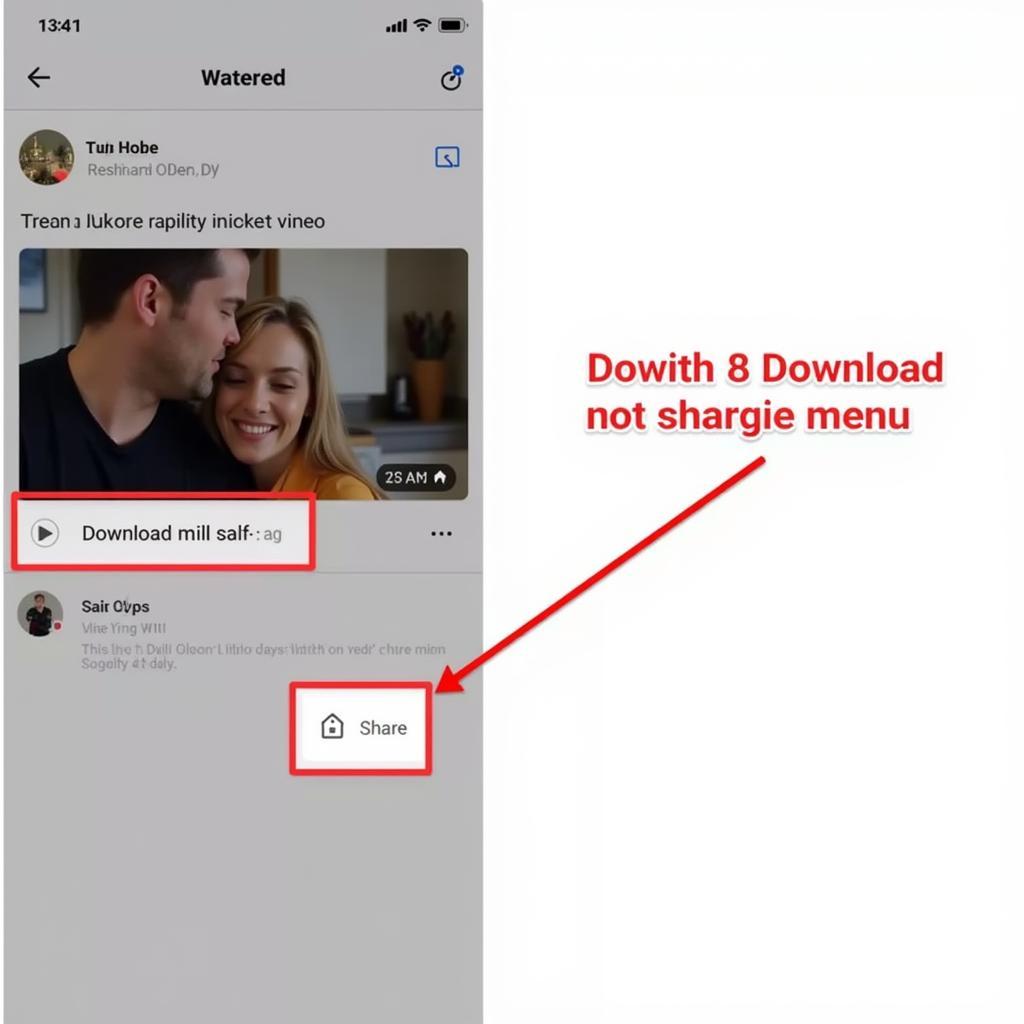 Download Button on Likee App
Download Button on Likee App
Important Note: Not all Likee videos are downloadable. Creators have the option to disable downloads for their content due to copyright concerns or personal preference.
2. Download Likee Videos with Third-Party Apps
If the built-in option is unavailable, third-party apps provide a handy alternative. There’s a wide selection on the app stores, but always prioritize apps with good ratings and reviews.
Here’s a general guide to using third-party downloaders:
- Choose a Reputable App: Do your research and select an app that aligns with your device and security preferences.
- Install and Launch: Download and install the chosen app on your smartphone or tablet.
- Copy the Video Link: Open the Likee app and find the video you want. Copy the video’s link by clicking the “Share” button and selecting “Copy Link.”
- Paste the Link: Open the downloader app and paste the copied Likee video link into the provided field.
- Initiate the Download: Click the “Download” button within the app. You might have the option to choose the video quality.
- Access Your Video: Once the download is complete, the video will be saved to your device’s designated download folder.
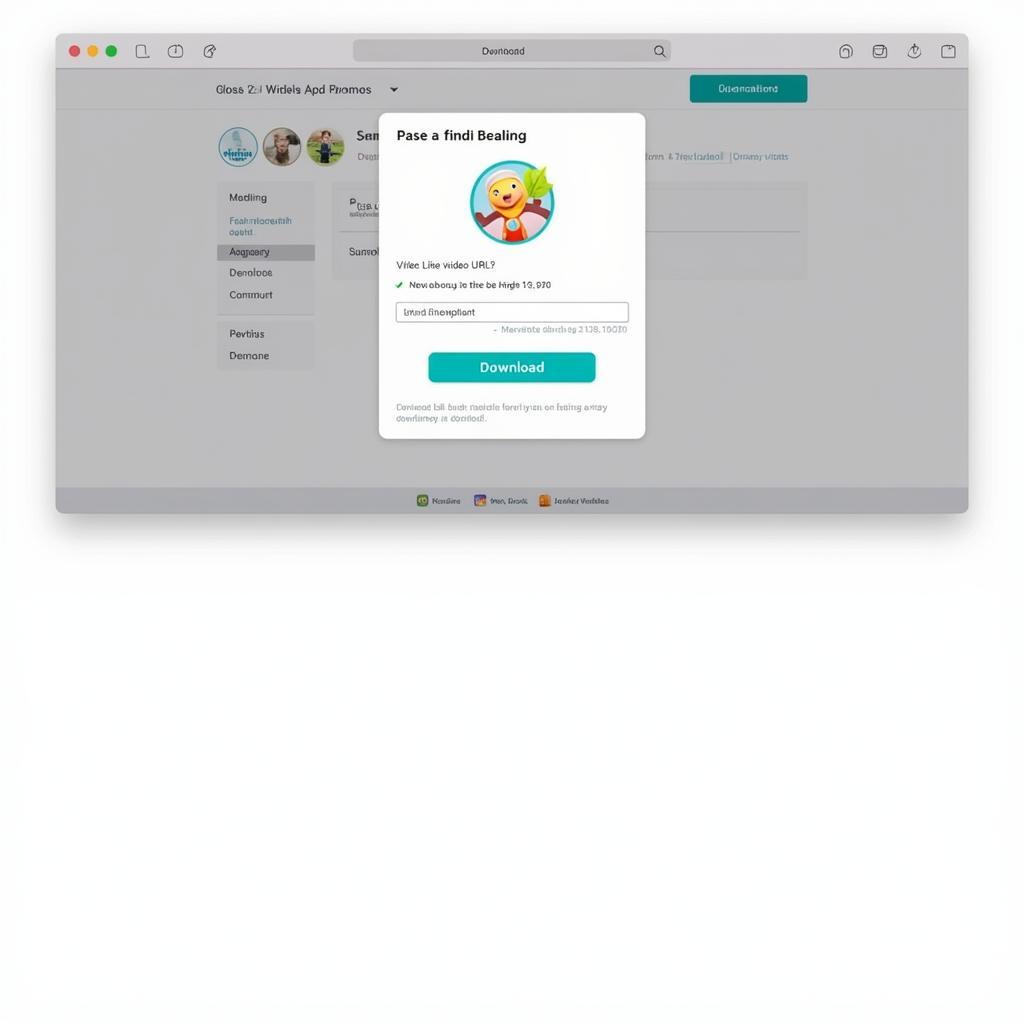 Third-Party Downloader App
Third-Party Downloader App
Pro Tip: Use a trusted antivirus app on your device to scan any downloaded files from third-party sources for added security.
FAQs About Downloading Likee Videos
Here are answers to some commonly asked questions:
Q1: Is it legal to download Likee videos?
The legality depends on the purpose of the download. Downloading for personal, offline use is usually acceptable. However, redistributing or commercially using someone else’s content without permission is illegal and unethical. Always respect creators’ rights.
Q2: Where are downloaded Likee videos saved?
This depends on your device and app settings. Generally, downloads go to your device’s default “Downloads” folder. Some apps allow you to customize the save location.
Q3: Can I download Likee videos on my computer?
Yes, you can download Likee videos download using online downloaders or by screen recording. Numerous websites offer this service. Simply paste the Likee video link, and the site will process and provide a downloadable file.
Q4: What do I do if a Likee video won’t download?
First, check your internet connection. If the problem persists, the video might be blocked from downloading by the creator, or the app might be experiencing technical issues. Try again later or use an alternative download method.
Conclusion
Downloading your favorite Likee videos is easier than ever. By following the methods outlined in this guide, you can create your own offline collection of entertaining and engaging content. Remember to be mindful of creators’ rights and use downloaded content responsibly. Now go forth and enjoy Likee videos on your own terms!