Want to download your favorite OnlyFans content to your computer? While OnlyFans doesn’t offer a built-in download feature, there are ways to save videos from the platform for offline viewing.
This guide will explore the different methods for downloading OnlyFans videos on PC, discussing their legality, safety, and effectiveness. We’ll also cover some frequently asked questions and important considerations to keep in mind.
Understanding the Legality and Ethics
Before diving into the methods, it’s crucial to understand the legal and ethical implications of downloading OnlyFans content.
OnlyFans creators often retain the sole rights to their content. Downloading and distributing their videos without explicit permission may infringe upon copyright laws and violate the platform’s terms of service.
Furthermore, sharing downloaded content without consent can have serious consequences for both you and the creator. Always prioritize respect for creators and their work.
Method 1: Screen Recording
Screen recording is a simple and readily available method for capturing OnlyFans videos on your PC. Most operating systems come with built-in screen recording tools, or you can opt for third-party software.
Here’s how to screen record an OnlyFans video:
- Choose a screen recording tool: Windows users can use the built-in Xbox Game Bar (Win + G) or explore free options like OBS Studio. Mac users can utilize QuickTime Player.
- Adjust recording settings: Select the appropriate audio input to capture both system and microphone audio. Choose a suitable video quality and frame rate for optimal playback.
- Open the OnlyFans video: Navigate to the video you want to record on the OnlyFans website.
- Start and stop recording: Initiate the recording before playing the video and stop it once the video ends.
- Save the recording: Choose a location on your PC to save the recorded video file.
Pros:
- Easy to use: Screen recording requires no technical expertise.
- No additional software (usually): Most operating systems offer built-in screen recording tools.
- Captures everything on screen: Ideal for recording tutorials, gameplay, and other dynamic content.
Cons:
- Lower quality: Screen recordings may result in lower video and audio quality compared to the original source.
- Larger file sizes: Recorded files can be significantly larger than downloaded videos.
Method 2: Browser Extensions
Numerous browser extensions claim to facilitate OnlyFans video downloads. While some extensions might work, it’s essential to exercise caution.
Risks Associated with Browser Extensions:
- Malware: Malicious extensions can infect your computer with viruses, steal personal information, or track your browsing activity.
- Data breaches: Some extensions may compromise your OnlyFans account credentials, leading to unauthorized access.
- Ineffectiveness: Many extensions are outdated or simply don’t work as advertised.
If you choose to use a browser extension:
- Download from reputable sources: Stick to official browser extension stores like the Chrome Web Store or Firefox Add-ons.
- Check reviews and ratings: Look for extensions with positive reviews from verified users.
- Scrutinize permissions: Be wary of extensions that request unnecessary permissions, such as access to your passwords or browsing history.
Method 3: Third-Party Downloaders
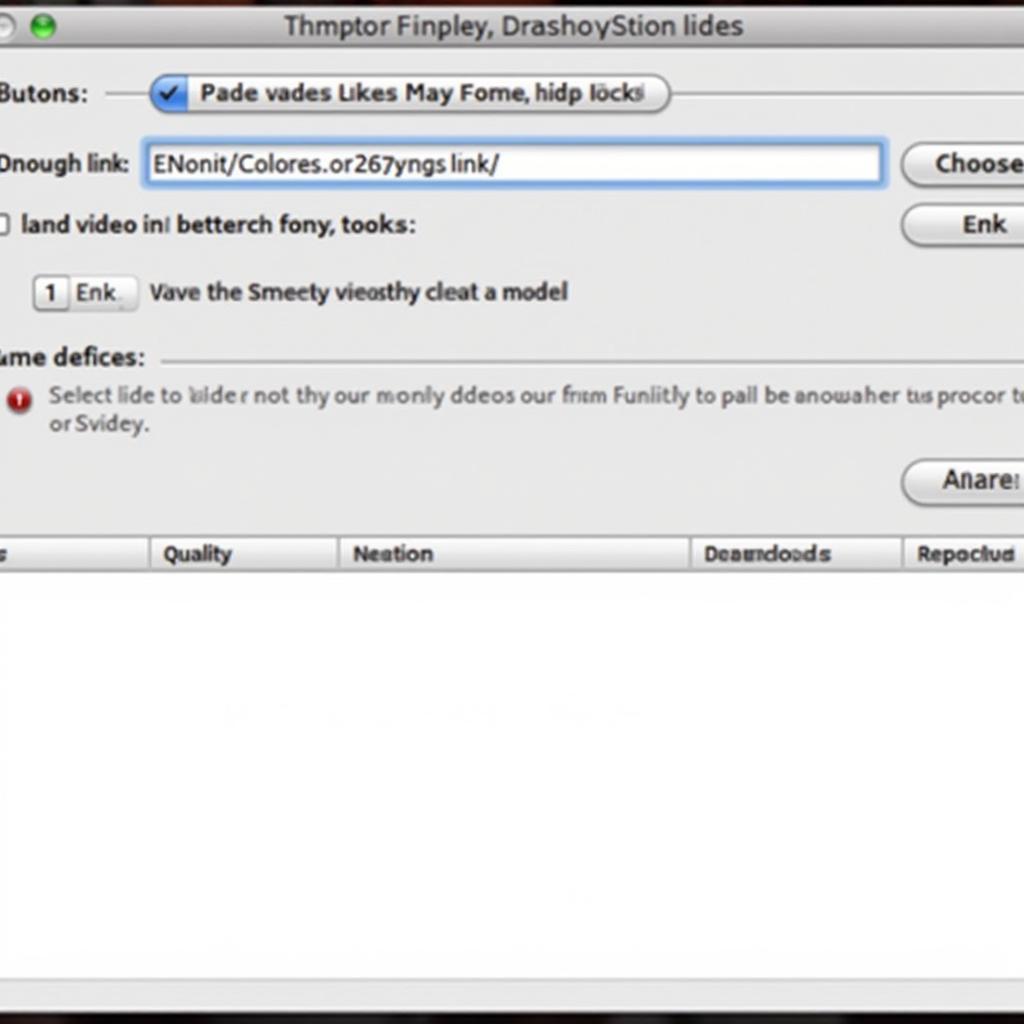 Using a third-party downloader for OnlyFans videos
Using a third-party downloader for OnlyFans videos
Third-party downloader software often offers a dedicated solution for downloading online videos, including those from OnlyFans. However, similar to browser extensions, it’s crucial to choose trustworthy sources.
Tips for Using Third-Party Downloaders:
- Research thoroughly: Look for reputable software with positive user reviews and a proven track record.
- Download from official websites: Avoid downloading from suspicious websites or file-sharing platforms.
- Scan for malware: Before installation, scan the downloaded file with a reliable antivirus program.
Ethical Considerations and Best Practices
While the methods above can facilitate OnlyFans video downloads, it’s vital to prioritize ethical considerations and responsible content consumption.
- Respect creators’ rights: Always obtain permission from the creator before downloading or sharing their content.
- Support creators directly: Consider subscribing to their OnlyFans profiles or utilizing paid features to support their work financially.
- Consume content responsibly: Be mindful of the content you download and avoid sharing it without consent.
Conclusion
Downloading OnlyFans videos on your PC can be tempting, but it’s crucial to approach it with caution and respect for creators’ rights. While several methods exist, prioritize legal and ethical options.
Always consider the potential risks involved and prioritize the safety of your personal information and devices. Support creators directly and consume content responsibly to foster a positive and sustainable online environment.