Whether you’re a student catching up on a missed lecture, a professional needing detailed notes from an important meeting, or someone who wants to revisit the highlights of a webinar, Zoom transcripts are a lifesaver. But how can you easily access and download these transcripts? This comprehensive guide will show you exactly How To Download Zoom Transcripts, covering various situations and answering all your questions.
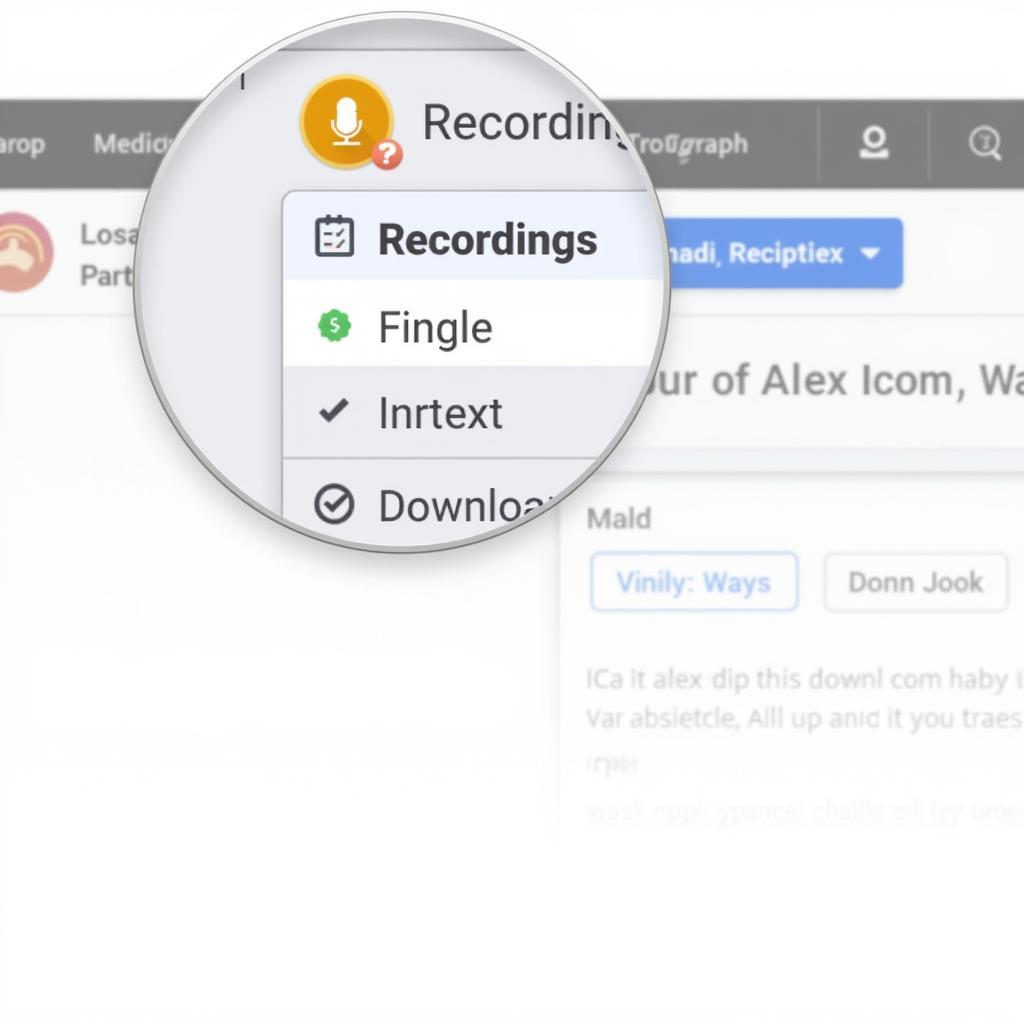 Download Zoom Transcript
Download Zoom Transcript
Why Download Your Zoom Transcripts?
Before we delve into the how-to, let’s quickly touch upon the “why.” Downloading your Zoom transcripts offers several benefits:
- Permanent Access: Unlike live meetings that fade into the ether, transcripts provide a lasting record.
- Searchable Information: Want to find a specific point someone made? Simply search your transcript for keywords.
- Shareable Knowledge: Transcripts can be easily shared with others who missed the meeting or need the information.
- Accessibility: Transcripts cater to different learning styles and can be particularly helpful for those who prefer reading over listening.
Downloading Zoom Transcripts: The Basics
Downloading your Zoom transcript is surprisingly straightforward. Here’s the general process:
- Log in to Zoom: Head over to the Zoom website and log in to your account.
- Navigate to Recordings: Look for the ‘Recordings’ tab in your Zoom dashboard and click on it.
- Select Your Meeting: You’ll see a list of your recorded meetings. Find the one you want the transcript for.
- Download the Transcript: Look for the download option next to the transcript file. The format is usually a .vtt file.
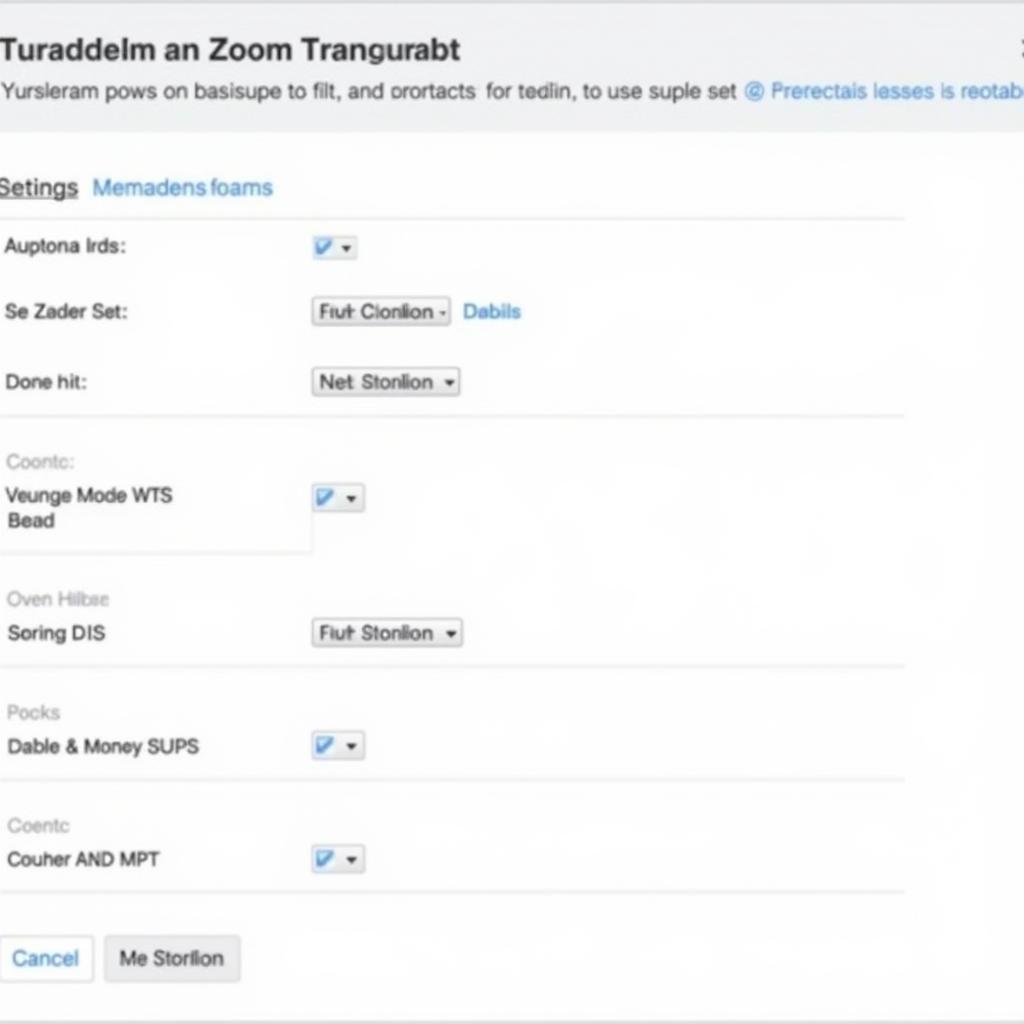 Zoom Transcript Download Options
Zoom Transcript Download Options
Tip: Zoom often offers both a full transcript and a transcript edited for clarity. Choose the one that best suits your needs.
What if I Can’t See a Download Option?
If you’re unable to download the transcript, it could be due to a couple of reasons:
- Recording Settings: The host may not have enabled transcription during the meeting. In this case, there won’t be a transcript to download.
- Account Permissions: If you’re not the meeting host, you might not have permission to download the recording or transcript. Reach out to the host to request access.
Can I Download Transcripts From Someone Else’s Meeting?
As mentioned above, you need permission from the host to download recordings and transcripts. The host can grant you access directly, or they might share the downloaded transcript file with you separately.
Troubleshooting Common Download Issues
Encountering problems while downloading? Here are some quick fixes:
- Refresh the page: Sometimes a simple page refresh can resolve glitches.
- Check your internet connection: Ensure you have a stable internet connection for uninterrupted downloads.
- Clear your browser cache: A cluttered cache can interfere with downloads. Clearing it often solves the problem.
- Try a different browser: If one browser doesn’t work, try downloading from another browser.
Expert Insights on Zoom Transcripts
Jane Doe, Productivity Consultant and Zoom Expert, shares a valuable tip: “To ensure you always have access to transcripts, encourage meeting hosts in your organization to enable the auto-transcription feature in their Zoom settings. This saves everyone time and effort later on.”
Leveraging Zoom Transcripts: Beyond the Download
Downloading is just the first step. Here’s how you can maximize the value of your Zoom transcripts:
- Create Actionable Notes: Condense key takeaways and action items from lengthy meetings.
- Generate Content Ideas: Mine transcripts for quotes, anecdotes, and insights to fuel your blog posts, articles, or social media content.
- Facilitate Learning: Use transcripts for study groups or personal review, allowing for deeper comprehension.
- Improve Accessibility: Provide transcripts to participants with hearing impairments or those who benefit from reading material.
Conclusion
Downloading your Zoom transcripts is a simple yet powerful way to unlock a treasure trove of information. By following the steps outlined in this guide, you can easily access, download, and leverage your transcripts for various purposes. From enhancing productivity to improving accessibility, Zoom transcripts are a valuable asset in our increasingly digital world.
Need Help With Your Zoom Transcripts?
For further assistance, contact our 24/7 customer support at Phone Number: 0966819687, Email: squidgames@gmail.com Or visit our office: 435 Quang Trung, Uong Bi, Quang Ninh 20000, Vietnam. Our dedicated team is ready to help!