iOS 15.1 is here, boasting new features and enhancements that promise to elevate your iPhone experience. From SharePlay to improved photography capabilities, this update has something for everyone. In this comprehensive guide, we’ll delve into the exciting features of iOS 15.1, explore its compatibility with various iPhone models, and walk you through the download and installation process.
What’s New in iOS 15.1?
iOS 15.1 isn’t just a minor update; it packs a punch with several noteworthy features designed to improve your daily interaction with your iPhone. Here’s a closer look at what’s new:
- SharePlay: Perhaps the most anticipated feature, SharePlay lets you enjoy synchronized content with friends and family during FaceTime calls. Watch movies, listen to music, or share your screen – all in perfect sync.
- ProRes Video Capture: Calling all videographers! iPhone 13 Pro and Pro Max users can now capture, edit, and share videos in the high-quality ProRes format, offering greater flexibility in post-production.
- COVID-19 Vaccination Card in Wallet: Add and store your verifiable COVID-19 vaccination record directly in your Wallet app for quick and easy access.
- Camera Enhancements: Enjoy improved algorithms for capturing photos of people, resulting in more natural skin tones and better detail in challenging lighting conditions.
- Bug Fixes and Performance Improvements: As with any iOS update, iOS 15.1 addresses known bugs and enhances overall system performance for a smoother, more efficient user experience.
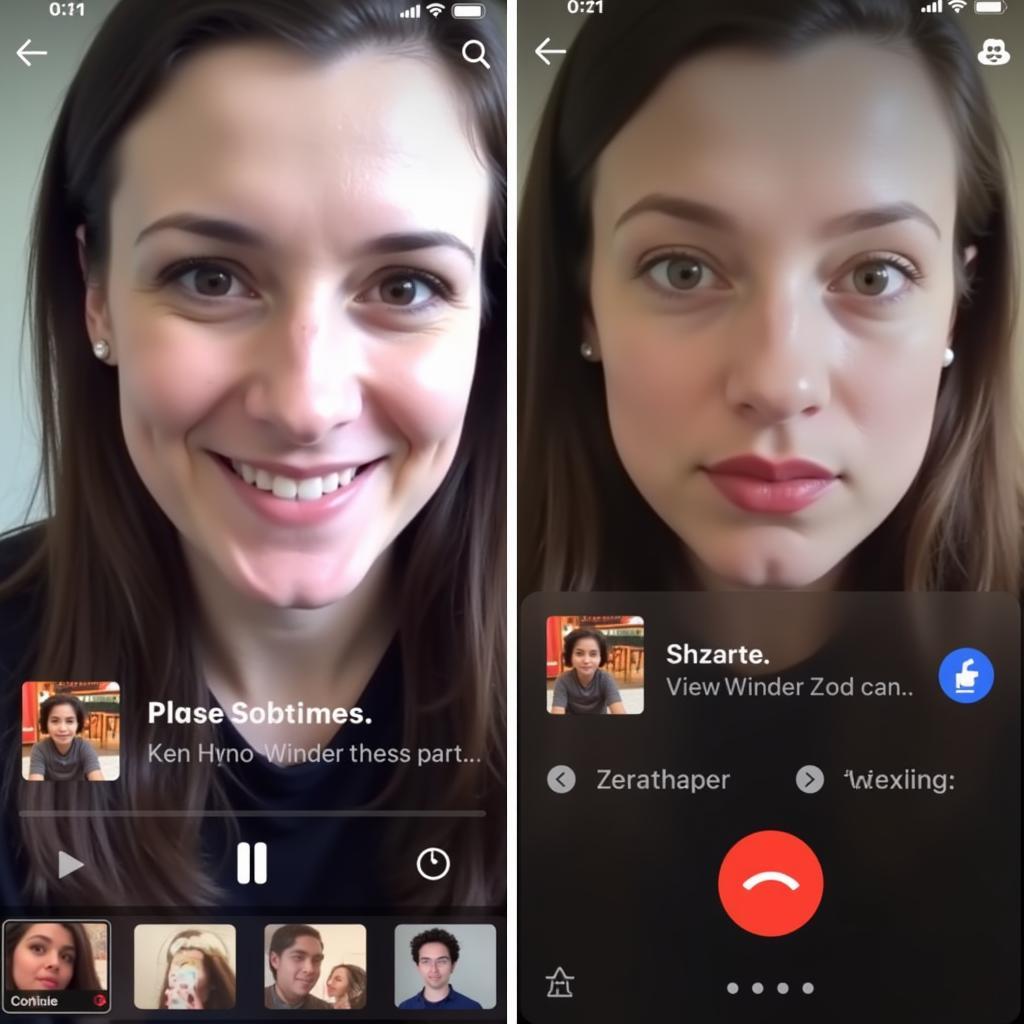 SharePlay feature
SharePlay feature
Which iPhones are Compatible with iOS 15.1?
Before you get too excited, make sure your iPhone can run iOS 15.1. Good news! The update supports a wide range of models, from the iPhone 6s all the way to the latest iPhone 13 series.
Compatible iPhones:
- iPhone 13, iPhone 13 mini, iPhone 13 Pro, iPhone 13 Pro Max
- iPhone 12, iPhone 12 mini, iPhone 12 Pro, iPhone 12 Pro Max
- iPhone 11, iPhone 11 Pro, iPhone 11 Pro Max
- iPhone XS, iPhone XS Max, iPhone XR
- iPhone X, iPhone 8, iPhone 8 Plus
- iPhone 7, iPhone 7 Plus
- iPhone 6s, iPhone 6s Plus
- iPhone SE (1st and 2nd generation)
- iPod touch (7th generation)
If your iPhone isn’t listed here, it might be time to consider upgrading to a newer model to enjoy the latest features and improvements.
How to Download and Install iOS 15.1
Ready to experience iOS 15.1 on your iPhone? Here’s a step-by-step guide to help you with the download and installation process:
- Back up your iPhone. Before you begin any software update, it’s crucial to back up your data. You can do this via iCloud or by connecting your iPhone to your computer and using Finder or iTunes.
- Connect to Wi-Fi. Downloading major software updates can consume a significant amount of cellular data. Ensure your iPhone is connected to a reliable Wi-Fi network to avoid unexpected data charges.
- Go to Settings. Open the Settings app on your iPhone.
- Select General.
- Tap on Software Update.
- Download and Install. If iOS 15.1 is available for your device, you’ll see the option to download and install it. Tap on it to proceed.
- Enter your Passcode. You might be prompted to enter your iPhone’s passcode to authorize the update.
- Wait for the Installation. The download and installation process may take some time, depending on your internet connection speed and the size of the update. Ensure your iPhone remains connected to power throughout the process.
- Set up New Features. Once the update is complete, your iPhone will restart. Follow the on-screen prompts to set up any new features, such as SharePlay or adding your COVID-19 vaccination card to Wallet.
 iOS 15.1 Update screen
iOS 15.1 Update screen
iOS 15.1 FAQs
Q: What are the main benefits of updating to iOS 15.1?
A: iOS 15.1 introduces exciting features like SharePlay, ProRes video recording (iPhone 13 Pro and Pro Max only), and the ability to store COVID-19 vaccination cards in Wallet. It also includes bug fixes and performance enhancements for a better user experience.
Q: Is it mandatory to update to iOS 15.1?
A: While not mandatory, updating to the latest iOS version is generally recommended. Updates often include security patches, bug fixes, and new features that improve your iPhone’s functionality and protect it from potential threats.
Q: What should I do if I encounter problems downloading or installing iOS 15.1?
A: If you face any issues during the update process, try restarting your iPhone and your Wi-Fi router. Ensure you have sufficient storage space available. If the problem persists, contact Apple Support for assistance.
Q: Will updating to iOS 15.1 affect my iPhone’s battery life?
A: Software updates can sometimes impact battery life, but Apple continuously works to optimize battery performance with each release. It’s recommended to monitor your battery life after updating and reach out to Apple Support if you notice any significant drain.
Q: Can I revert back to a previous iOS version if I don’t like iOS 15.1?
A: Apple typically stops signing older iOS versions shortly after a new one is released, making it difficult to downgrade. Before updating, it’s crucial to back up your iPhone to ensure you can restore your data if needed.
Need Help? Contact Us!
For any questions or assistance with downloading and installing iOS 15.1, our dedicated customer support team is here to help!
- Phone: 0966819687
- Email: squidgames@gmail.com
- Address: 435 Quang Trung, Uông Bí, Quảng Ninh 20000, Vietnam
We are available 24/7 to assist you with all your iOS needs.