JSON (JavaScript Object Notation) has become a ubiquitous data format in the digital landscape, favored for its lightweight structure, human-readable syntax, and seamless compatibility with various programming languages. Whether you’re building web applications, mobile apps, or working with APIs, understanding how to download and utilize JSON files is an essential skill. This guide provides a comprehensive overview of JSON file downloads, complete with practical examples to empower you in your development journey.
Understanding JSON Files
Before we delve into downloading JSON files, let’s take a moment to understand their structure. JSON files adhere to a simple, yet powerful, syntax:
-
Key-Value Pairs: Data in JSON is represented as key-value pairs, where the “key” is a string enclosed in double quotes, and the “value” can be a string, number, boolean (true/false), array, or another JSON object.
-
Objects: JSON objects are collections of key-value pairs, enclosed within curly braces
{}. They provide a structured way to represent complex data entities. -
Arrays: JSON arrays are ordered lists of values, enclosed within square brackets
[]. Arrays can contain any valid JSON data type, including other arrays or objects.
Methods for Downloading JSON Files
Downloading JSON files is typically a straightforward process, and there are several approaches you can take depending on your programming environment and the source of the JSON data.
1. Direct Download from a URL
For publicly accessible JSON files hosted on a web server, you can use standard HTTP requests to download the content. Most programming languages provide libraries or functions to handle HTTP requests.
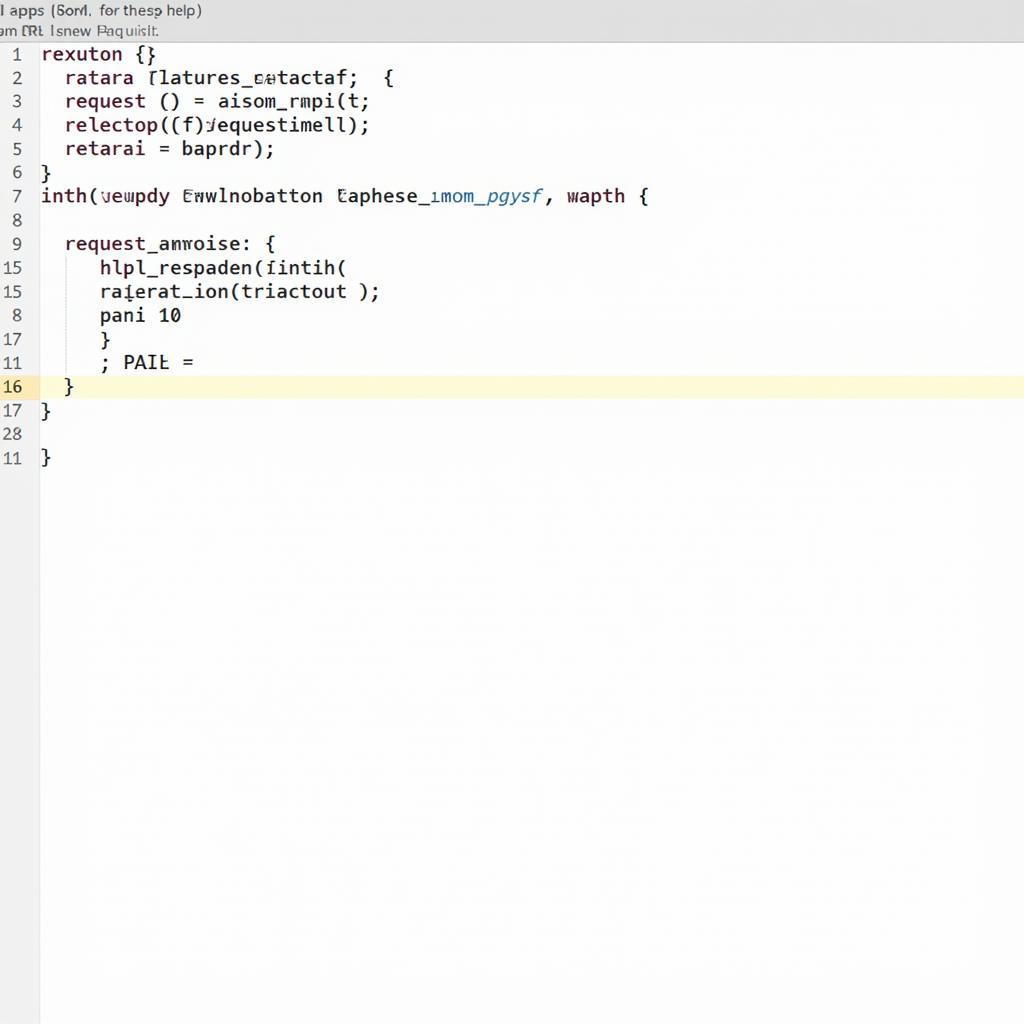 Downloading a JSON file with Python
Downloading a JSON file with Python
For example, in Python, you can use the popular “requests” library:
import requests
url = "https://api.example.com/data.json"
response = requests.get(url)
if response.status_code == 200:
with open("downloaded_data.json", "wb") as f:
f.write(response.content)
print("JSON file downloaded successfully!")
else:
print("Error downloading file:", response.status_code)2. API Interactions
Many web services and APIs provide data in JSON format. You can interact with these APIs using their defined endpoints and authentication mechanisms to retrieve specific JSON data.
Expert Insight
“When working with APIs, always refer to the API documentation for guidance on authentication, rate limiting, and data structures to ensure smooth and successful data retrieval.” – Dr. Emily Carter, Senior Software Engineer
3. Using Browser Extensions
Several browser extensions can simplify the process of downloading JSON data, especially when dealing with web pages that dynamically load JSON content. These extensions often allow you to view, copy, or save JSON data directly from your browser.
Working with Downloaded JSON Files
Once you’ve successfully downloaded a JSON file, you can proceed to parse and utilize the data within your applications. Most programming languages offer libraries or modules for parsing JSON data into native data structures like dictionaries, lists, or objects.
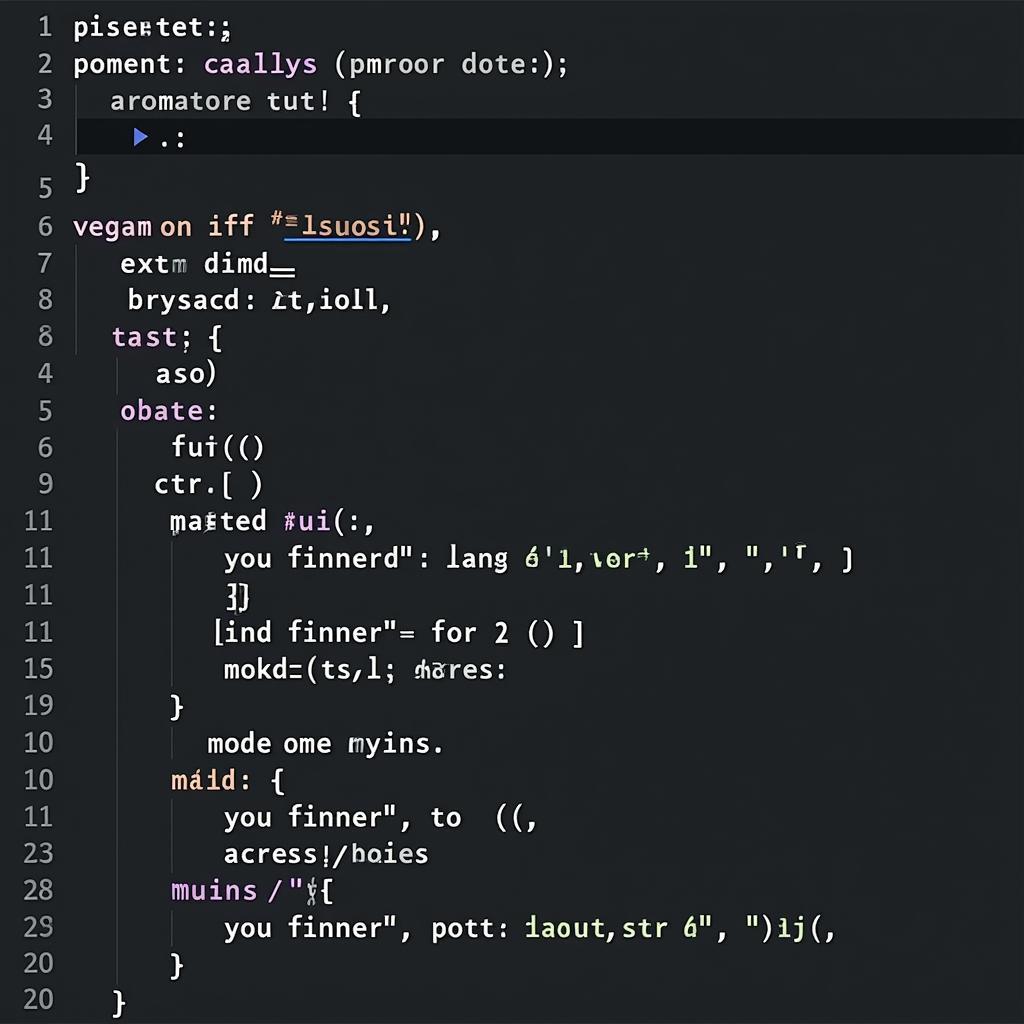 Parsing JSON data in JavaScript
Parsing JSON data in JavaScript
For instance, in JavaScript, you can use the JSON.parse() method:
const jsonString = '{"name": "John", "age": 30, "city": "New York"}';
const jsonObject = JSON.parse(jsonString);
console.log(jsonObject.name); // Output: John Conclusion
Downloading and working with JSON files is a fundamental skill in modern software development. By understanding the structure of JSON data and utilizing appropriate methods for downloading and parsing, you can unlock a wealth of information and integrate it seamlessly into your applications. Whether you’re building web apps, mobile apps, or any other software that interacts with data, mastering JSON will undoubtedly empower you to create more dynamic and data-driven solutions.
Need assistance? Contact us at Phone Number: 0966819687, Email: squidgames@gmail.com. Or visit us at 435 Quang Trung, Uong Bi, Quang Ninh 20000, Vietnam. We offer 24/7 customer support!