When your Kindle Does Not Download Books, it can be incredibly frustrating. This guide will walk you through common causes and solutions for this problem, helping you get back to reading in no time.
Many factors can contribute to download issues, ranging from simple connectivity problems to more complex software glitches. We’ll cover everything from checking your Wi-Fi connection to restarting your device and even factory resetting (as a last resort). We’ll also explore some lesser-known troubleshooting tips that might just save the day. Let’s dive in!
Why Won’t My Kindle Download Books?
Several issues can prevent your Kindle from downloading books. Here are some of the most frequent culprits:
- Poor Wi-Fi Connection: A weak or unstable internet connection is often the primary reason for download failures.
- Incorrect Amazon Account Details: Ensure your Amazon account is correctly linked to your Kindle device and that your payment information is up to date.
- Kindle Storage Space: If your Kindle’s storage is full, it won’t be able to download new content.
- Software Glitches: Occasionally, software bugs can interfere with the download process.
- Outdated Software: An older Kindle OS version might have compatibility issues with newer book formats or Amazon’s servers.
- Device Malfunction: In rare cases, a hardware problem might be preventing downloads.
Simple Fixes for Kindle Download Issues
Before we delve into more advanced solutions, let’s try some quick and easy fixes:
- Check Your Wi-Fi: Ensure your Kindle is connected to a strong and stable Wi-Fi network. Try browsing the web on your Kindle to confirm internet access.
- Restart Your Kindle: A simple restart can often resolve minor software glitches that might be hindering downloads. Hold down the power button for a few seconds until the restart option appears.
- Check Amazon Account Details: Go to your Kindle’s settings and verify that your Amazon account information is correct and up-to-date.
- Check Kindle Storage: Go to settings and check the available storage space on your Kindle. Delete unnecessary files or books to free up space.
Advanced Troubleshooting for Kindle Download Problems
If the basic fixes didn’t work, let’s try some more advanced solutions:
Update Your Kindle Software
An outdated Kindle OS can cause compatibility problems. Check for updates in your Kindle’s settings. Updating to the latest version often resolves download issues.
Reset Your Kindle to Factory Settings
This is a last resort, but it can sometimes resolve persistent download problems. Remember to back up your data before performing a factory reset.
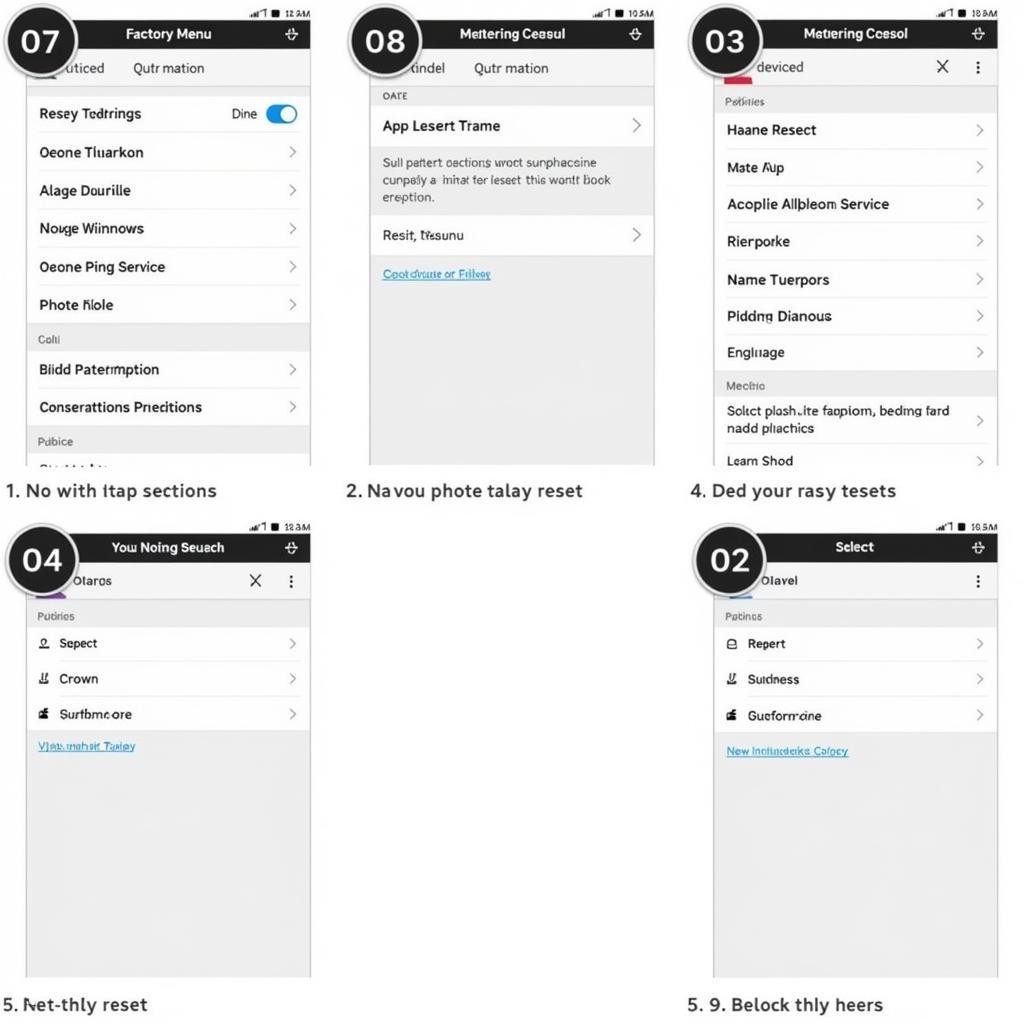 Kindle Factory Reset Steps
Kindle Factory Reset Steps
Can you download Wattpad on Kindle? Find out how to access your favorite Wattpad stories on your e-reader. If you’re curious about downloading from Keep2Share for free, learn about different options and methods available.
Contact Amazon Customer Support
If you’ve tried all the troubleshooting steps and your Kindle still does not download books, it’s time to contact Amazon customer support. They can provide personalized assistance and determine if there’s a hardware issue with your device.
Can I download Libby on Kindle? Discover the compatibility between Libby and Kindle devices for accessing library ebooks. Looking for free reading material? Check out how to get the Highest Bidder Lauren Landish free PDF download. If you’re looking for more, you might be interested in the Maid for the Alphas PDF free download.
Conclusion: Getting Back to Reading
A Kindle that won’t download books is a major inconvenience, but with the troubleshooting steps outlined in this guide, you should be able to resolve the issue and get back to enjoying your favorite books. Remember to check your Wi-Fi connection, restart your device, and update your software. If all else fails, contacting Amazon customer support is always a good option.
FAQ
- Why is my Kindle not downloading books even though I have Wi-Fi? Check if other devices can connect to the same Wi-Fi network. Try restarting your router and Kindle.
- How do I free up space on my Kindle? You can delete books and other files from your Kindle’s storage settings.
- How do I update my Kindle software? Go to your Kindle’s settings and look for the “Update Your Kindle” option.
- What should I do if my Kindle is still not downloading books after trying all the troubleshooting steps? Contact Amazon customer support for further assistance.
- How do I reset my Kindle to factory settings? Go to your Kindle’s settings menu and look for the “Reset Device” option.
For further assistance, please contact us:
Phone: 0966819687
Email: [email protected]
Address: 435 Quang Trung, Uông Bí, Quảng Ninh 20000, Việt Nam.
Our customer service team is available 24/7.