Experiencing Kindle Download Issues? You’re not alone. Many users encounter hiccups when trying to get their hands on the latest bestseller or catch up on their reading list. This guide dives deep into common kindle download problems, offering practical solutions and expert advice to get you back to your digital library in no time.
Common Kindle Download Issues and How to Fix Them
From connectivity woes to device glitches, numerous factors can hinder your ebook download experience. Let’s explore some prevalent issues and their solutions:
1. “Unable to Deliver Content” Error
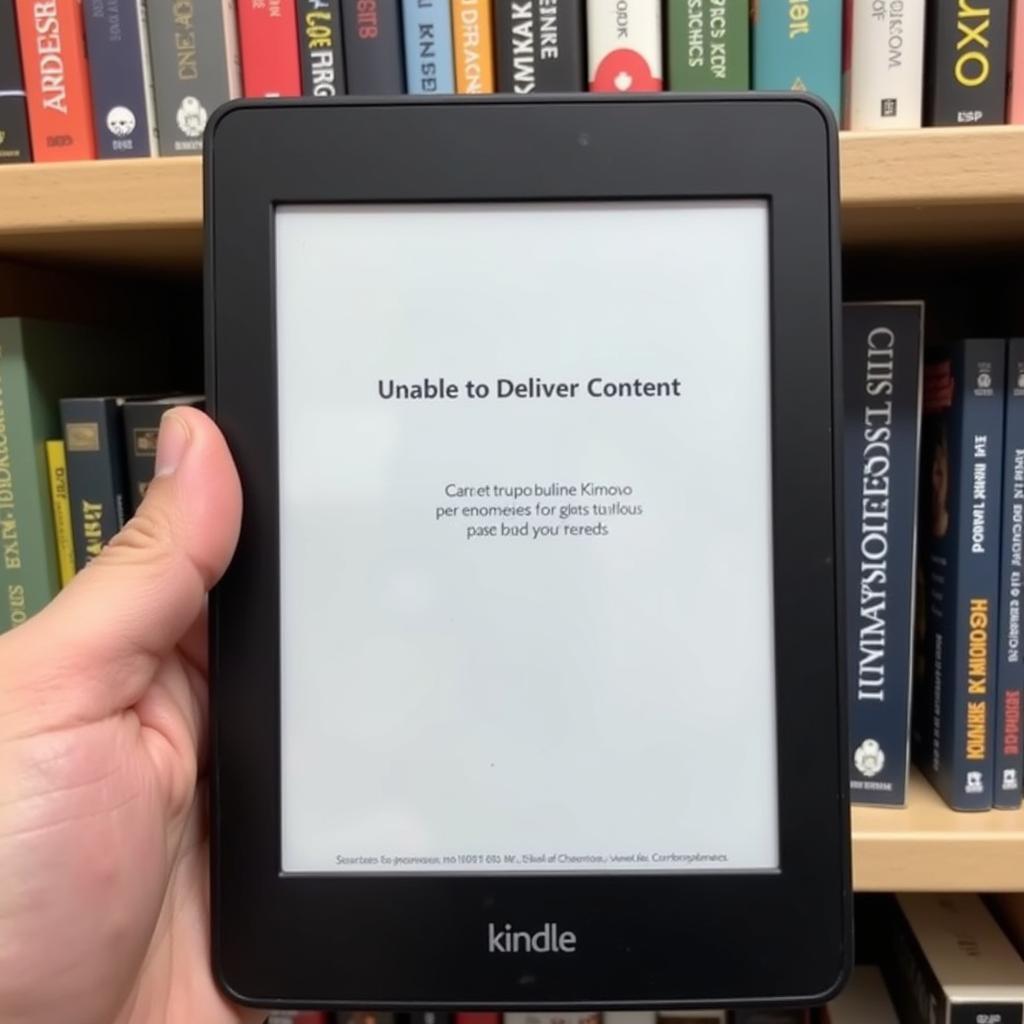 Kindle displaying "Unable to Deliver Content" error message
Kindle displaying "Unable to Deliver Content" error message
This frustrating error often stems from issues with your Amazon account or Kindle registration. Here’s how to troubleshoot:
- Verify Amazon Account Details: Ensure your Amazon account information, including payment details and address, is up-to-date.
- Deregister and Reregister your Kindle: Navigate to your Amazon account, go to “Manage Content and Devices,” select your Kindle, and choose “Deregister.” After deregistering, restart your Kindle and register it again using your Amazon account credentials.
2. Poor Wi-Fi or Network Connectivity
 Phone showing weak wifi signal
Phone showing weak wifi signal
A weak or unstable internet connection can interrupt downloads and cause frustrating delays.
- Check your Wi-Fi Signal: Ensure you’re connected to a reliable Wi-Fi network with a strong signal. If using a public network, try switching to a different one.
- Toggle Airplane Mode: Turning Airplane Mode on and off can sometimes reset your connection and resolve minor network glitches.
3. Insufficient Storage Space
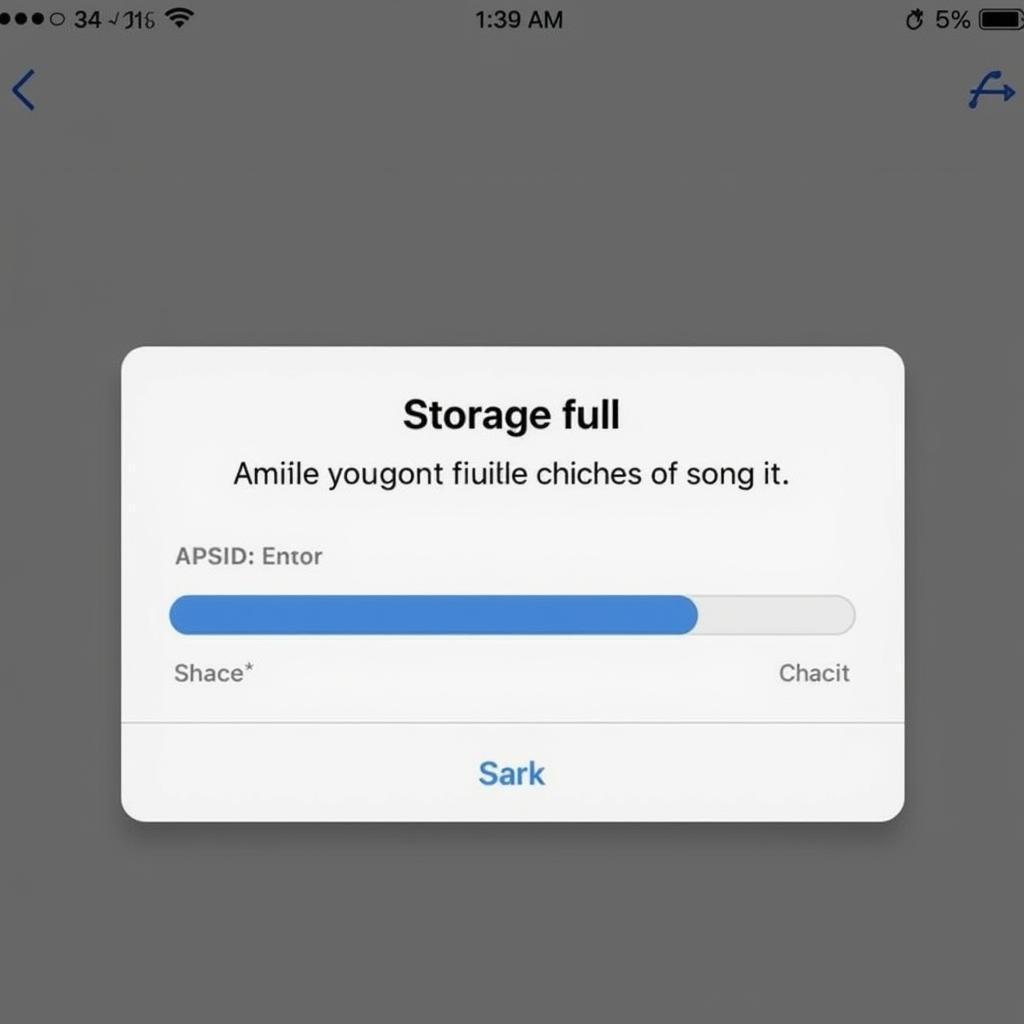 Kindle storage full notification
Kindle storage full notification
While Kindle devices offer ample storage, a full device can prevent new downloads.
- Delete Unnecessary Content: Go through your Kindle library and remove books you’ve already read or no longer need.
- Utilize Cloud Storage: Amazon offers free cloud storage for your ebook purchases. Consider delivering books to the cloud and downloading them directly to your device when needed.
4. Outdated Kindle Software
 Kindle software update screen
Kindle software update screen
Running an outdated version of Kindle software can lead to compatibility issues and download problems.
- Check for Updates: Go to your Kindle’s settings and look for a “Software Update” or “Device Info” section to check for and install the latest software version.
5. eBook File Corruption
Sometimes, the ebook file itself might be corrupted, preventing a successful download.
- Redownload the eBook: Try deleting the partially downloaded file from your device and initiating a fresh download from your Kindle library.
Still Facing Kindle Download Issues?
If you’ve tried these solutions and are still unable to download ebooks, don’t fret! It might be a more technical issue. Here are a few additional steps:
- Restart Your Kindle: A simple restart can often resolve temporary software glitches that might be interfering with downloads.
- Contact Amazon Support: Amazon offers excellent customer service. Reach out to their support team for personalized assistance with your specific download issue.
FAQs
Q: Why is my Kindle download stuck?
A: Kindle downloads can get stuck due to various factors like poor internet connection, insufficient storage space, or a temporary software glitch. Try checking your Wi-Fi signal, freeing up storage, or restarting your device.
Q: How do I refresh my Kindle library?
A: To refresh your Kindle library, ensure your device is connected to Wi-Fi, then swipe down from the top of the screen to open the quick actions menu. Tap on the “Sync” icon to refresh your library.
Q: How do I redownload a book on my Kindle?
A: To redownload a book, ensure your Kindle is connected to Wi-Fi. Open your library, locate the book you want to redownload, and tap on it. The book should start downloading to your device.
Need More Help?
Encountering persistent kindle download issues can be frustrating. If you need further assistance resolving your specific problem, don’t hesitate to reach out for expert help. Contact our support team at Phone Number: 0966819687, Email: [email protected] Or visit us at: 435 Quang Trung, Uong Bi, Quang Ninh 20000, Vietnam. We have a 24/7 customer support team ready to assist you. You might also find these articles helpful: imiyalo mp3 download, mangala vadhyam mp3 free download masstamilan, and always and forever luther vandross mp3 download.
Leave a Reply