Kodi 18.9, codenamed “Leia,” is a powerful and versatile media center software that allows you to organize and stream your favorite movies, TV shows, music, and photos. This guide will provide you with everything you need to know about downloading, installing, and using Kodi 18.9.
What is Kodi 18.9?
Kodi 18.9 is a free, open-source media player software application developed by the XBMC Foundation, a non-profit technology consortium. It’s available for multiple operating systems and hardware platforms, allowing you to transform any device into a personal entertainment hub. Kodi doesn’t come pre-loaded with any content, but it provides the platform to manage and access your local media files and stream content from various online sources through add-ons.
Why Download Kodi 18.9?
While newer versions of Kodi exist, some users might prefer Kodi 18.9 for specific reasons. Perhaps they have a particular setup or build that functions optimally on this version. Maybe they are working with older hardware where 18.9 provides the best performance. Regardless of the reason, knowing how to access and install Kodi 18.9 can be valuable.
Where to Download Kodi 18.9
Downloading Kodi 18.9 requires a little more digging than the latest version. You won’t find it prominently displayed on the official Kodi website, but it’s still accessible through their download archives. Make sure to download the correct version for your operating system (Windows, macOS, Linux, Android, etc.) from a reputable source to avoid potential security risks. Be wary of third-party websites offering Kodi downloads, as they might contain modified versions bundled with unwanted add-ons.
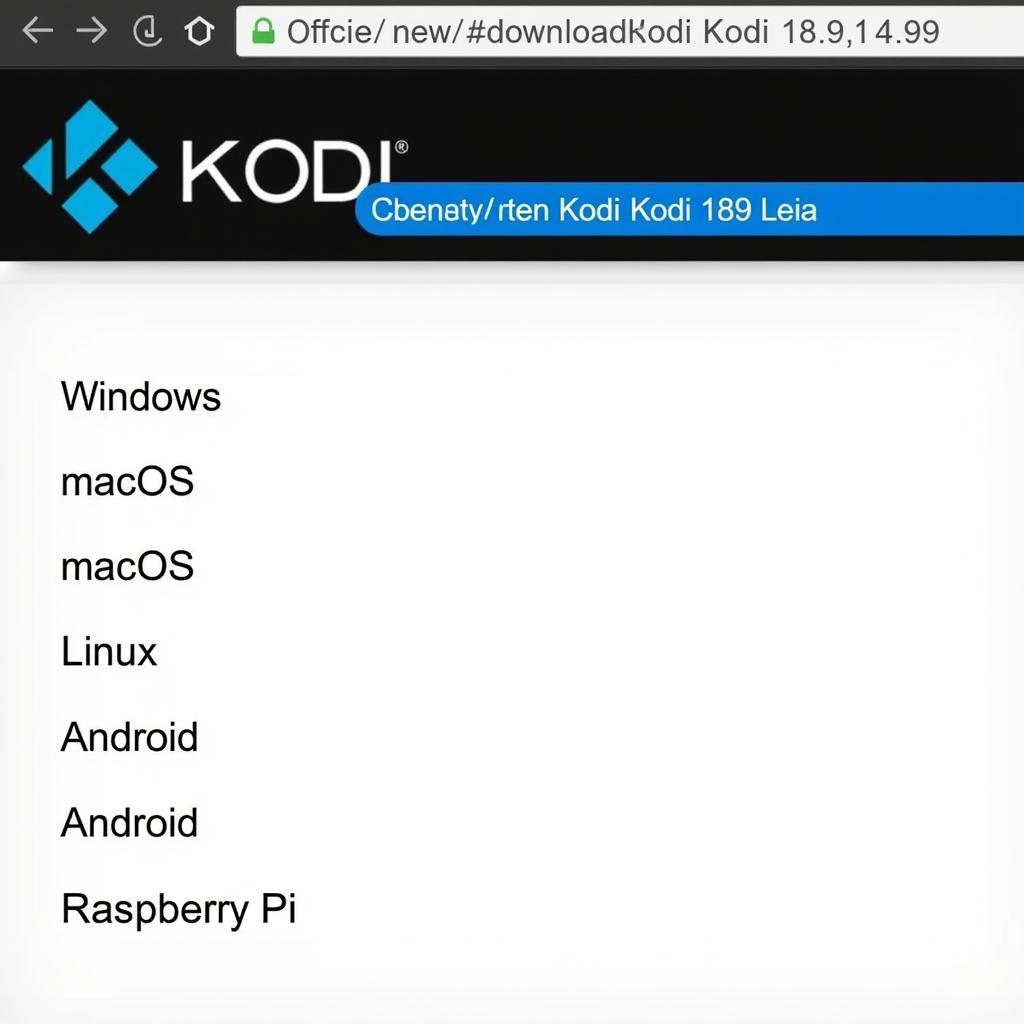 Kodi 18.9 Download Page Screenshot
Kodi 18.9 Download Page Screenshot
Installing Kodi 18.9
Once you’ve downloaded the correct installation file, the installation process is straightforward. Double-click the file and follow the on-screen prompts. Kodi 18.9 should install like any other software on your system.
Using Kodi 18.9
Kodi 18.9 offers a user-friendly interface that can be customized to your preferences. You can add various add-ons to access different content sources, organize your media library, and personalize the look and feel of your Kodi setup.
Navigating the Interface
The main menu provides access to different sections such as Movies, TV Shows, Music, Pictures, and Add-ons. You can use the arrow keys or a mouse to navigate through the menus.
Adding Add-ons
Add-ons are extensions that expand Kodi’s functionality. You can find add-ons for streaming movies, TV shows, live sports, and much more. Be careful when installing add-ons from third-party sources, as some might offer illegal or pirated content.
Building Your Media Library
Kodi lets you organize your local media files into a centralized library. You can add folders containing your movies, TV shows, and music, and Kodi will automatically fetch metadata and artwork for your media.
Kodi 18.9 vs. Newer Versions
What’s the difference between Kodi 18.9 and later releases? Newer versions often include performance improvements, bug fixes, and updated features. However, some users prefer the stability and familiarity of older versions like 18.9.
Performance Considerations
While Kodi 18.9 is generally stable, newer versions might offer better performance, especially on newer hardware. Consider upgrading if you experience any performance issues.
 Kodi 18.9 Interface Screenshot
Kodi 18.9 Interface Screenshot
Conclusion
Kodi 18.9 Download and installation is still achievable for those who need it. Remember to download from a reputable source and be mindful of the add-ons you install. While Kodi 18.9 remains a functional media center, consider exploring newer versions for potential improvements and updated features.
FAQ
- Is Kodi 18.9 still supported?
- Where can I find official Kodi 18.9 downloads?
- What are the best Kodi 18.9 add-ons?
- How do I update Kodi 18.9 to a newer version?
- Can I use Kodi 18.9 on Android?
- How do I create a media library in Kodi 18.9?
- Is it legal to use Kodi 18.9?
For support, contact Phone Number: 0966819687, Email: squidgames@gmail.com Or visit us at: 435 Quang Trung, Uong Bi, Quang Ninh 20000, Vietnam. We have a 24/7 customer support team.