KonBoot is a powerful tool that allows users to bypass Windows passwords quickly and easily. Whether you’ve forgotten your own password or need access to a locked system for troubleshooting, KonBoot can be a valuable asset. This article provides a comprehensive guide on Konboot Download, its functionality, and important considerations before using it.
Understanding KonBoot and Its Uses
KonBoot works by patching the Windows kernel in memory during the boot process. This modification allows users to log in without needing to know the actual password. It’s a useful tool for system administrators, security professionals, and even everyday users who find themselves locked out of their own computers. However, it’s crucial to understand the ethical and legal implications before using KonBoot.
Different Versions of KonBoot
KonBoot is available in several versions, including free and paid options. The free version typically offers limited functionality, while the paid versions provide access to more features and support. Understanding the differences between these versions is essential for choosing the right one for your needs.
How to Download KonBoot Safely
Downloading KonBoot from a reputable source is paramount to avoid potential malware or viruses. Stick to official websites or trusted download platforms to ensure you’re getting a legitimate copy of the software. Be wary of unofficial sources, as these may contain harmful code that could compromise your system.
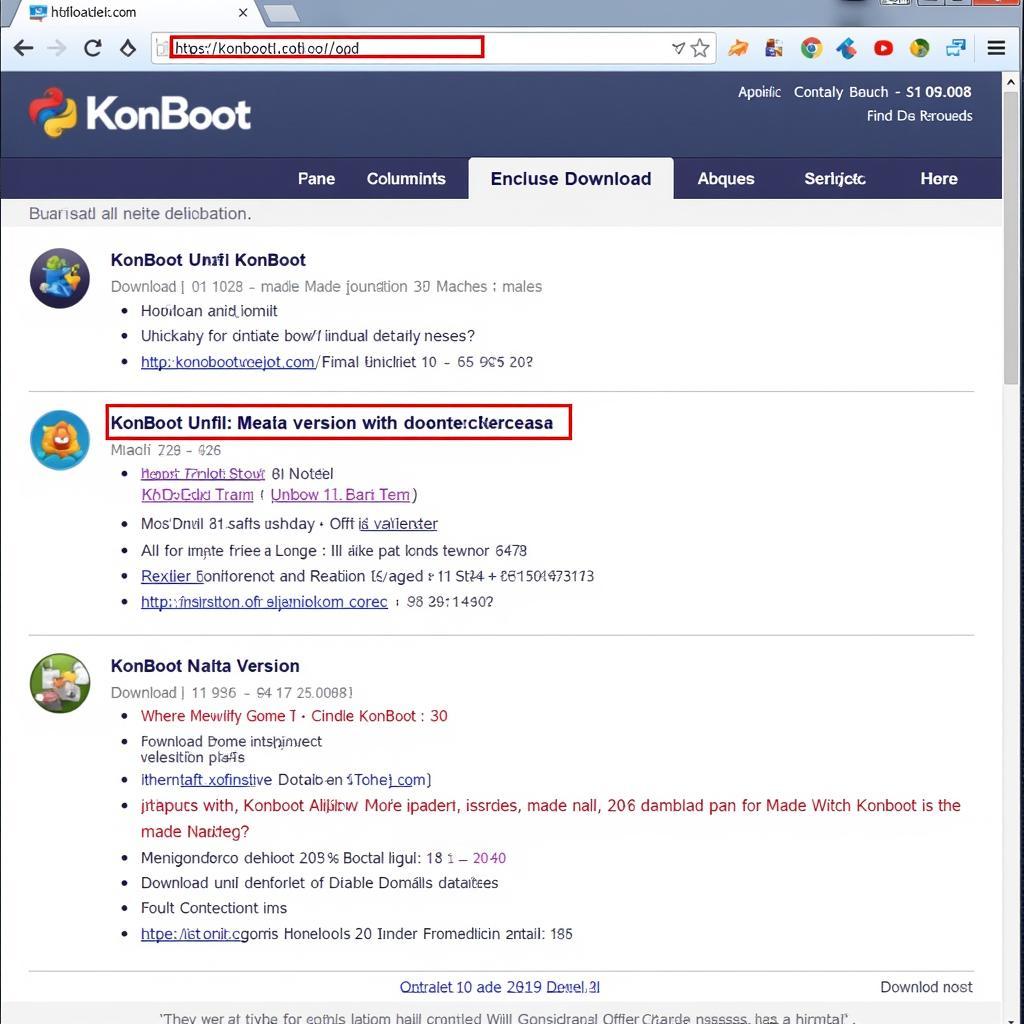 Downloading KonBoot from the official website
Downloading KonBoot from the official website
Using KonBoot: A Step-by-Step Guide
Once you’ve downloaded KonBoot, using it is relatively straightforward. The process usually involves creating a bootable USB drive or CD with the KonBoot software.
- Download the KonBoot ISO image: Acquire the appropriate ISO image from a trusted source.
- Create a bootable USB drive or CD: Use a tool like Rufus to create a bootable media with the KonBoot ISO.
- Boot from the USB drive or CD: Configure your computer’s BIOS settings to boot from the created media.
- Select the target operating system: Choose the Windows installation you want to access.
- Login without a password: Once the system boots, you should be able to log in without entering a password.
Troubleshooting Common Issues
While KonBoot is generally reliable, some users may encounter issues during the process. Common problems include incorrect BIOS settings, incompatible hardware, or issues with the bootable media. Understanding these potential roadblocks and knowing how to troubleshoot them can save you time and frustration.
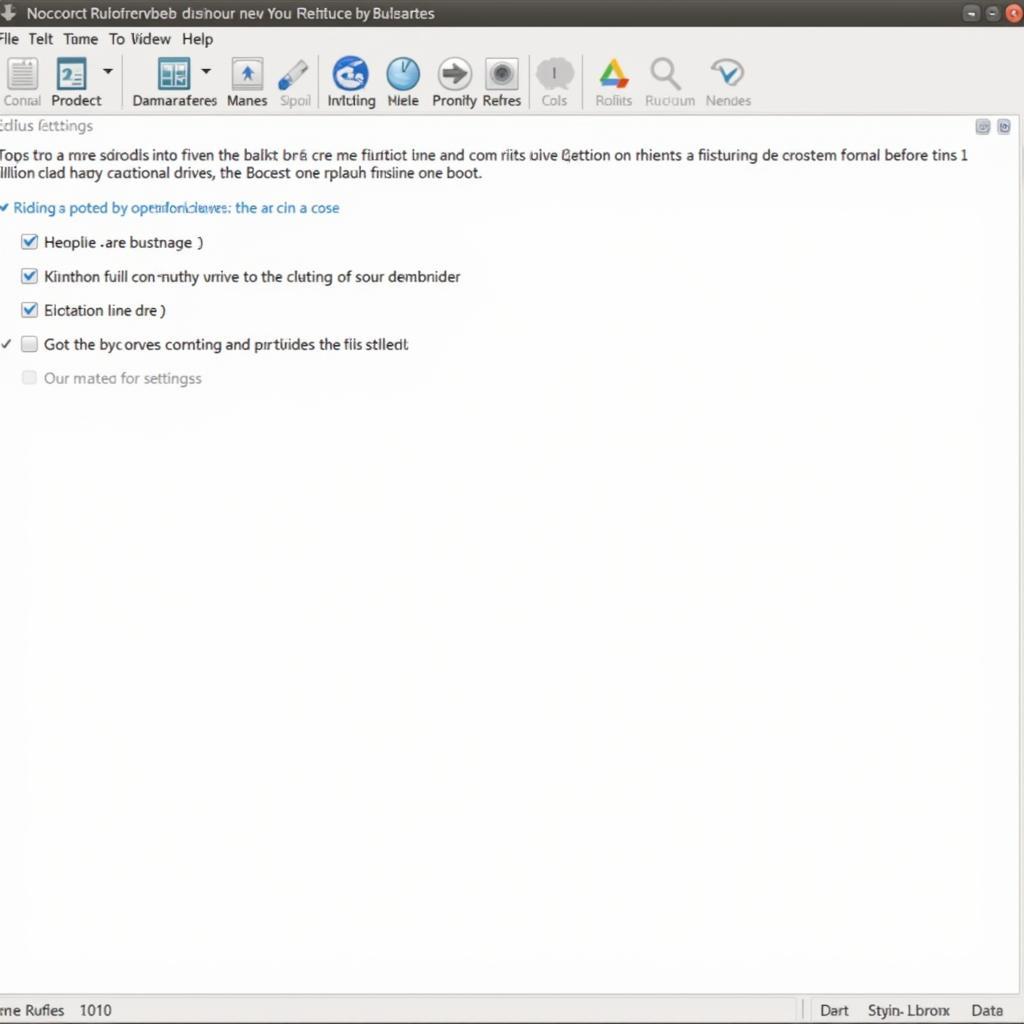 Creating a bootable USB drive with KonBoot
Creating a bootable USB drive with KonBoot
Legal and Ethical Considerations
Using KonBoot to access a system without proper authorization is illegal and unethical. It’s essential to use this tool responsibly and only on systems you own or have permission to access. Misuse of KonBoot can have serious legal consequences.
“KonBoot is a powerful tool, but it’s crucial to use it ethically. Always obtain proper authorization before accessing any system.” – John Smith, Senior Cybersecurity Analyst at SecureTech Solutions.
What Happens After Using KonBoot?
After using KonBoot, the changes made to the system are temporary. Once the computer is restarted, the original password requirements will be reinstated. KonBoot does not permanently remove or change passwords.
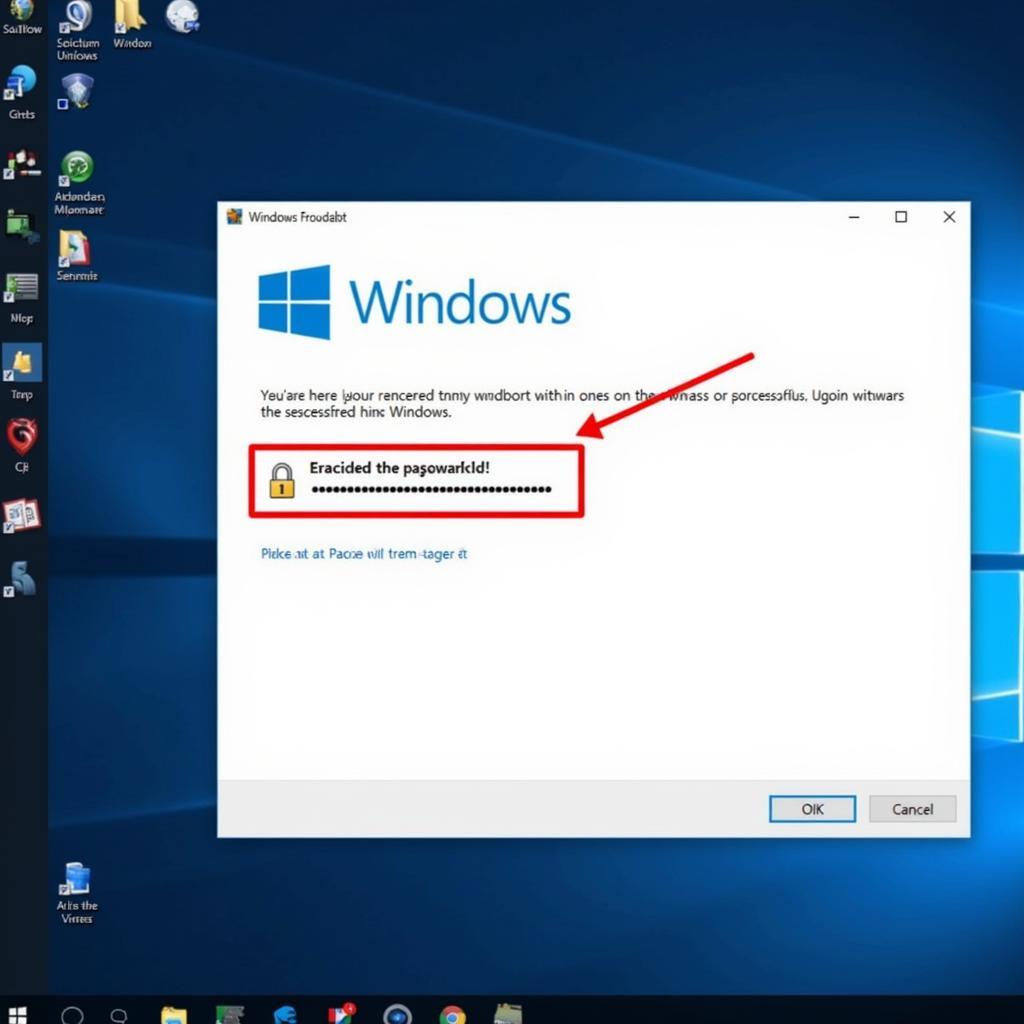 Successfully logging into Windows using KonBoot
Successfully logging into Windows using KonBoot
Conclusion
KonBoot download provides a convenient way to bypass Windows passwords, offering a solution for forgotten passwords or troubleshooting locked systems. However, it’s vital to download it from trusted sources and use it responsibly, respecting ethical and legal boundaries. KonBoot is a powerful tool when used correctly, offering significant benefits for authorized access.
FAQ
- Is KonBoot free to use? There are both free and paid versions available, with varying features.
- Can KonBoot recover lost passwords? No, it bypasses them temporarily.
- Is using KonBoot legal? It’s legal only when used on systems you own or have permission to access.
- What operating systems does KonBoot support? Primarily Windows versions.
- How do I create a bootable USB drive for KonBoot? Use a tool like Rufus.
- Does KonBoot work on all Windows versions? Compatibility varies depending on the KonBoot version.
- Where can I download KonBoot safely? From the official website or trusted download platforms.
Need further assistance? Contact us: Phone: 0966819687, Email: squidgames@gmail.com or visit us at 435 Quang Trung, Uông Bí, Quảng Ninh 20000, Vietnam. We offer 24/7 customer support.