Looking to download the Kontakt 7 Player? You’ve come to the right place. This guide provides everything you need to know about obtaining, installing, and utilizing the free Kontakt 7 Player, unlocking a world of sample-based instruments for your music productions.
Understanding the Kontakt 7 Player
The Kontakt 7 Player is a free software instrument that allows you to play a vast library of sample-based instruments, from realistic orchestral sounds to synthesized textures and beyond. It’s a simplified version of the full Kontakt 7 software, focusing on playback and offering a streamlined experience. This makes it an excellent choice for musicians seeking high-quality sounds without the complexities of advanced editing and instrument creation.
Why Choose the Kontakt 7 Player?
- Free and accessible: Enjoy a vast library of sounds without any upfront cost.
- Wide range of instruments: Explore diverse sonic palettes, from traditional instruments to cutting-edge synthesized sounds.
- Easy to use: The simplified interface makes it easy to browse, load, and play instruments.
- Compatibility: Integrates seamlessly with most DAWs (Digital Audio Workstations).
- Regular updates: Benefit from ongoing improvements and new instrument releases.
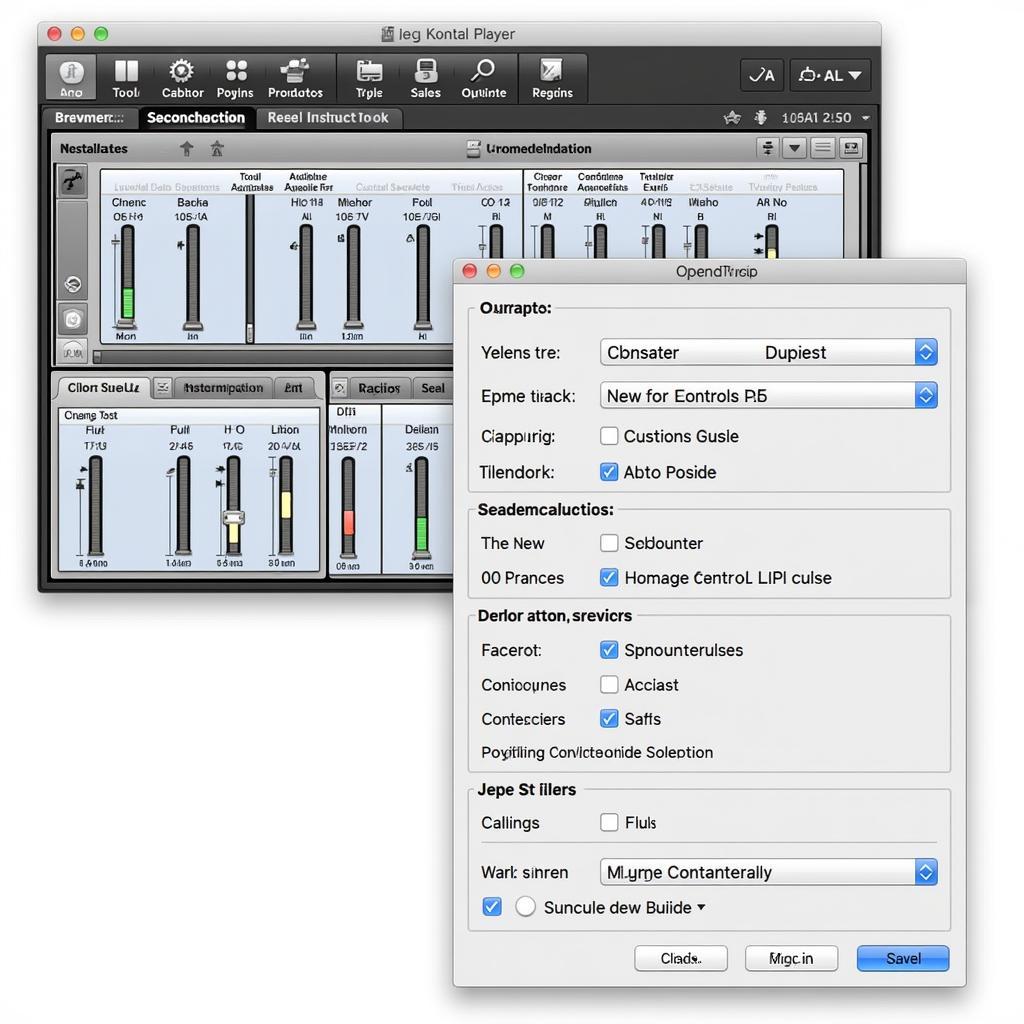 Kontakt 7 Player Interface
Kontakt 7 Player Interface
How to Download the Kontakt 7 Player
Downloading the Kontakt 7 Player is a straightforward process. You’ll need to create a Native Instruments account (if you don’t already have one) and download Native Access, their software management application. Through Native Access, you can easily download and install the Kontakt 7 Player.
Step-by-Step Download Guide
- Go to the Native Instruments website.
- Click on “Create Account.”
- Fill in the required information and verify your email address.
- Download and install Native Access.
- Log into Native Access using your newly created account.
- Locate the Kontakt 7 Player in the “Not Installed” tab.
- Click “Install” and follow the on-screen instructions.
Exploring Kontakt Libraries for the Player
While the Kontakt 7 Player itself is free, the sounds you play come from libraries. Some free libraries are available, and many commercial options offer incredible sounds. These libraries are developed by Native Instruments and third-party developers, providing an immense ecosystem of instruments.
Finding Free Kontakt Libraries
Several websites and developers offer free Kontakt libraries compatible with the Kontakt 7 Player. Searching for “free Kontakt libraries” online will yield various results. Be sure to check compatibility before downloading.
Troubleshooting Common Issues
Occasionally, users may encounter issues during download, installation, or usage. Here are some common problems and solutions:
- Installation Errors: Ensure you have enough disk space and a stable internet connection. Restarting your computer can sometimes resolve issues.
- Authorization Problems: Double-check your Native Instruments login credentials within Native Access.
- Sound Issues: Verify that the correct outputs are selected in your DAW and that the volume is appropriately adjusted.
Conclusion: Unleash Your Creativity with the Kontakt 7 Player
The Kontakt 7 Player is a powerful and accessible tool for musicians of all levels. Its free availability, combined with a vast library of instruments, makes it an invaluable addition to any music production setup. Download the Kontakt 7 Player today and explore the endless sonic possibilities.
FAQ
-
Is the Kontakt 7 Player completely free? Yes, the player itself is free. However, you’ll need to acquire libraries to access different sounds.
-
Can I use the Kontakt 7 Player with any DAW? It’s compatible with most major DAWs.
-
Do I need an internet connection to use the Kontakt 7 Player? You’ll need an internet connection for the initial download and installation, as well as for authorization. After that, offline usage is possible.
-
Can I create my own instruments in the Kontakt 7 Player? No, instrument creation requires the full version of Kontakt 7.
-
Where can I find more information about Kontakt libraries? The Native Instruments website and various online retailers offer a wide selection of Kontakt libraries.
-
What are the system requirements for the Kontakt 7 Player? System requirements can be found on the Native Instruments website.
-
How do I update the Kontakt 7 Player? Updates are handled through Native Access.
For further assistance, contact us at Phone: 0966819687, Email: [email protected] or visit us at 435 Quang Trung, Uong Bi, Quang Ninh 20000, Vietnam. We have a 24/7 customer support team.