LoversLab is a popular online community for adult game modding. It’s known for its vast collection of user-created content, ranging from gameplay tweaks and bug fixes to more, let’s say, spicy additions. However, navigating the site and finding the right mods for your specific game and preferences can be daunting, especially for newcomers.
This guide aims to demystify the process of finding, downloading, and installing mods from LoversLab, ensuring you have a safe and enjoyable experience.
Understanding LoversLab and its Content
LoversLab is essentially a hub where adult game enthusiasts gather to share their creations and discuss all things modding. While the site’s focus might raise eyebrows, it’s important to note that all content is user-generated. This means the quality, safety, and compatibility of mods can vary greatly.
Before diving in, it’s crucial to understand the types of content you might encounter:
- Gameplay Mods: These mods alter various gameplay elements, from combat mechanics and character progression to dialogue options and story elements. They can enhance existing features or introduce entirely new ones.
- Bug Fixes: As the name suggests, these mods address bugs and glitches present in games.
- Visual Enhancements: Want your game to look even better? Visual enhancement mods can improve textures, lighting, character models, and more.
- Adult Content Mods: This is arguably what LoversLab is most known for. These mods introduce a variety of adult-themed content, from new animations and character interactions to custom storylines and scenarios.
Finding the Right Mods: Tips and Tricks
With thousands of mods available, finding the right ones can feel like searching for a needle in a haystack. Here’s how to make your search easier:
- Use the Search Function Effectively: The site’s search bar is your best friend. Be specific with your keywords, including the game title, the type of mod you’re looking for, and any specific features you desire.
- Browse by Game: LoversLab has dedicated sections for various games. This can help narrow down your search if you have a particular game in mind.
- Read Mod Descriptions Carefully: Before downloading anything, pay close attention to the mod description. It usually outlines what the mod does, its compatibility, installation instructions, and any potential issues.
- Check Mod Ratings and Comments: User reviews are invaluable. They can provide insights into a mod’s quality, stability, and whether it delivers on its promises.
- Look for Endorsements: Some mods are “endorsed” by the LoversLab community, signifying their quality and popularity.
Downloading and Installing Mods Safely
Once you’ve found a mod you’d like to try, it’s crucial to download and install it safely.
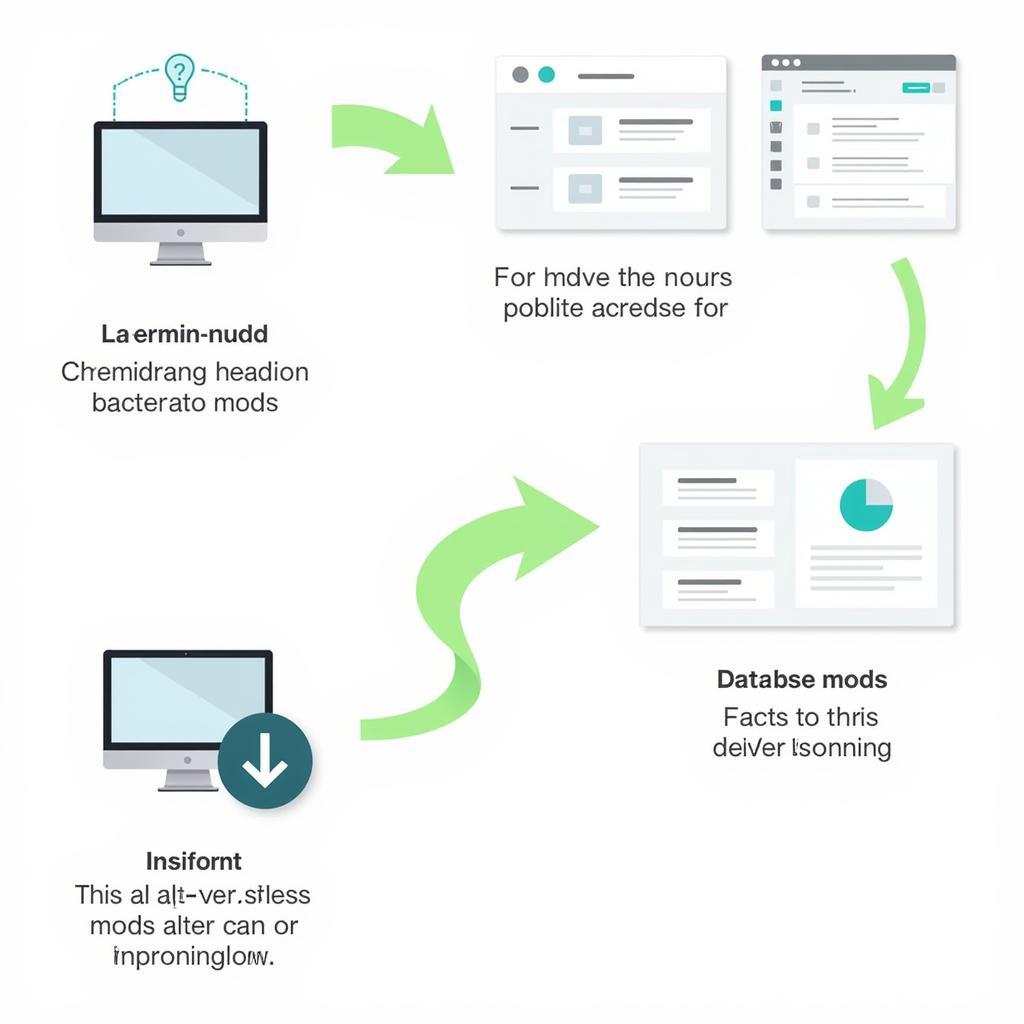 Downloading Mods from LoversLab
Downloading Mods from LoversLab
Here’s a general guide, but always defer to the specific instructions provided by the mod author:
- Choose a Reputable Source: Download mods from trusted sources within the LoversLab community. Avoid suspicious links or downloads from unknown users.
- Virus Scan Everything: Before installing any mod, run a thorough scan using reputable antivirus software. This helps protect your system from potential malware.
- Back Up Your Game Files: Create a backup of your game’s original files before installing any mods. This allows you to revert to a clean installation if needed.
- Follow Installation Instructions Carefully: Most mods come with detailed installation instructions. Read them carefully and follow them precisely to avoid errors or conflicts.
- Test Mods in a New Save File: It’s generally recommended to test new mods in a separate save file to avoid corrupting your main game progress.
LoversLab Download FAQs:
- Is LoversLab safe? LoversLab itself is a legitimate website, but the safety of individual mods depends on the creators and files. Always download from trusted sources, scan for viruses, and back up your files.
- Do I need an account to download mods? While you can browse the site without an account, you’ll need to register for a free account to download mods.
- What if a mod doesn’t work? First, double-check that the mod is compatible with your game version. If it is, try reinstalling the mod carefully. If issues persist, reach out to the mod author or the LoversLab community for support.
Need More Help with LoversLab Downloads?
Finding and installing the perfect mods can enhance your gaming experience, but it’s important to do so safely and responsibly.
If you have any more questions or need further assistance, our team is here to help. Contact us at [Phone Number], email us at [Email Address], or visit us at [Address]. We have a dedicated 24/7 customer support team ready to assist you.