Accessing your Lyft ride receipts is essential for expense tracking, budgeting, and even reminiscing about past adventures. Whether you’re a seasoned rider or new to the Lyft experience, this comprehensive guide will walk you through the ins and outs of downloading your Lyft receipts with ease.
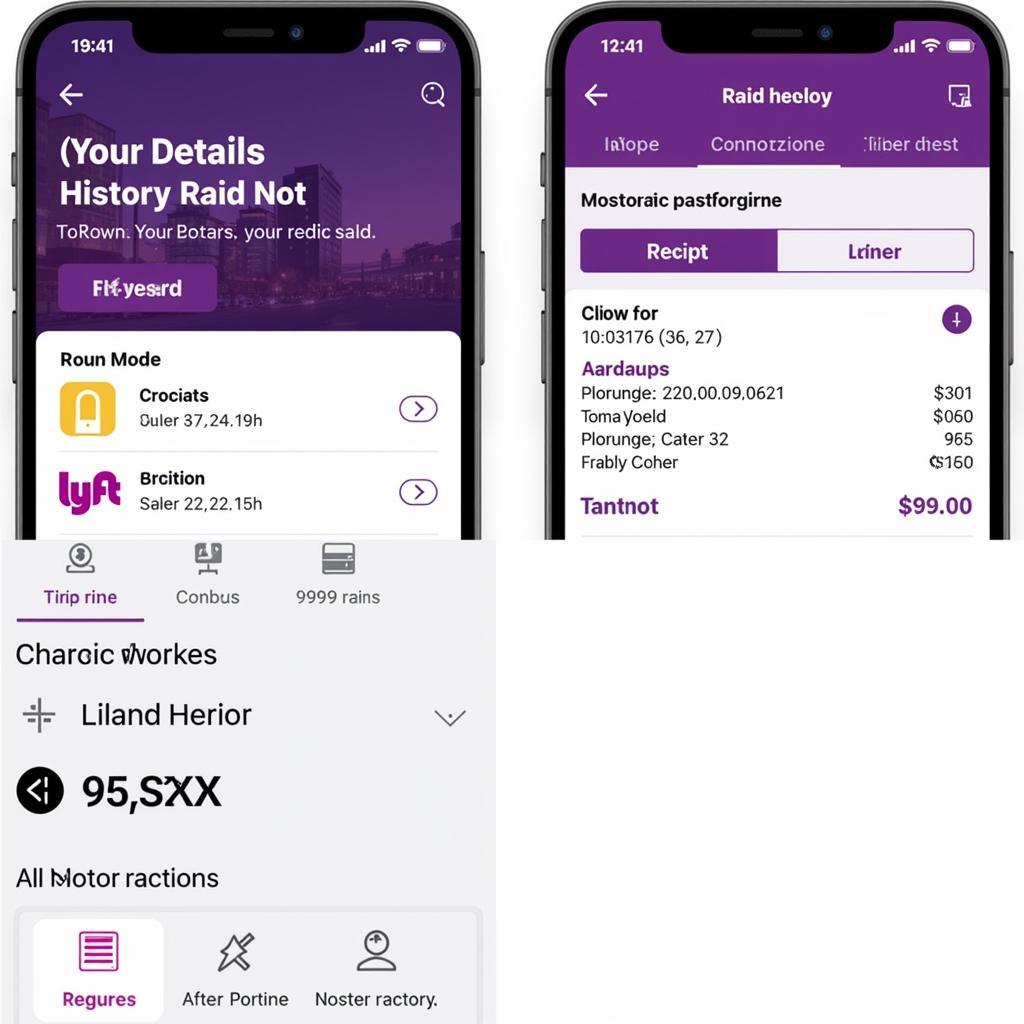 Lyft app displaying ride receipts
Lyft app displaying ride receipts
Why Download Lyft Receipts?
Lyft receipts provide a detailed record of your rides, including the date, time, pickup and drop-off locations, fare breakdown, and payment method. This information can be incredibly useful for various purposes:
- Expense Reporting: Easily track business trips or work-related rides for seamless expense reporting.
- Budgeting: Keep tabs on your transportation spending and manage your budget effectively.
- Dispute Resolution: Having a receipt readily available helps resolve any discrepancies or disputes related to fares or charges.
- Personal Records: Sometimes it’s just interesting to look back at your ride history and remember past trips!
How to Download Lyft Receipts: A Step-by-Step Guide
Lyft makes it incredibly easy to access and download your receipts directly from the app. Follow these simple steps:
- Open the Lyft App: Launch the Lyft app on your smartphone and ensure you’re logged into your account.
- Access Your Ride History: Tap on the menu icon (usually three horizontal lines) located in the top-left corner of the screen.
- Select “Ride History”: From the menu options, choose “Ride History” to view a list of your past Lyft rides.
- Choose Your Ride: Locate the specific ride for which you need a receipt and tap on it to view the ride details.
- Download the Receipt: Within the ride details screen, you’ll find an option to download or email yourself a copy of the receipt.
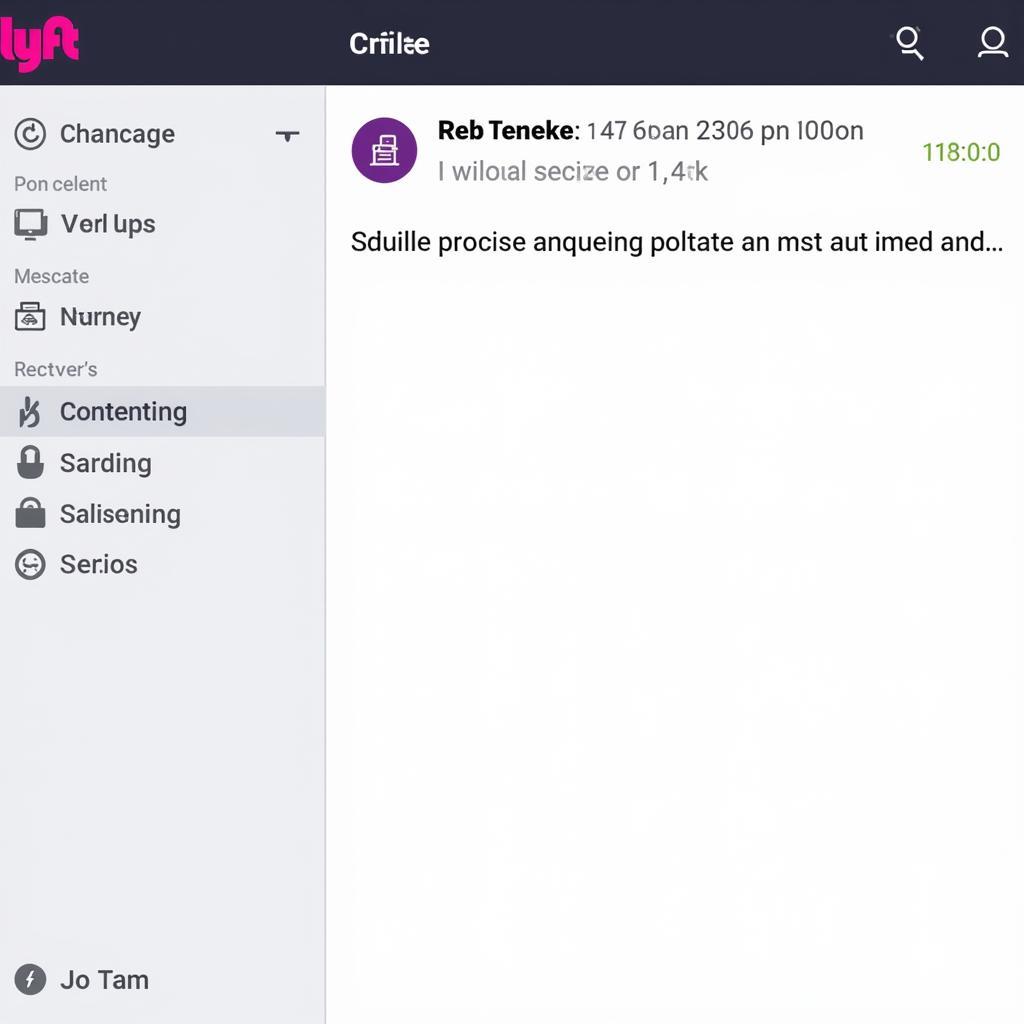 Lyft ride receipt in email inbox
Lyft ride receipt in email inbox
Can’t Find an Old Lyft Receipt? Here’s What To Do
If you’re having trouble locating a specific receipt, don’t fret! Lyft keeps a comprehensive record of your rides. Here are a few additional tips:
- Check Your Email: Lyft automatically sends ride receipts to the email address associated with your account. Search your inbox for messages from Lyft.
- Contact Lyft Support: If you’re still unable to locate a receipt, reach out to Lyft’s customer support team directly through the app or website. They can assist you in retrieving any missing receipts.
Understanding Your Lyft Receipt
Lyft receipts are designed to be clear and easy to understand. Here’s a breakdown of the key information you’ll find:
- Ride Date and Time: The exact date and time your ride took place.
- Pickup and Drop-off Locations: The addresses or locations where you were picked up and dropped off.
- Distance and Duration: The total distance traveled and the duration of your ride.
- Fare Breakdown: A detailed breakdown of the fare, including the base fare, any applicable surge pricing, tolls, tips, and discounts.
- Payment Method: The payment method used for the ride, such as credit card or Lyft Cash.
Tips for Managing Your Lyft Receipts
- Stay Organized: Consider creating a dedicated folder in your email inbox or on your phone to store your Lyft receipts for easy access.
- Use a Budgeting App: Many budgeting apps allow you to connect your bank account or credit cards and automatically categorize transactions, including Lyft rides.
- Take Advantage of Lyft Business Profiles: If you frequently use Lyft for work, setting up a Lyft Business profile can help streamline expense reporting and separate your personal and business rides.
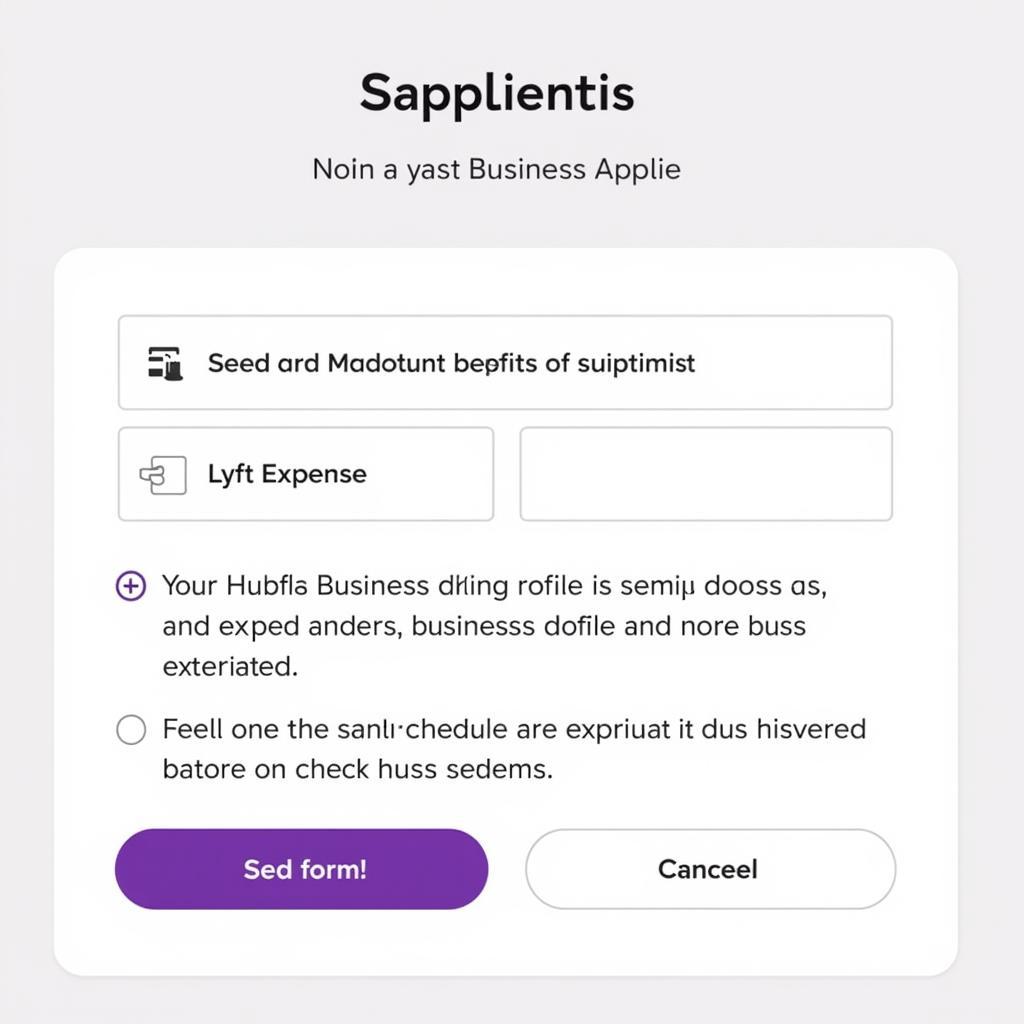 Setting up a Lyft business profile
Setting up a Lyft business profile
Conclusion
Accessing and managing your Lyft receipts is crucial for keeping track of your expenses, resolving any potential issues, and ensuring a smooth and enjoyable ride experience. By following the simple steps outlined in this guide, you can easily download, organize, and utilize your Lyft receipts for various purposes.