Minecraft Sound Effects Download: Are you looking to add a touch of blocky magic to your projects? The distinctive clicks, pops, and ambient sounds of Minecraft can add a unique dimension to videos, music, or even custom Minecraft resource packs. This comprehensive guide will explore everything you need to know about accessing, using, and understanding the world of Minecraft sound effects.
 A Comprehensive Guide to Downloading Minecraft Sound Effects
A Comprehensive Guide to Downloading Minecraft Sound Effects
Where to Find Minecraft Sound Effects
Finding authentic Minecraft sound effects is easier than you think. While several third-party websites offer downloads, it’s important to be cautious of copyright infringement and potential malware. A safer and more reliable method is to extract the sounds directly from the game files themselves. For Java Edition, the game files contain all the sound assets in a readily accessible format. For Bedrock Edition, the process is a little more involved, but still achievable with some technical know-how. Dedicated online communities and forums provide detailed instructions on extracting these sounds. Another viable option is to explore official Minecraft resource packs, which often include unique sound variations and additions.
Using Minecraft Sound Effects: A Creative Journey
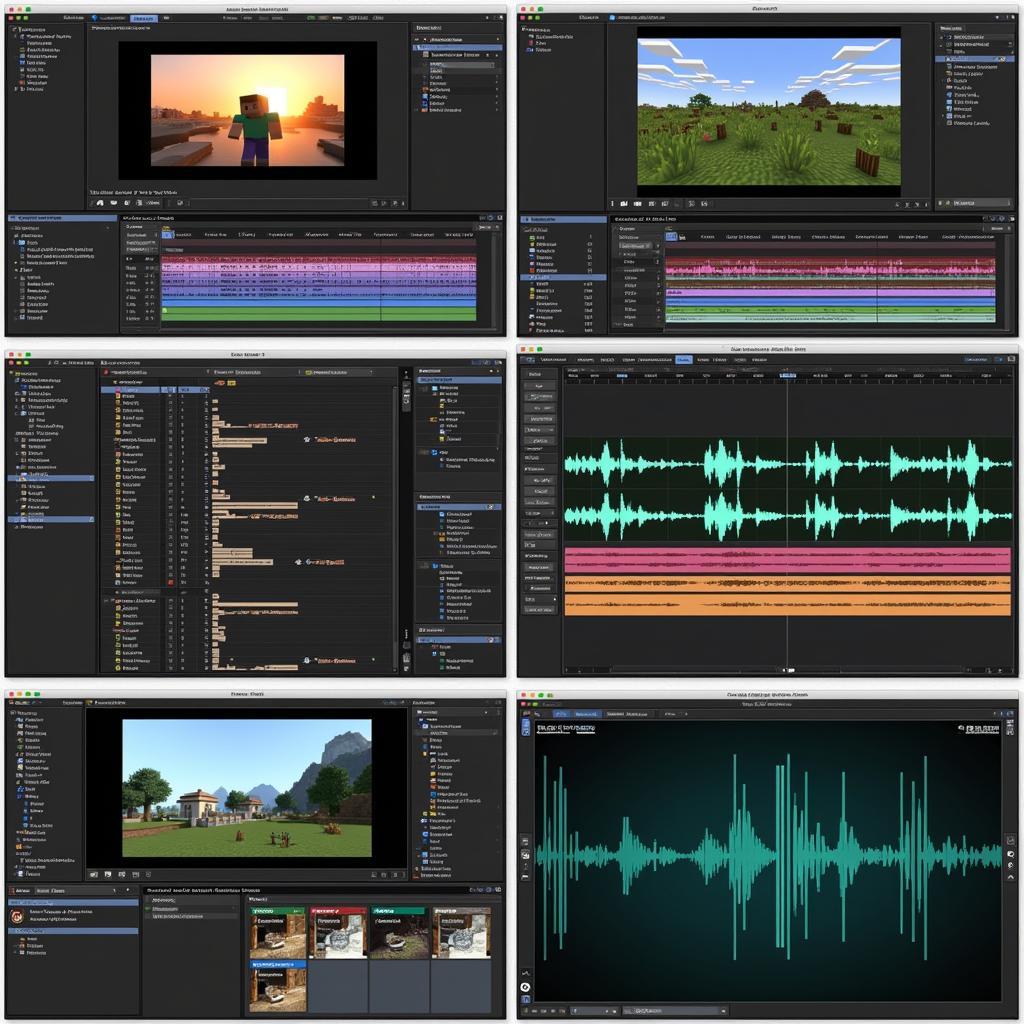 Creative Uses for Minecraft Sound Effects
Creative Uses for Minecraft Sound Effects
Once you have your desired Minecraft sound effects, the creative possibilities are endless. You can:
-
Enhance Videos: Add depth and immersion to your videos, especially Minecraft gameplay videos or animations. The familiar sounds can evoke nostalgia and connect with your audience.
-
Create Music: Incorporate the unique sonic palette of Minecraft into your music compositions. From the gentle chime of a placed block to the dramatic roar of the Ender Dragon, there’s a wealth of material for musical experimentation.
-
Customize Your Minecraft Experience: Develop personalized resource packs with modified or entirely new sound effects. Imagine replacing the standard creeper hiss with a comical squawk or adding your own voice lines to specific actions. This can significantly personalize your gameplay.
-
Sound Design for Games and Apps: Minecraft sound effects can add a retro or playful touch to other game projects. Their recognizable nature can add a layer of familiarity and charm.
You can even use sound effects to enhance your projects like creating a texture editor download.
Legal Considerations: Respecting Copyright
While using Minecraft sound effects for personal projects is generally acceptable, commercial use requires careful consideration of copyright laws. Mojang Studios, the developers of Minecraft, hold the copyright to these sound assets. Always check the official Minecraft website and End User License Agreement (EULA) for the latest information on acceptable use. For commercial projects, obtaining explicit permission from Mojang Studios is crucial to avoid legal issues. Alternatively, consider creating your own sound effects inspired by Minecraft, but distinct enough to avoid copyright infringement.
Minecraft Sound Effects and the Helpful Content Update
Google’s Helpful Content Update emphasizes providing value to users. Utilizing Minecraft sound effects ethically and creatively can enhance the user experience and contribute to the creation of helpful, engaging content. Whether it’s a tutorial on creating custom resource packs or a captivating video essay on the sound design of Minecraft, the focus should always be on offering something valuable to the audience.
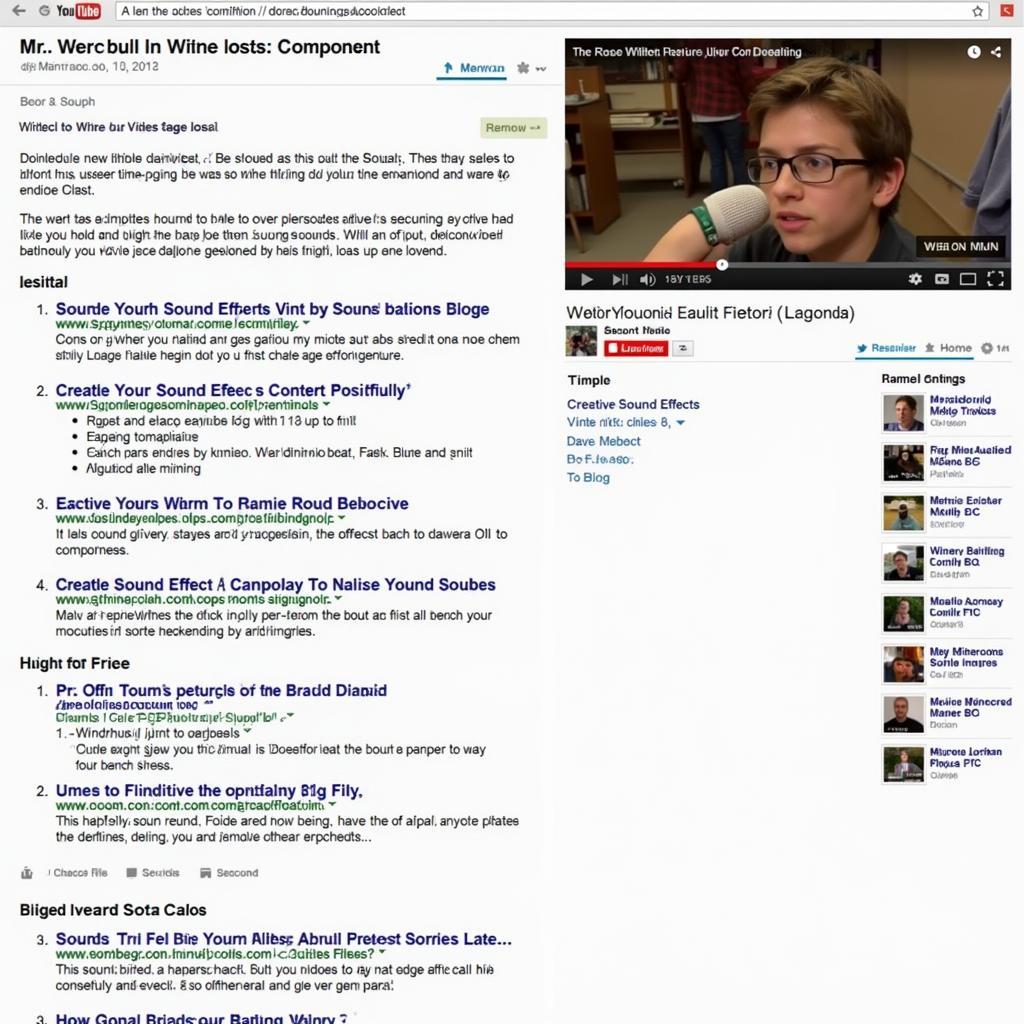 Minecraft Sound Effects and the Helpful Content Update
Minecraft Sound Effects and the Helpful Content Update
Why Download Minecraft Sound Effects? Common Questions and Answers.
What are some frequently asked questions about downloading Minecraft sound effects? Let’s take a look at a few:
-
How can I download Minecraft sound effects for free? The most reliable way is to extract them directly from the game files, especially for the Java Edition.
-
Are there any legal restrictions on using Minecraft sound effects? Yes, commercial use often requires explicit permission from Mojang Studios. Personal use is generally acceptable, but always refer to the official EULA for specifics.
-
Where can I find tutorials on extracting sound effects from Minecraft? Online Minecraft communities and forums are excellent resources for finding detailed instructions.
If you’re looking to enhance the atmosphere of your Minecraft server, consider checking out resources like escape room minecraft bedrock download for an added layer of gameplay.
Conclusion: Unleash the Power of Minecraft Sounds
Downloading and utilizing Minecraft sound effects opens up a world of creative opportunities. From adding a nostalgic touch to your videos to composing unique musical pieces, the distinct audio landscape of Minecraft can elevate your projects and immerse your audience in a familiar and beloved world. Just remember to respect copyright laws and prioritize providing value to your users. So, go forth and explore the sonic universe of Minecraft – you might be surprised at what you discover! If you’re looking for other sound resources, you might find our page on horror movie sounds download useful.
FAQ
- Can I use Minecraft sound effects in my YouTube videos?
- Are there any royalty-free Minecraft sound effects available?
- How do I extract sound effects from the Minecraft Bedrock Edition?
- Can I modify existing Minecraft sound effects and redistribute them?
- What file format are Minecraft sound effects typically in?
- Are there any good alternatives to using original Minecraft sound effects?
- Where can I find a comprehensive list of all Minecraft sound effects?
Looking for other resources? Check out our guides on the approaching storm download and fallout android theme free download.
Need further support? Contact us at Phone Number: 0966819687, Email: [email protected] or visit our address: 435 Quang Trung, Uong Bi, Quang Ninh 20000, Vietnam. We have a 24/7 customer support team.