Unlocking your Motorola device after a factory reset can be tricky if you’ve forgotten your Google account credentials. This is where a Moto Frp Bypass Tool Download comes in handy. This guide will explore everything you need to know about bypassing FRP on Motorola devices, providing valuable insights into available tools and methods.
Understanding Factory Reset Protection (FRP)
FRP is a security feature designed to protect your device from unauthorized access after a factory reset. It’s a crucial safeguard against theft and data breaches. However, it can be a hurdle if you legitimately own the device but can’t remember your Google account details.
Why You Might Need a Moto FRP Bypass Tool
There are several scenarios where you might need to motorola frp bypass tool download free:
- Forgotten Google Account: This is the most common reason. After a factory reset, your device will ask for the Google account previously synced with it. If you’ve forgotten the password or username, you’ll need a bypass tool.
- Second-hand Device: If you purchased a used Motorola device and the previous owner didn’t remove their Google account, you’ll encounter FRP.
- Software Issues: In some cases, FRP can be triggered by software glitches or updates, even if you know your Google account details.
Choosing the Right Moto FRP Bypass Tool
Finding the right motorola frp bypass tool download apk requires careful consideration. Not all tools are created equal, and some might be more effective than others depending on your device model and Android version. Researching different options is essential.
Key Features to Look For:
- Compatibility: Ensure the tool supports your specific Motorola model and Android version.
- Ease of Use: A user-friendly interface is crucial, especially if you’re not tech-savvy.
- Reliability: Choose a tool with a proven track record of success and positive user reviews.
- Safety: Opt for tools from reputable sources to avoid malware and security risks.
John Doe, a cybersecurity expert, advises, “Always download FRP bypass tools from trusted sources to mitigate security risks. Verify the tool’s legitimacy through user reviews and online forums.”
How to Bypass FRP on Motorola Devices
While the specific steps may vary depending on the chosen tool, the general process often involves:
- Downloading the motorola frp bypass apk download onto a USB drive.
- Connecting the USB drive to your Motorola device using an OTG cable.
- Installing the APK file on your device.
- Launching the tool and following the on-screen instructions to bypass FRP.
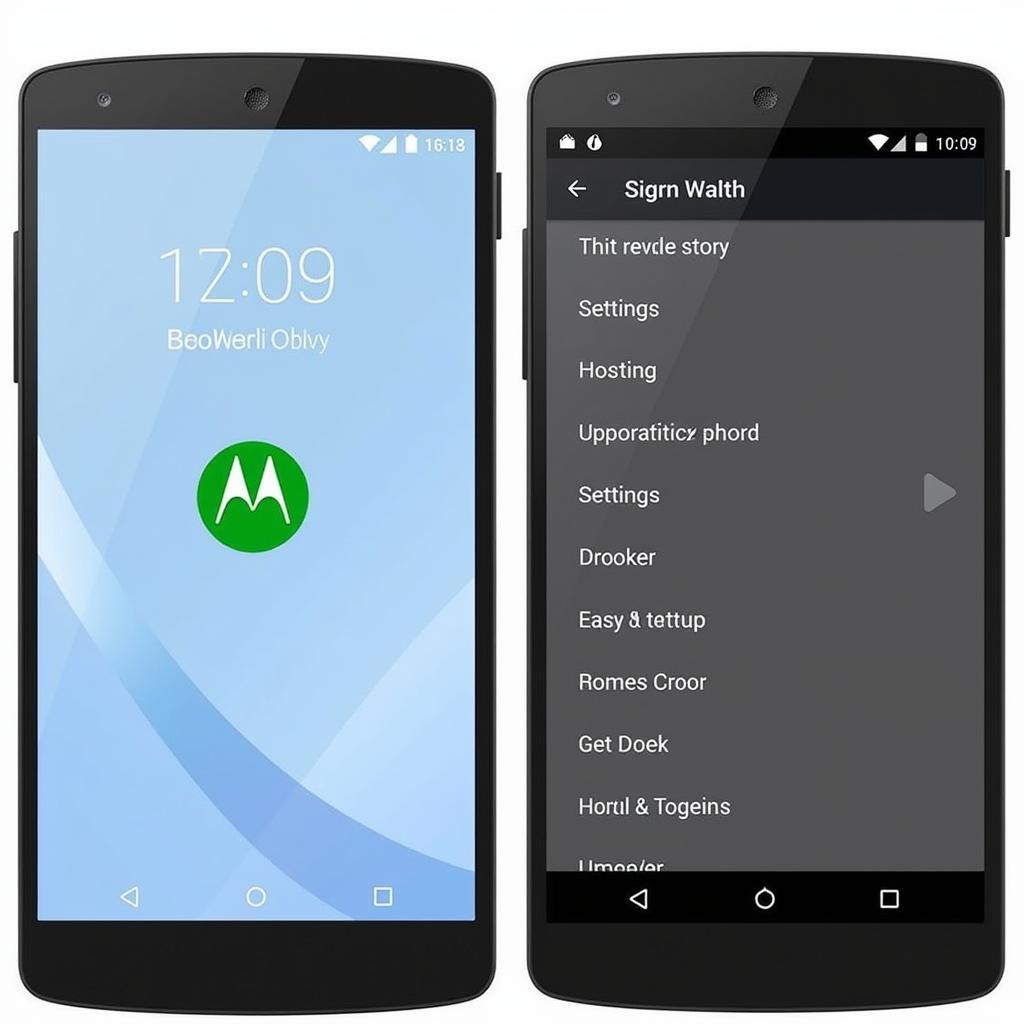 Motorola FRP Bypass Successful
Motorola FRP Bypass Successful
Moto G Stylus FRP Bypass: A Specific Case
The Moto G Stylus, like other Motorola devices, also utilizes FRP. If you encounter this issue on a Moto G Stylus, you’ll need a compatible moto g stylus frp bypass apk download. Ensure the tool you select is specifically designed for this model to avoid compatibility issues.
Jane Smith, a mobile phone technician, emphasizes, “Using a model-specific FRP bypass tool is often more effective and less likely to cause unexpected issues. It’s worth the effort to find one tailored to your device.”
Conclusion
A moto frp bypass tool download can be a lifesaver when you’re locked out of your Motorola device. By understanding FRP, choosing the right tool, and following the correct procedures, you can regain access to your device without hassle. Remember to prioritize safety and reliability when selecting a bypass tool.
Need support? Contact us at Phone Number: 0966819687, Email: squidgames@gmail.com Or visit us at: 435 Quang Trung, Uong Bi, Quang Ninh 20000, Vietnam. We have a 24/7 customer support team.