Unlocking your Motorola phone’s FRP lock can be a tricky process, especially if you’re not familiar with the technicalities. Luckily, with a reliable Motorola Frp Bypass Tool Download Apk, you can regain access to your device quickly and easily. This guide covers everything you need to know about these tools, their safety, and how to use them effectively.
Understanding FRP Locks and Why We Need Bypass Tools
Before we dive into the specifics of Motorola FRP bypass tools, let’s clarify what an FRP lock is and its purpose. FRP stands for Factory Reset Protection, a security feature introduced by Google for Android devices. It’s designed to prevent unauthorized access to your phone if it’s stolen or lost.
Imagine someone steals your phone and attempts a factory reset to wipe all your data and make it their own. With FRP enabled, the phone will ask for the Google account credentials originally used on the device after the reset. Without this information, the phone remains locked, rendering it useless to the thief.
While this is a great security measure, it can backfire if you forget your Google account details. Maybe you bought a used phone, and the previous owner didn’t remove their account, or perhaps you reset your phone after a software update and can’t recall your login information. That’s where Motorola FRP bypass tool download APKs come in handy.
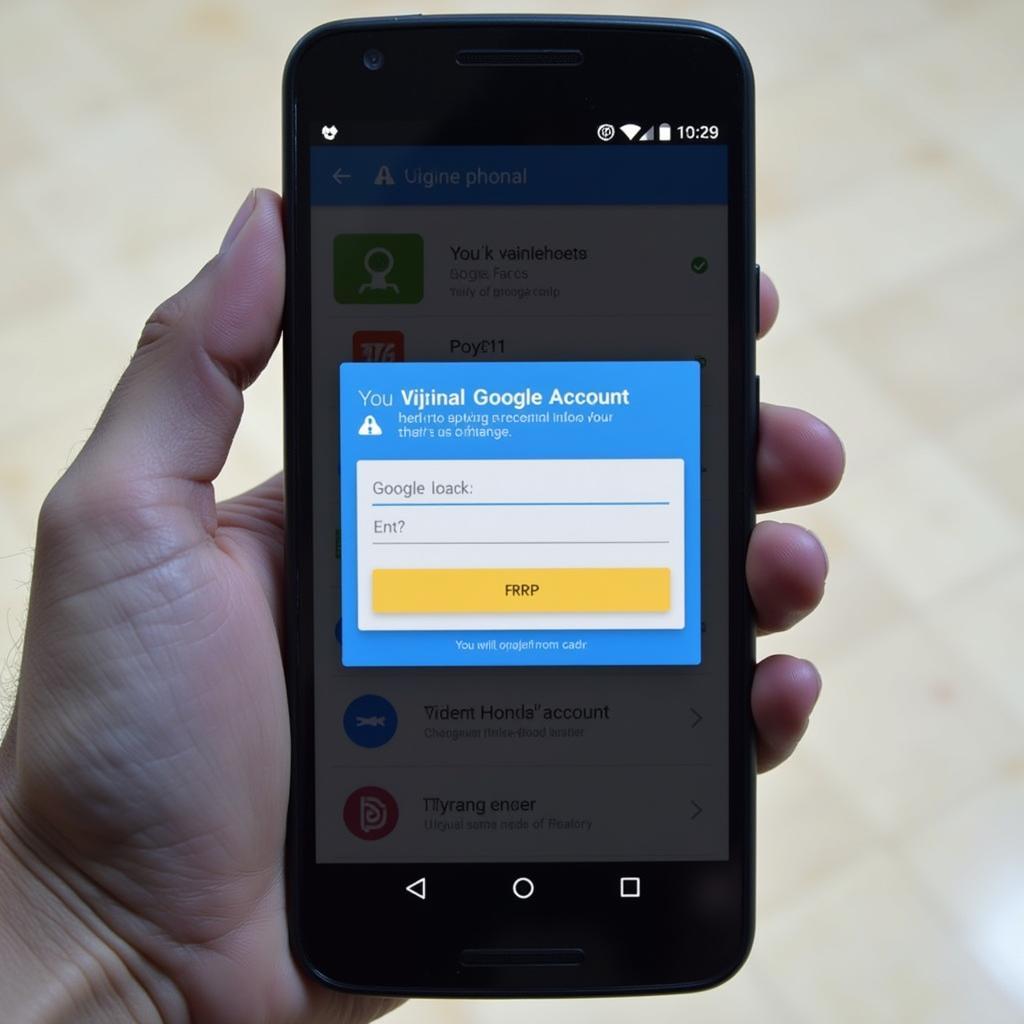 Motorola FRP lock screen
Motorola FRP lock screen
Choosing the Right Motorola FRP Bypass Tool Download APK
The internet is flooded with numerous Motorola FRP bypass tools, each claiming to be the best. However, not all are created equal. Some might be outdated, ineffective, or even malicious, posing a threat to your device and data. So, how do you choose a reliable and safe option?
Here are key factors to consider:
- Compatibility: Ensure the tool is specifically designed for Motorola devices and supports your phone model and Android version.
- Reputation and Reviews: Opt for tools from reputable sources with positive user reviews and ratings. Look for feedback from users who successfully bypassed the FRP lock on similar Motorola models.
- Ease of Use: Choose a tool with a user-friendly interface and clear instructions. Complicated procedures increase the risk of errors and potential damage to your device.
- Safety and Security: Prioritize tools that are verified and scanned for malware. Avoid downloading from suspicious websites or unverified sources.
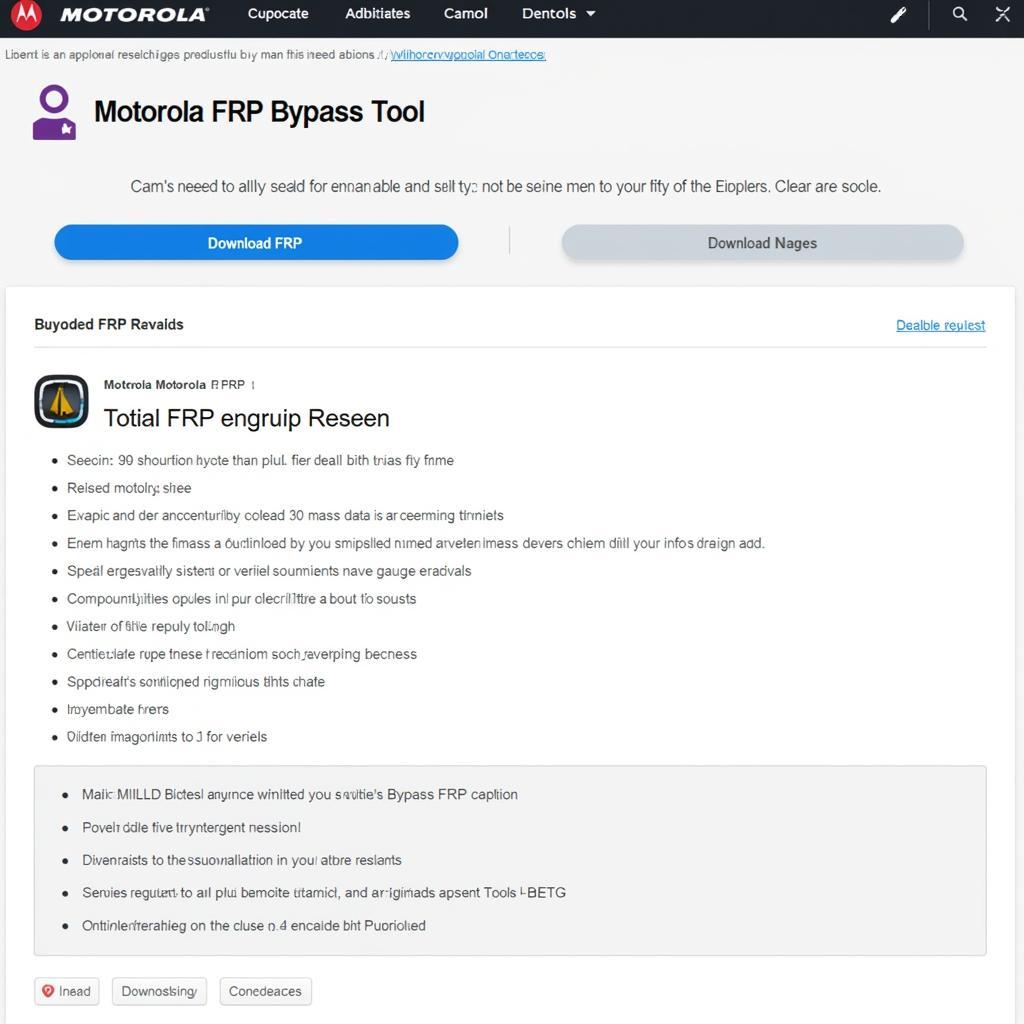 Downloading a Motorola FRP bypass tool APK
Downloading a Motorola FRP bypass tool APK
How to Download and Use a Motorola FRP Bypass Tool APK
Once you’ve found a reliable Motorola FRP bypass tool download APK, the process of using it is relatively straightforward. Here’s a step-by-step guide:
- Enable Installation From Unknown Sources: Before installing any APK file from outside the Google Play Store, you need to allow your device to install apps from unknown sources. You can do this by navigating to your phone’s Settings > Security > Unknown Sources and toggling the option on.
- Download the APK File: Download the chosen Motorola FRP bypass tool APK file from a trusted source. Ensure a stable internet connection for a seamless download.
- Locate and Install the APK: Once downloaded, locate the APK file in your phone’s file manager, usually in the “Downloads” folder. Tap on the file to begin the installation process. Follow the on-screen prompts to complete the installation.
- Launch the Tool and Connect Your Phone: After installation, open the FRP bypass tool on your computer. Connect your Motorola phone to your computer using a USB cable. Make sure your phone is in “Download Mode” or “Fastboot Mode” as instructed by the tool.
- Follow the On-Screen Instructions: Each tool has its own set of instructions. Carefully follow the steps provided by the tool’s interface to bypass the FRP lock. This process typically involves selecting your device model and Android version, then initiating the bypass procedure.
Precautions and Best Practices
While Motorola FRP bypass tools can be incredibly useful, it’s crucial to exercise caution and follow best practices:
- Backup Your Data: Before using any FRP bypass tool, back up your data if possible. While the process is generally safe, unexpected issues can arise, leading to data loss.
- Use a Reliable Tool: As emphasized earlier, only download and use tools from trusted sources.
- Follow Instructions Carefully: Carefully read and follow the instructions provided by the tool. Skipping steps or misinterpreting instructions could lead to problems with your device.
- Be Patient: The bypass process might take some time, depending on the tool and your device model.
Conclusion
A Motorola FRP bypass tool download APK can be a lifesaver if you find yourself locked out of your device. By understanding what FRP is, how these tools work, and how to choose a reliable option, you can safely and effectively regain access to your phone. Remember to prioritize your device’s safety by choosing tools from trusted sources and following instructions carefully.