Tired of individually downloading and installing each program on your new computer or after a fresh Windows install? Ninite Software Download offers a streamlined solution to simplify this process, making it quicker and safer to get your favorite apps up and running. Let’s explore how Ninite can transform your software installation experience.
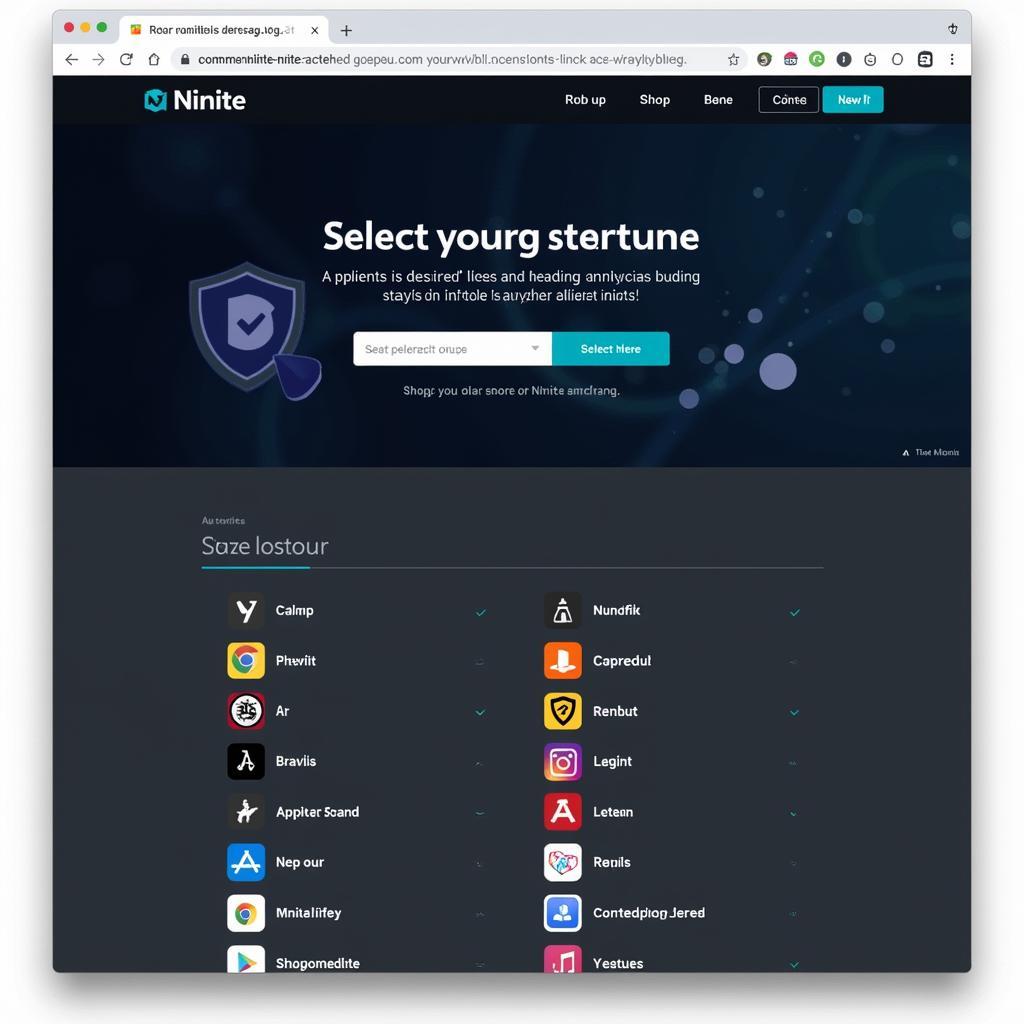 Ninite website screenshot
Ninite website screenshot
What is Ninite?
Ninite is a free software utility that allows you to download and install multiple Windows programs simultaneously. It acts as a centralized platform offering a curated selection of popular and essential applications. Instead of visiting individual websites, you can simply select the software you need from Ninite’s list and let it handle the rest.
Why Choose Ninite Software Download?
1. Time-Saving Efficiency:
Ninite streamlines the software installation process. No more jumping from website to website, clicking through endless download buttons, and navigating through complex installation wizards.
2. Say Goodbye to Toolbars and Bloatware:
We’ve all been there – accidentally agreeing to install unwanted toolbars or extensions bundled with legitimate software. Ninite eliminates this headache. It automatically declines any additional offers during the installation process, ensuring you get a clean install of only the software you selected.
3. Safety First: Malware-Free Downloads
Ninite prioritizes your online safety. The platform sources its software directly from official vendor websites, guaranteeing that the downloads are free from malware, viruses, and other potential threats. This direct download approach ensures you’re getting the latest, safest versions of your chosen applications.
4. Effortless Updates: Keep Your Software Current
Staying on top of software updates can be a chore. Ninite offers an optional updater tool that automatically checks for and installs the latest updates for all your Ninite-installed applications. This proactive approach keeps your software current, ensuring optimal performance and security.
How to Use Ninite Software Download?
Using Ninite is remarkably simple:
- Visit the Ninite Website: Head over to the official Ninite website.
- Select Your Desired Applications: Browse through the categorized list of available software and check the boxes next to the programs you want to install.
- Download Your Custom Installer: Click on the “Get Your Ninite” button. This action will generate a customized installer tailored to your software selections.
- Run the Installer: Once downloaded, run the Ninite installer. It will automatically download and install all your chosen programs in the background.
Is Ninite Safe to Download?
Absolutely! Ninite is a reputable and widely trusted software utility. It prioritizes user security by sourcing programs directly from official vendors and automatically rejecting any bundled bloatware or toolbars. You can be confident that your downloads and installations through Ninite are safe and secure.
Ninite Software Download: Your Gateway to Hassle-Free Software Installation
Ninite offers a convenient, safe, and efficient way to download and install multiple Windows applications. Its user-friendly interface, commitment to security, and time-saving features make it an invaluable tool for both individuals and businesses. Whether you’re setting up a new computer or simply streamlining your software management, Ninite empowers you to take control of your digital experience.