Downloading a p12 certificate is a crucial step in iOS app development and distribution, especially if you’re outside the Apple Developer Program. It allows you to install apps on devices without needing to go through the official App Store. This guide will delve into the details of p12 certificates, explaining what they are, why they’re important, and how to download them safely and effectively.
Understanding P12 Certificates
A p12 certificate, also known as a PKCS#12 file, is a digital certificate that contains a private key and a public key. It’s essentially a package that holds your app’s identity and allows you to sign and distribute your iOS applications. Think of it as a digital signature that verifies the authenticity and integrity of your app. This is especially important for enterprise distribution or ad-hoc testing, where apps aren’t published on the App Store. Without a valid p12 certificate, iOS devices won’t recognize or install your app.
Why are P12 Certificates Essential for iOS Development?
P12 certificates play several key roles in iOS app development and distribution:
- Code Signing: They enable you to digitally sign your app, verifying its origin and ensuring that it hasn’t been tampered with.
- App Distribution: They facilitate distributing your app outside the App Store, allowing you to share it with testers or within your organization.
- Device Provisioning: They help provision devices for testing and development, granting them permission to install and run your app.
- Push Notifications: They are essential for enabling push notifications in your app, allowing you to send updates and messages to users.
The Importance of Secure P12 Certificate Handling
Given their importance, p12 certificates must be handled with care. They contain your private key, which is like a password to your app’s identity. If this key falls into the wrong hands, it could be used to maliciously modify or distribute your app. Therefore, it’s vital to store your p12 certificate securely and never share it with unauthorized individuals.
 P12 Certificate Security Best Practices
P12 Certificate Security Best Practices
How to Download a P12 Certificate
There are several ways to download a p12 certificate, depending on your specific needs:
- From Your Apple Developer Account: If you’re enrolled in the Apple Developer Program, you can generate and download p12 certificates directly from your account on the Apple Developer website. This is the most common and recommended method for legitimate app development and distribution.
- From a Third-Party Provider: Some third-party providers offer p12 certificates. However, exercise extreme caution when using this method. Ensure the provider is reputable and trustworthy to avoid potential security risks. This method is often associated with distributing apps outside the App Store’s guidelines and could lead to complications.
Step-by-Step Guide to Downloading a P12 Certificate from Your Apple Developer Account
- Log in to your Apple Developer account.
- Navigate to the “Certificates, Identifiers & Profiles” section.
- Select the certificate you want to download.
- Click the “Download” button.
- Save the certificate file with a
.p12extension.
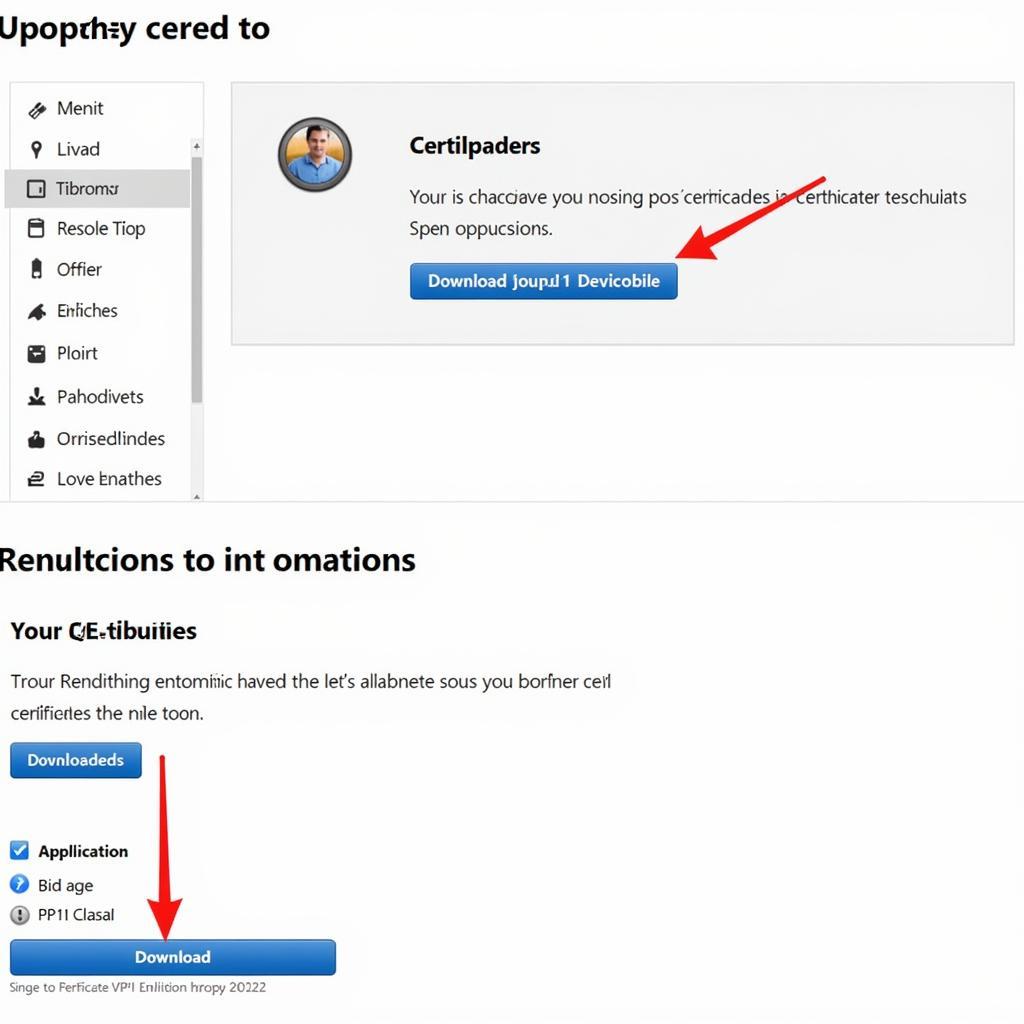 Downloading P12 Certificate from Apple Developer Account
Downloading P12 Certificate from Apple Developer Account
Common Issues and Troubleshooting
- Certificate Expiration: P12 certificates have an expiration date. Ensure your certificate is valid, and renew it if necessary.
- Password Issues: Remember the password you set when creating the p12 certificate. You’ll need it when installing or using the certificate.
- Compatibility Issues: Ensure your p12 certificate is compatible with the iOS devices and versions you’re targeting.
Conclusion: Mastering P12 Certificate Download for Successful iOS App Development
Understanding and managing p12 certificates is crucial for successful iOS app development and distribution. By following the best practices outlined in this guide, you can ensure the security and integrity of your app while streamlining the distribution process. Remember to always download p12 certificates from trusted sources and store them securely.
 Securely Managing P12 Certificates
Securely Managing P12 Certificates
FAQ
- What is the difference between a p12 certificate and a provisioning profile?
- How long is a p12 certificate valid for?
- Can I use the same p12 certificate for multiple apps?
- What should I do if I lose my p12 certificate?
- How can I renew my p12 certificate?
- What are the security risks associated with p12 certificates?
- How do I install a p12 certificate on my computer?
Situations
Imagine you are about to distribute your app to beta testers. You’ll need a p12 certificate to sign the app and allow testers to install it on their devices. Another scenario is enterprise distribution within your company. A p12 certificate is essential to distribute the app to employees without using the App Store.
Further Reading
You might also be interested in articles about provisioning profiles, code signing, and app distribution on our website.
Need further assistance? Contact us 24/7: Phone: 0966819687, Email: squidgames@gmail.com or visit us at: 435 Quang Trung, Uong Bi, Quang Ninh 20000, Vietnam.