So, you’ve hit the dreaded “Paramount Plus Download Limit Reached” message. Frustrating, right? Don’t worry, you’re not alone. This issue is more common than you might think. This article will walk you through the ins and outs of download limits on Paramount Plus, explaining why they exist and offering practical solutions to get you back to streaming your favorite shows offline in no time.
Understanding Paramount Plus Download Limits
Before we dive into solutions, let’s understand why this limit exists. Paramount Plus, like many streaming services, allows downloads for offline viewing. This is a fantastic feature for travelers or anyone without consistent internet access. However, to manage data usage and protect content rights, they impose limits on the number of downloads you can have at any given time.
Common Reasons for Reaching the Download Limit
Here’s a breakdown of the most common reasons why you might encounter the download limit:
- Too Many Downloads: Each Paramount Plus account has a limited number of offline downloads allowed at one time. This number can vary, so it’s always best to check their official help section for the most up-to-date information.
- Expired Downloads: Paramount Plus downloads aren’t permanent. They typically expire after a certain period, requiring you to renew them if you want to keep watching offline.
- Multiple Device Downloads: If you use Paramount Plus on multiple devices (your phone, tablet, and smart TV, for example), downloads on each device count towards your overall limit.
How to Fix the “Paramount Plus Download Limit Reached” Error
Now, let’s get you back to streaming! Here are the most effective ways to overcome the download limit issue:
-
Delete Old Downloads: Start by deleting any shows or movies you’ve already watched or no longer need offline. This is the quickest way to free up space for new downloads.
- On the Paramount Plus app, navigate to the “Downloads” section.
- Select “Edit” or the equivalent option.
- Choose the downloads you want to remove and confirm deletion.
-
Manage Your Devices: Are you logged into Paramount Plus on multiple devices? If so, check the downloads on each device and remove any that are unnecessary.
- Consider logging out of devices you rarely use to streamline your download management.
-
Connect to the Internet: Paramount Plus periodically verifies your downloads. If you’ve been offline for a while, connect your device to the internet to refresh your downloads and potentially resolve any issues.
- Once connected, open the Paramount Plus app and check if your download limit has reset.
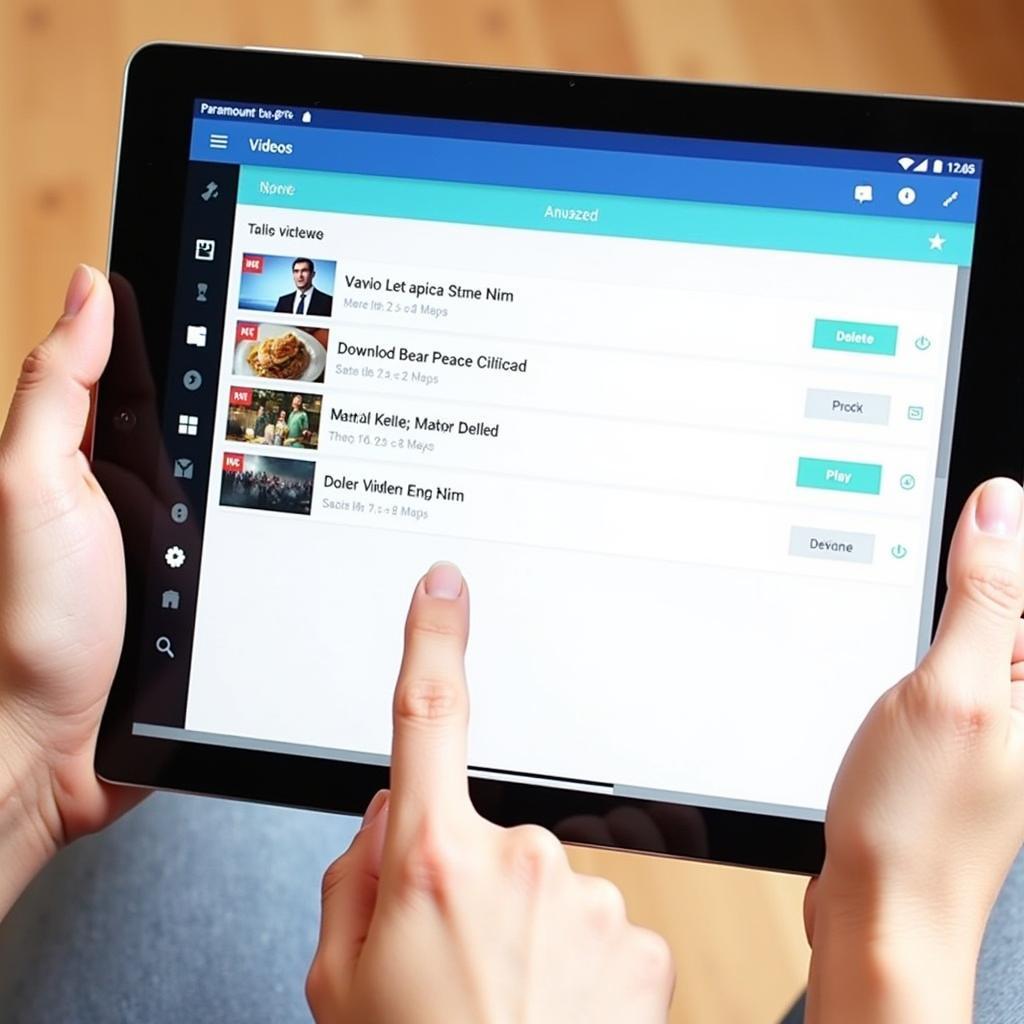 Managing Paramount Plus downloads on a tablet
Managing Paramount Plus downloads on a tablet
Expert Tips for Avoiding Download Limits
“Many users don’t realize that Paramount Plus downloads are typically only available for a limited time after downloading,” says Sarah Jones, a streaming services analyst. “Make sure you’re aware of the expiration dates to avoid any interruptions in your offline viewing.”
Here are some pro tips to help you stay ahead of download limits:
- Plan Your Downloads: Before a trip or when you know you’ll be offline, strategically download the content you want to watch. Prioritize new episodes or movies you haven’t seen yet.
- Download Over Wi-Fi: To save on mobile data, always download shows and movies when connected to a Wi-Fi network.
- Check for Updates: Regularly update your Paramount Plus app to ensure you’re using the latest version. Updates often include improvements to download features and bug fixes.
When All Else Fails: Contact Support
If you’ve tried all the troubleshooting steps and are still encountering the download limit error, don’t hesitate to contact Paramount Plus customer support. They can help you diagnose any account-specific issues and provide further assistance.
“Paramount Plus has a dedicated customer support team that’s equipped to handle download-related issues,” adds Jones. “Don’t be afraid to reach out for help. They’re there to ensure you have a smooth streaming experience.”
By following these tips and understanding the reasons behind download limits, you can maximize your offline viewing pleasure with Paramount Plus. Happy streaming!