Pentaho Data Integration (PDI), also known as Kettle, is a popular open-source ETL tool used for extracting, transforming, and loading data. It allows users to connect to various data sources, manipulate data, and load it into target systems. This comprehensive guide will walk you through everything you need to know about Pentaho Data Integration Download, installation, and usage.
Why Choose Pentaho Data Integration?
Pentaho Data Integration stands out among ETL tools due to its:
- Open-Source Nature: PDI is free to use, even for commercial purposes, making it a cost-effective solution.
- User-Friendly Interface: Its drag-and-drop interface simplifies the process of designing and executing ETL processes, even for beginners.
- Versatility: PDI supports a vast array of data sources and destinations, from databases and flat files to cloud services and big data platforms.
- Active Community: A large and active community of users and developers provides ample support and resources.
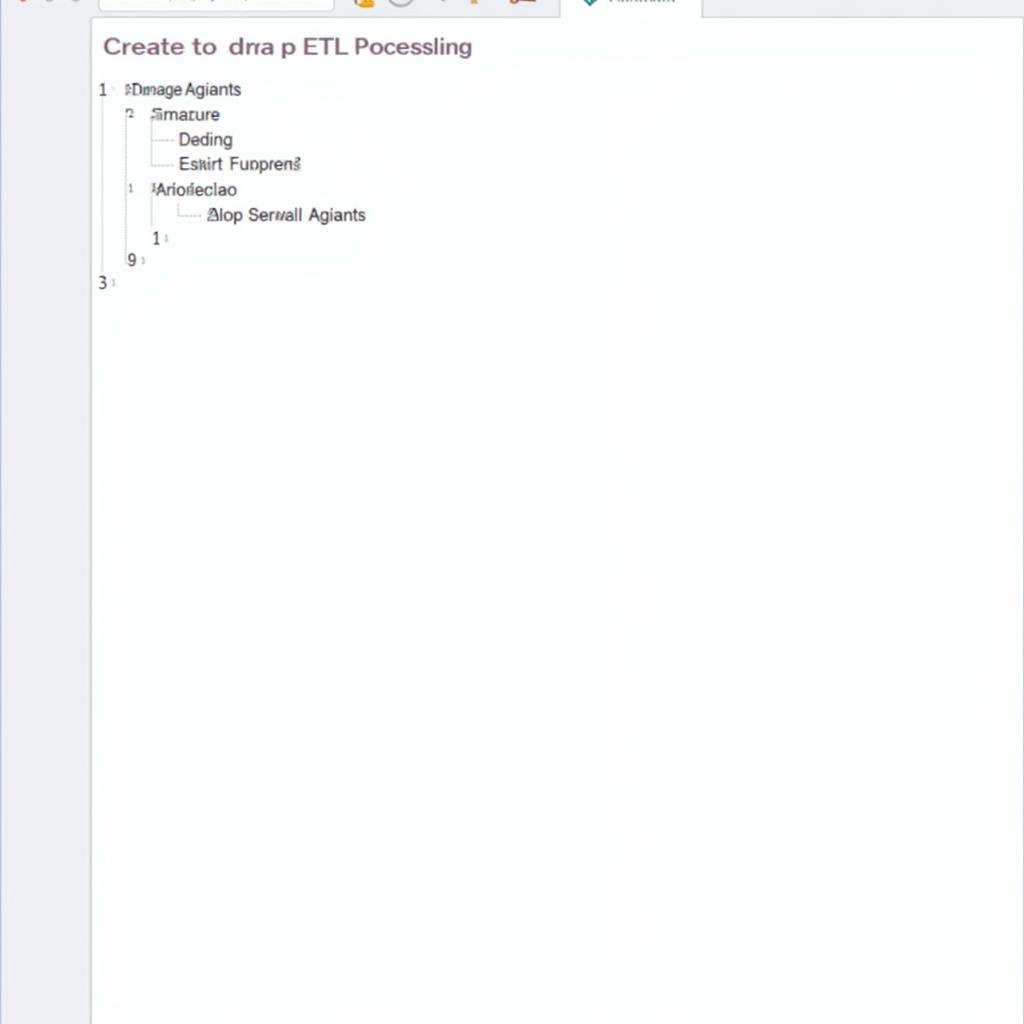 Pentaho Data Integration Interface
Pentaho Data Integration Interface
How to Download Pentaho Data Integration
Downloading Pentaho Data Integration is straightforward:
- Visit the Hitachi Vantara Website: Navigate to the official Hitachi Vantara website, the company behind Pentaho.
- Locate the Download Section: Look for the “Downloads” or “Products” section.
- Choose Pentaho Data Integration: Find and select “Pentaho Data Integration” or “Kettle.”
- Select Your Operating System: Choose the appropriate version for your operating system (Windows, Linux, macOS).
- Download the Package: Download the installation package (usually a ZIP or TAR file).
Installing Pentaho Data Integration
Once the download is complete, installation is equally simple:
- Extract the Downloaded File: Unzip or untar the downloaded package to your desired location.
- Run the Application: Navigate to the extracted folder and locate the executable file (spoon.bat for Windows or spoon.sh for Linux/macOS).
- Start Using PDI: Double-click the executable file to launch the Pentaho Data Integration application.
Exploring Key Features
Pentaho Data Integration comes packed with features that simplify complex data tasks:
- Data Integration Steps: PDI offers a rich library of pre-built components (“steps”) for performing various data operations like filtering, sorting, joining, aggregating, and more.
- Job and Transformation Design: Design sophisticated ETL workflows by combining steps into “transformations” and orchestrating those transformations into larger “jobs.”
- Metadata Injection: Dynamically parameterize your transformations and jobs to handle varying data sources and conditions.
- Data Validation and Cleansing: Implement data quality checks and cleaning routines within your ETL processes.
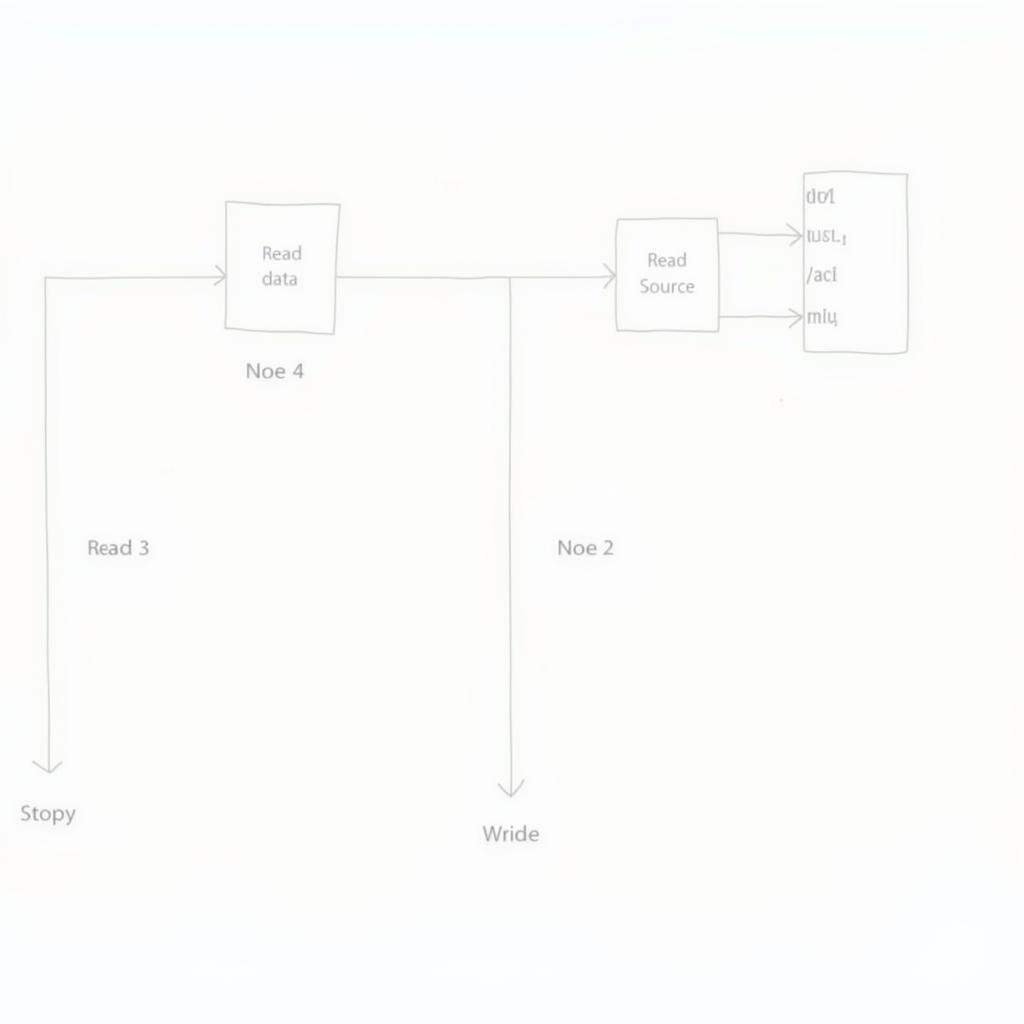 Data Transformation in Pentaho
Data Transformation in Pentaho
Use Cases for Pentaho Data Integration
The versatility of Pentaho Data Integration makes it suitable for a wide range of applications:
- Data Warehousing: Extract, transform, and load data from operational systems into data warehouses for reporting and analysis.
- Data Migration: Migrate data between different databases or systems, ensuring data integrity and consistency.
- Data Cleansing and Quality: Cleanse and standardize data from disparate sources to improve data quality and reliability.
- Application Integration: Integrate data between different applications, enabling seamless data flow across an organization.
Tips for Getting Started
- Start with Sample Transformations: PDI comes with sample transformations that serve as excellent learning resources.
- Explore the Community: Utilize the active Pentaho community forums and documentation for help and guidance.
- Experiment and Learn: The best way to master PDI is to experiment with different transformations, steps, and data sources.
Conclusion
Pentaho Data Integration is a robust and versatile ETL tool that empowers organizations to manage and leverage their data effectively. Its open-source nature, user-friendly interface, and extensive feature set make it an excellent choice for businesses of all sizes. By following this guide, you can download, install, and begin exploring the capabilities of Pentaho Data Integration to streamline your data integration processes.
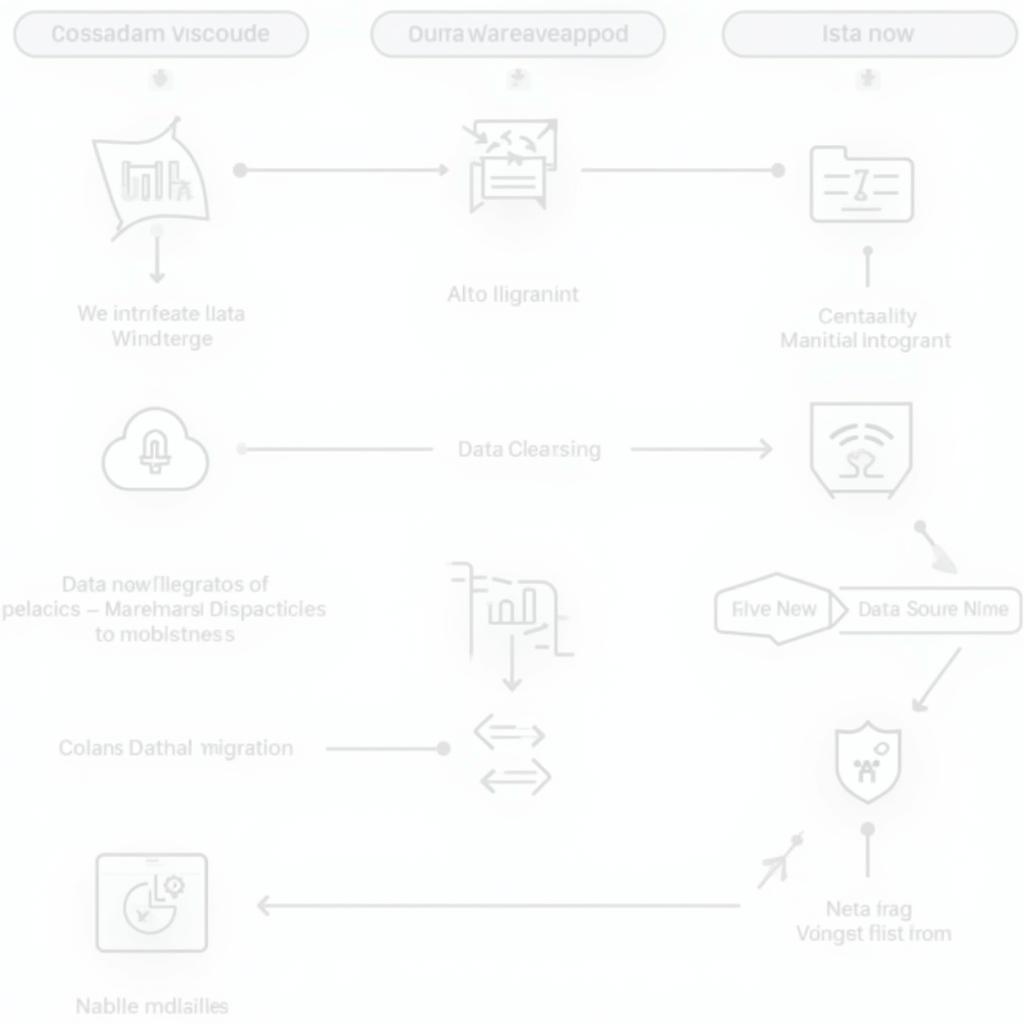 Pentaho Data Integration Use Cases
Pentaho Data Integration Use Cases
Need assistance with your data integration challenges? Contact us!
Phone: 0966819687
Email: [email protected]
Address: 435 Quang Trung, Uông Bí, Quảng Ninh 20000, Việt Nam.
Our dedicated customer support team is available 24/7 to provide you with the assistance you need.
Leave a Reply