Pokémon Vega is a popular fan-made Pokémon game that has captivated players for years with its unique features and engaging gameplay. This comprehensive guide will provide everything you need to know about Pokémon Vega, from downloading and installing the game to exploring its exciting new region and features.
What is Pokémon Vega?
Pokémon Vega is a ROM hack of Pokémon FireRed, a game in the third generation of the Pokémon series. Developed by an independent team known as Wesley FG and Spiky, Pokémon Vega offers a fresh take on the Pokémon world, introducing a new region, storylines, and gameplay mechanics.
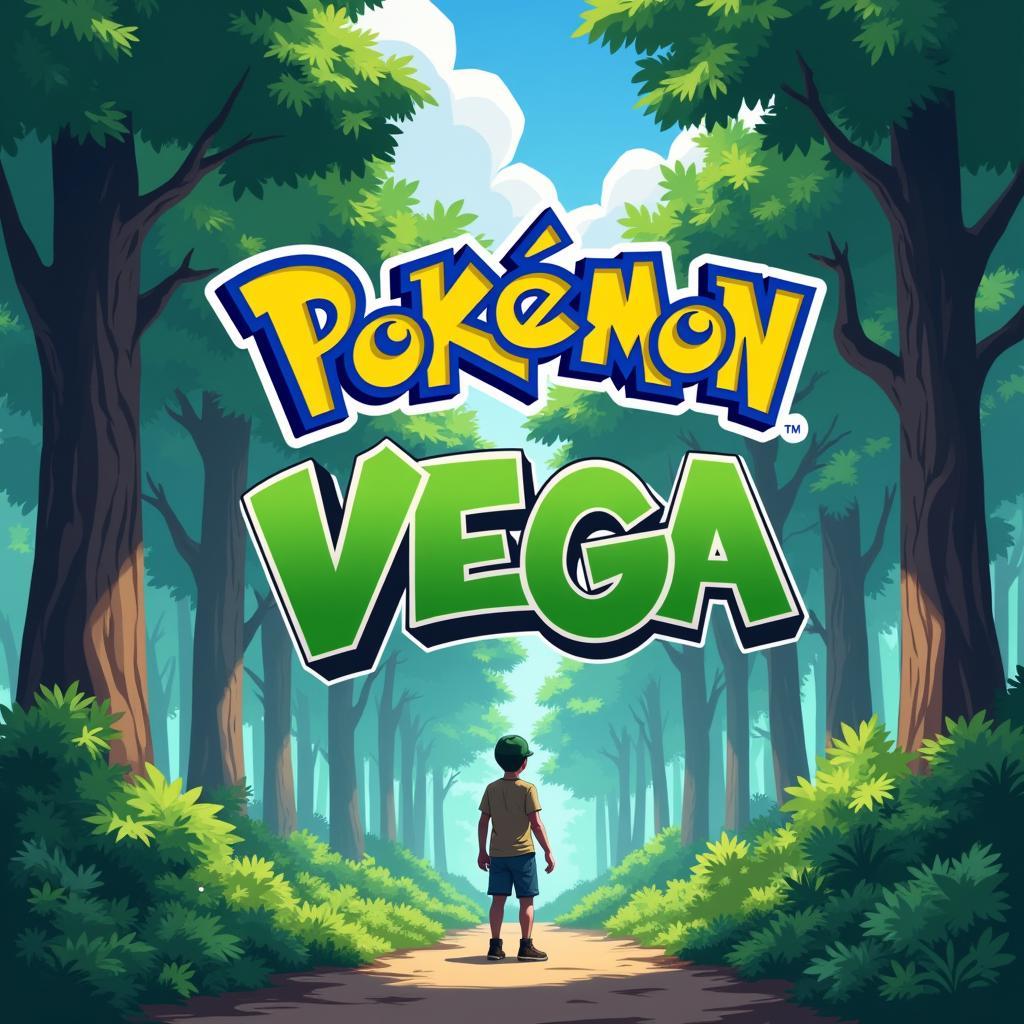 Pokemon Vega title screen
Pokemon Vega title screen
Why Choose Pokémon Vega?
Pokémon Vega stands out from other ROM hacks due to several factors that enhance the classic Pokémon experience:
- New Region: Explore the captivating region of Tohoak, inspired by the Hokkaidō region of Japan.
- Fakemon: Encounter over 160 new Pokémon, known as “Fakemon,” each with unique designs and abilities.
- New Storyline: Embark on a thrilling adventure with an original storyline that intertwines with familiar Pokémon lore.
- Challenging Gameplay: Test your skills against formidable Gym Leaders and a compelling cast of rivals.
- Enhanced Features: Enjoy quality-of-life improvements, such as updated graphics, new moves, and abilities.
How to Download Pokémon Vega
Before downloading Pokémon Vega, you need a few things:
- A ROM of Pokémon FireRed (U.S. version): You can find this online through various sources. Remember to only download ROMs from reputable websites.
- An Emulator: You’ll need a Game Boy Advance emulator to run the game on your PC, Android device, or other platforms. Popular emulators include Visual Boy Advance (VBA), My Boy!, and John GBA.
- A Patching Tool: You will need a program like Lunar IPS to apply the Pokémon Vega patch to your FireRed ROM.
Follow these steps to download and install Pokémon Vega:
- Download the Pokémon Vega patch file (.ips or .ups) and the Pokémon FireRed ROM. Make sure you obtain these files from a trusted source.
- Open your patching tool.
- Select the Pokémon FireRed ROM as the file to be patched.
- Choose the Pokémon Vega patch file.
- Apply the patch. The patching process may take a few moments.
- Save the patched ROM. This new ROM file is your Pokémon Vega game.
 Pokemon battle in Vega
Pokemon battle in Vega
Exploring the World of Pokémon Vega
Once you’ve installed Pokémon Vega, get ready to dive into the region of Tohoak. This region boasts diverse environments, from snowy mountains to lush forests and bustling cities. As you journey through Tohoak, you’ll encounter new and familiar Pokémon, challenge Gym Leaders, and uncover the mysteries of the region.
Tips for Pokémon Vega Beginners
Starting your Pokémon Vega adventure? Here are some tips to guide you:
- Catch ‘Em All (Fakemon Included): Tohoak is teeming with new Pokémon, so explore every corner and try to catch as many as possible to build a diverse team.
- Train Strategically: Each Fakemon has its strengths and weaknesses. Pay attention to their types, moves, and stats to create a balanced and powerful team.
- Talk to Everyone: Interact with the NPCs you encounter throughout your journey. They often provide helpful tips, clues, or even items.
- Save Often: Pokémon Vega, like many ROM hacks, can have unexpected glitches. Saving frequently ensures you don’t lose progress.
Conclusion: Embark on Your Pokémon Vega Journey
Pokémon Vega offers a refreshing and captivating Pokémon experience that has garnered a dedicated following. With its new region, Fakemon, and engaging storyline, it’s a must-play for fans of the series looking for a fresh challenge. So, download Pokémon Vega, fire up your emulator, and begin your adventure in the exciting world of Tohoak!
FAQ
1. Is Pokémon Vega compatible with Android devices?
Yes, you can play Pokémon Vega on your Android device by using a Game Boy Advance emulator.
2. Can I trade Pokémon from Vega to other Pokémon games?
No, Pokémon Vega is a standalone ROM hack, and trading with official Pokémon games is not possible.
3. Are there any cheats or codes available for Pokémon Vega?
Yes, various cheat codes can enhance your Pokémon Vega experience. You can find them online on various fan websites and forums.
4. Is Pokémon Vega complete?
Yes, Pokémon Vega is a finished ROM hack with a complete storyline.
5. Where can I find help or discuss Pokémon Vega with other players?
Numerous online forums and communities are dedicated to Pokémon ROM hacks, where you can find guides, walkthroughs, and connect with fellow players.
Need help with your Pokémon Vega journey? Reach out to our support team at Phone Number: 0966819687, Email: [email protected], or visit us at 435 Quang Trung, Uông Bí, Quảng Ninh 20000, Việt Nam. We’re here to assist you 24/7!