Psp Homebrew Games Download opens a universe of free games and exciting possibilities for your PlayStation Portable. Gone are the days of being limited to just the official PSP library. With a simple process, you can unlock a treasure trove of fan-made games, emulators, and apps, breathing new life into your handheld console.
Why Download PSP Homebrew Games?
The allure of PSP homebrew games lies in their diversity and accessibility.
- Free Gaming: The most obvious draw is the cost – or lack thereof! Homebrew games are predominantly free to download and play.
- Unique Experiences: Explore a world of creativity with games designed by passionate fans. These aren’t your run-of-the-mill titles; they push boundaries and offer fresh gameplay experiences.
- Relive Classics: Ever wished you could play retro games on your PSP? Emulators allow you to relive the golden age of gaming, bringing titles from platforms like the NES, SNES, and Game Boy Advance to your handheld.
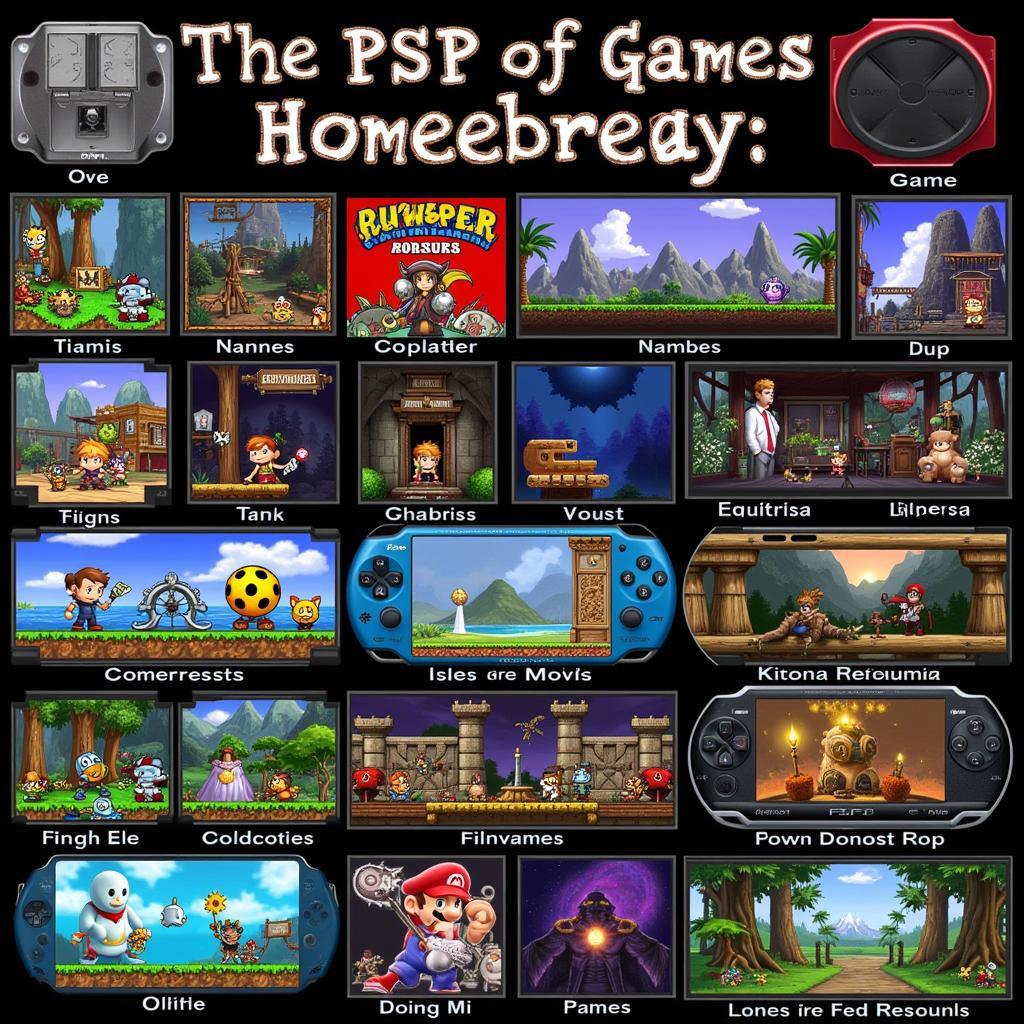 Variety of PSP Homebrew Games
Variety of PSP Homebrew Games
Is Downloading PSP Homebrew Games Safe and Legal?
The legality surrounding homebrew can be a bit murky, so it’s essential to understand the nuances:
- Legality: Downloading and playing homebrew games is generally considered legal, especially if they are original creations and not infringing on existing copyrights. However, downloading and using emulators to play commercial games (ROMs) without owning the original game can be a legal gray area.
- Safety: Downloading from reputable sources is crucial. Stick to trusted websites and communities known for hosting safe and virus-free homebrew content.
How to Download PSP Homebrew Games
Ready to unlock the potential of your PSP? Follow these steps:
- Prepare Your PSP: Ensure your PSP has custom firmware (CFW) installed. CFW is necessary to bypass Sony’s restrictions and allow the running of homebrew software.
- Find Reputable Sources: Seek out websites and forums known for hosting PSP homebrew content. Look for sites with active communities and positive reviews.
- Choose Your Games: Browse the vast library of homebrew games available. You’ll find everything from original creations to ports of popular indie games.
- Download and Transfer: Download the game files (usually in .PBP or .ISO format) to your computer. Then, connect your PSP to your computer via USB and transfer the game files to the appropriate folder on your PSP’s memory card (usually /PSP/GAME/).
- Start Playing: Once transferred, you can access the homebrew games directly from your PSP’s game menu.
Tips for Finding the Best PSP Homebrew Games
- Explore Dedicated Communities: Online forums and communities dedicated to PSP homebrew are treasure troves of information. You’ll find reviews, recommendations, and even development updates for new games.
- Look for “Homebrew Gems” Lists: Many websites compile lists of the best and most highly-rated homebrew games. These lists can be a great starting point for your homebrew journey.
- Don’t Be Afraid to Experiment: The beauty of homebrew lies in its variety. Try out different genres and styles to discover hidden gems you might not have otherwise encountered.
Conclusion
PSP homebrew games download opens up a new world of gaming on your PlayStation Portable. With a plethora of free games and unique experiences at your fingertips, you can breathe new life into your handheld console. Remember to download responsibly from trusted sources and explore the vast library of homebrew titles available. You never know what gaming gems you might unearth!
Leave a Reply