Downloading images from URLs using Python is a fundamental skill for web scraping, data analysis, and many other applications. This guide will provide you with a deep dive into various techniques, best practices, and common pitfalls to avoid when downloading images with Python.
Different Methods for Python Download URL Image
There are several ways to download images from URLs using Python, each with its pros and cons. Let’s explore some of the most popular methods:
-
Using the
requestslibrary: This is perhaps the most straightforward and widely used approach. Therequestslibrary allows you to send HTTP requests to retrieve the image data. -
Leveraging the
urlliblibrary: Python’s built-inurlliblibrary also provides functionalities for downloading URLs, including images. It’s a reliable option for simpler tasks. -
Employing specialized libraries like
BeautifulSoup: While primarily used for web scraping,BeautifulSoupcan be combined with other libraries to download images efficiently within a web scraping context.
How to Download Image with Python Requests
The requests library is highly recommended due to its simplicity and efficiency. Here’s a step-by-step guide on how to use it:
- Install the library: If you haven’t already, install it using pip:
pip install requests - Import the library:
import requests - Make a GET request:
response = requests.get(image_url, stream=True) - Check for successful response:
if response.status_code == 200: - Save the image:
with open(filename, 'wb') as f: f.write(response.content)
python download images from url
Handling Potential Errors and Exceptions
When dealing with network operations, it’s crucial to anticipate potential errors. Implement proper error handling to make your code more robust.
- HTTP Errors: Check the status code of the response. A code other than 200 usually indicates an error.
- Connection Errors: Handle exceptions like
requests.exceptions.RequestException. - File System Errors: Ensure you have the necessary permissions to write to the specified location.
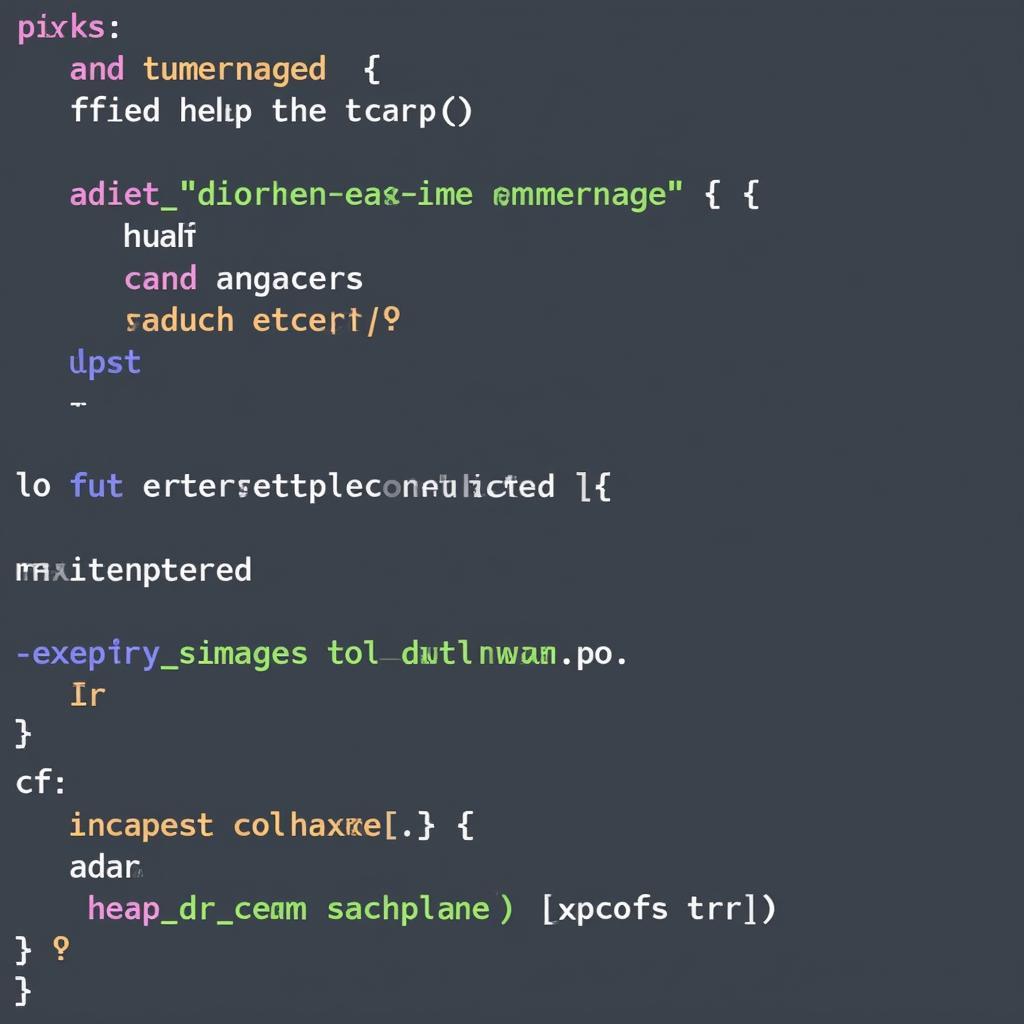 Error Handling in Python Image Download
Error Handling in Python Image Download
Optimizing Python Download Image URL Process
There are various ways to optimize the image download process:
- Chunking: Download the image in smaller chunks to avoid memory issues, especially for large files. Use
response.iter_content(chunk_size=128)within a loop. - Timeout Setting: Set a timeout for the request to prevent indefinite hanging.
response = requests.get(image_url, stream=True, timeout=5) - Headers: Include proper headers in your requests to identify yourself as a legitimate client.
Why is Python Requests Download Image a Preferred Choice?
John Smith, a seasoned Python developer at TechCorp, emphasizes, “The requests library has become the gold standard for handling HTTP requests in Python. Its clean syntax and ease of use make it an ideal choice for downloading images, especially for beginners.”
What are some common scenarios for using python download url image?
Downloading images from URLs is a ubiquitous task in web development and data science. Some common use cases include:
- Web Scraping: Extracting images from websites for data analysis or archiving.
- Data Augmentation: Downloading images to create larger datasets for training machine learning models.
- Content Aggregation: Collecting images from different sources to display on a platform.
download image with python requests
Is there a way to download multiple images concurrently in Python?
Yes, you can utilize Python’s threading or multiprocessing capabilities to download multiple images concurrently, significantly speeding up the process.
 Concurrent Image Downloading with Python
Concurrent Image Downloading with Python
Conclusion: Efficiently Download Images Using Python
Mastering the art of downloading images from URLs with Python opens up a world of possibilities. By understanding the various methods, best practices, and potential pitfalls, you can seamlessly integrate this essential skill into your projects. Whether you’re building a web scraper, training a machine learning model, or simply automating a task, Python provides the tools and flexibility to efficiently handle image downloads. Remember to consider the specific requirements of your project and choose the most appropriate technique.
FAQ
-
What is the best Python library for downloading images from URLs?
Therequestslibrary is generally considered the best due to its simplicity and robustness. -
How can I handle errors when downloading images?
Implementtry-exceptblocks to catch potential exceptions likerequests.exceptions.RequestException. -
How do I download large images efficiently?
Use theiter_contentmethod of theresponseobject to download the image in smaller chunks. -
Can I download images concurrently in Python?
Yes, use threading or multiprocessing to download multiple images concurrently. -
What is the significance of the
stream=Trueparameter inrequests.get?
It ensures that the image data is not loaded entirely into memory at once, particularly useful for large files. -
How do I add headers to my requests?
Use theheadersparameter in therequests.getmethod to include headers. -
What are some common scenarios for using
Python Download Url Image?
Web scraping, data augmentation, and content aggregation are common use cases.
Need more help? Contact us at Phone: 0966819687, Email: [email protected] or visit us at 435 Quang Trung, Uông Bí, Quảng Ninh 20000, Vietnam. Our customer support team is available 24/7.