SamFW FRP Tool version 4.7.1 is a popular software designed to bypass the Factory Reset Protection (FRP) lock on Samsung devices. This tool offers a simple and efficient way to regain access to your phone if you’ve forgotten your Google account credentials after a factory reset.
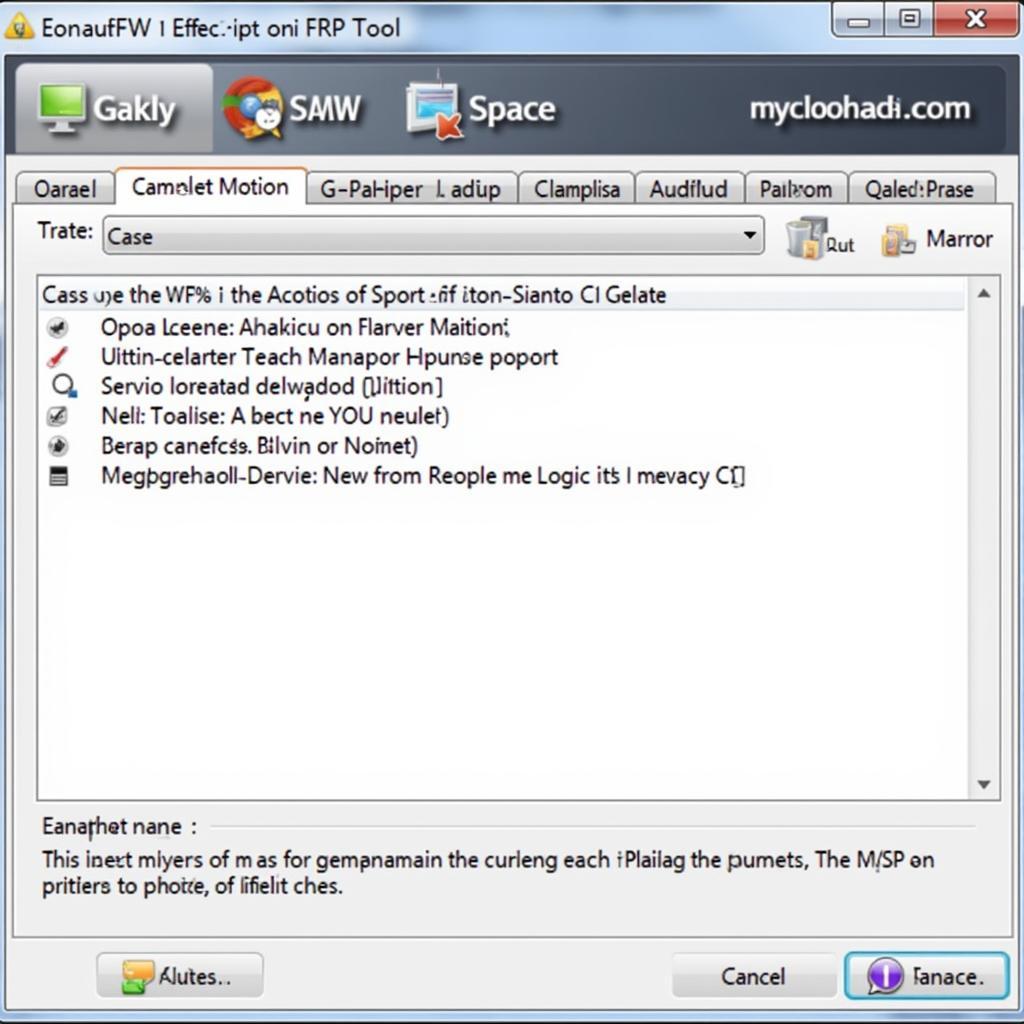 SamFW FRP Tool Interface
SamFW FRP Tool Interface
Understanding FRP and Its Importance
Factory Reset Protection (FRP) is a security feature implemented by Google on Android devices running Android 5.1 (Lollipop) and above. Its primary purpose is to prevent unauthorized access to your device if it’s stolen or lost and then factory reset. When you factory reset an FRP-enabled device, it requires you to sign in with the same Google account previously used on the device. While this security feature is crucial for protecting your data, it can pose a challenge if you forget your Google account details.
Why Choose SamFW FRP Tool Version 4.7.1?
SamFW FRP Tool version 4.7.1 stands out as a reliable solution for bypassing the FRP lock specifically on Samsung devices. It’s favored for its simplicity, effectiveness, and wide compatibility with various Samsung models. Whether you’re dealing with a recent flagship or an older budget device, this tool likely supports your specific model.
Key Features of SamFW FRP Tool:
- User-friendly interface: The tool boasts a straightforward interface, making it easy for even novice users to navigate and execute the FRP bypass.
- Wide Samsung device compatibility: SamFW FRP Tool supports a wide array of Samsung Galaxy smartphones and tablets, covering numerous models across different generations.
- Regular Updates: The developers consistently update the tool to ensure compatibility with the latest Samsung firmware and security patches, addressing potential vulnerabilities and improving success rates.
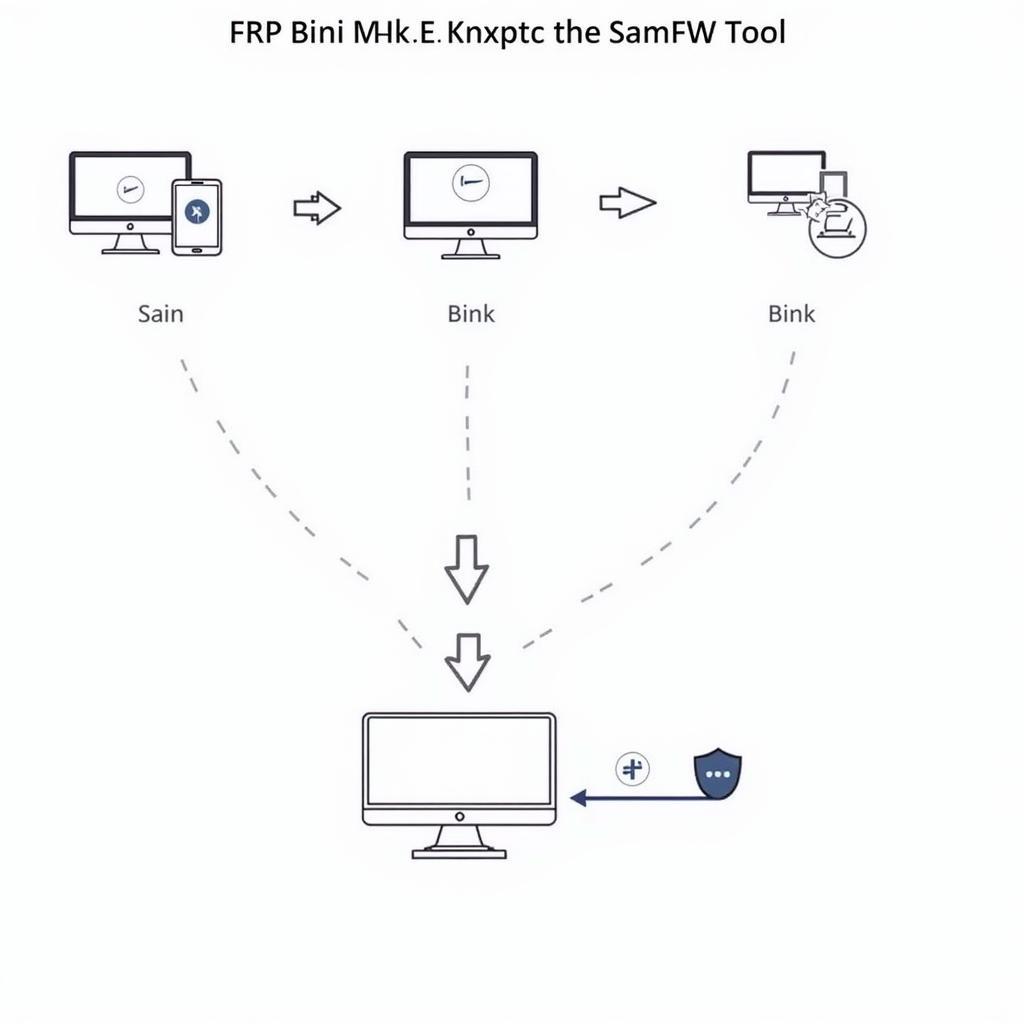 Samsung FRP Bypass Process
Samsung FRP Bypass Process
How to Download SamFW FRP Tool Version 4.7.1 Safely
Downloading the SamFW FRP Tool from a trustworthy source is paramount to avoid potential malware or viruses.
Follow these steps for a secure download:
- Choose a reliable source: Opt for reputable websites or forums known for providing safe and verified Android tools.
- Check for user reviews: Before downloading, browse through user comments and reviews to gauge the authenticity and reliability of the source.
- Scan the downloaded file: Once downloaded, scan the file using a reputable antivirus program to ensure it’s free from any malicious software.
Caution: Exercise caution when downloading files from unknown sources, as they might contain harmful elements that could compromise your computer’s security.
Step-by-Step Guide to Using SamFW FRP Tool Version 4.7.1
Using SamFW FRP Tool version 4.7.1 is a relatively straightforward process.
Here’s a step-by-step guide:
- Download and install the tool: Download the tool from a trusted source and install it on your computer.
- Enable USB debugging: On your Samsung device, enable the “USB debugging” option from the “Developer Options” menu.
- Connect your Samsung device: Connect your Samsung device to your computer using a USB cable.
- Launch SamFW FRP Tool: Open the SamFW FRP Tool on your computer.
- Select your device model: From the tool’s interface, select your specific Samsung device model.
- Initiate the FRP bypass process: Click on the “Remove FRP” or “Bypass FRP” button within the tool to start the unlocking process.
- Wait for the process to complete: The tool will work to bypass the FRP lock on your device. This may take several minutes.
- Disconnect and restart your device: Once the process is complete, disconnect your Samsung device from your computer and restart it.
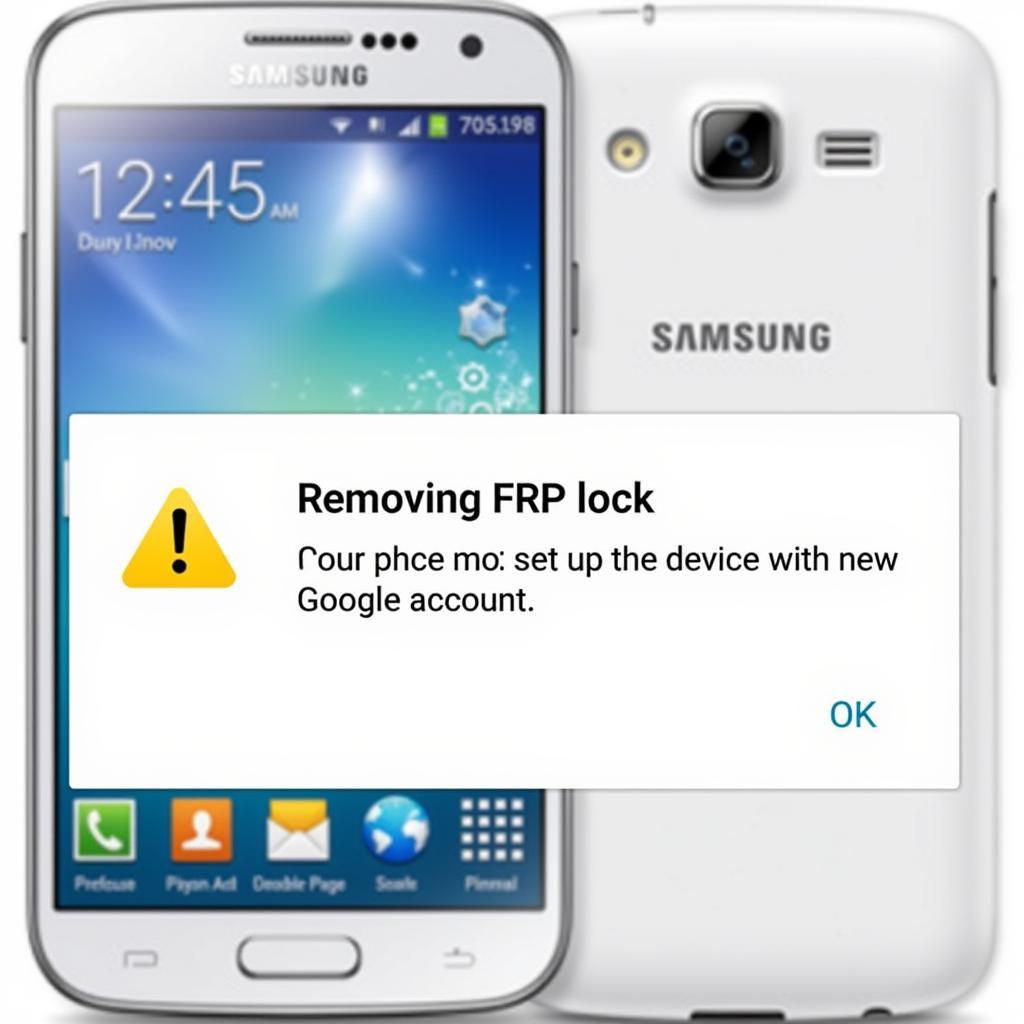 Successfully Bypassed FRP Lock
Successfully Bypassed FRP Lock
Expert Insights on SamFW FRP Tool
“SamFW FRP Tool is an invaluable asset for anyone who has forgotten their Google account credentials after a factory reset. Its ease of use and high success rate make it a go-to solution in our tech support department,” says John Miller, a senior technician at a leading mobile repair center.
Conclusion
SamFW FRP Tool version 4.7.1 provides a simple and effective way to bypass the FRP lock on Samsung devices. Remember to download the tool from a trusted source and follow the instructions carefully. With its user-friendly interface and broad compatibility, SamFW FRP Tool offers a reliable solution for regaining access to your Samsung device if you encounter an FRP lock situation.