Samsung Frp Tool Download For Pc is a common search term for users locked out of their Samsung devices after a factory reset. This process, called Factory Reset Protection (FRP), is designed to prevent unauthorized access to your device. However, it can sometimes be a nuisance if you’ve forgotten your Google account details. This article will guide you through understanding FRP, choosing the right tools, and bypassing the Google account lock on your Samsung device using a PC.
Understanding Factory Reset Protection (FRP)
FRP is a security feature implemented by Google for Android devices starting from Android 5.1 (Lollipop). It protects your device from being used if it’s stolen or factory reset without your permission. After a factory reset, FRP requires you to sign in with the Google account that was previously synced with the device. This prevents thieves from wiping stolen devices and selling them. While a vital security feature, it can be troublesome if you’ve forgotten your Google account credentials or bought a second-hand device with FRP still enabled.
Choosing the Right Samsung FRP Tool
Numerous FRP bypass tools are available online. Selecting a reliable and effective tool is crucial for a successful bypass. Look for tools that are regularly updated to support the latest Android versions and Samsung devices. Research user reviews and feedback to gauge the effectiveness and ease of use of different tools. Be wary of tools that make unrealistic claims or require excessive permissions. A good FRP tool should be straightforward and focus on bypassing the Google account verification without compromising your device’s security.
How to Bypass Samsung FRP Lock Using a PC
Bypassing the FRP lock involves connecting your Samsung device to your PC and using an FRP tool to modify the device’s firmware or settings. The process varies slightly depending on the specific tool you choose, but the general steps are similar. First, download and install a reliable Samsung FRP tool on your PC. Then, put your Samsung device in download mode or recovery mode. Connect the device to your PC using a USB cable. Launch the FRP tool and follow the on-screen instructions to bypass the Google account verification. The tool might involve flashing a specific file or using a combination of button presses to achieve the bypass.
What are the common issues encountered while using an FRP tool?
Common issues include driver incompatibility, connection problems, and software glitches. Make sure you have the correct USB drivers installed on your PC and that your device is properly connected. If you encounter any errors, consult the tool’s documentation or seek help from online forums.
Is bypassing FRP legal?
Bypassing FRP is legal if you are the rightful owner of the device and are simply trying to regain access to your own device. However, using FRP bypass tools to unlock stolen devices is illegal.
Ensuring Security After FRP Bypass
After successfully bypassing the FRP lock, it’s essential to ensure the security of your device. Set up a new Google account and enable two-factor authentication for added protection. Install a reputable antivirus and anti-malware software to safeguard your device from potential threats. Regularly update your device’s operating system and apps to patch security vulnerabilities.
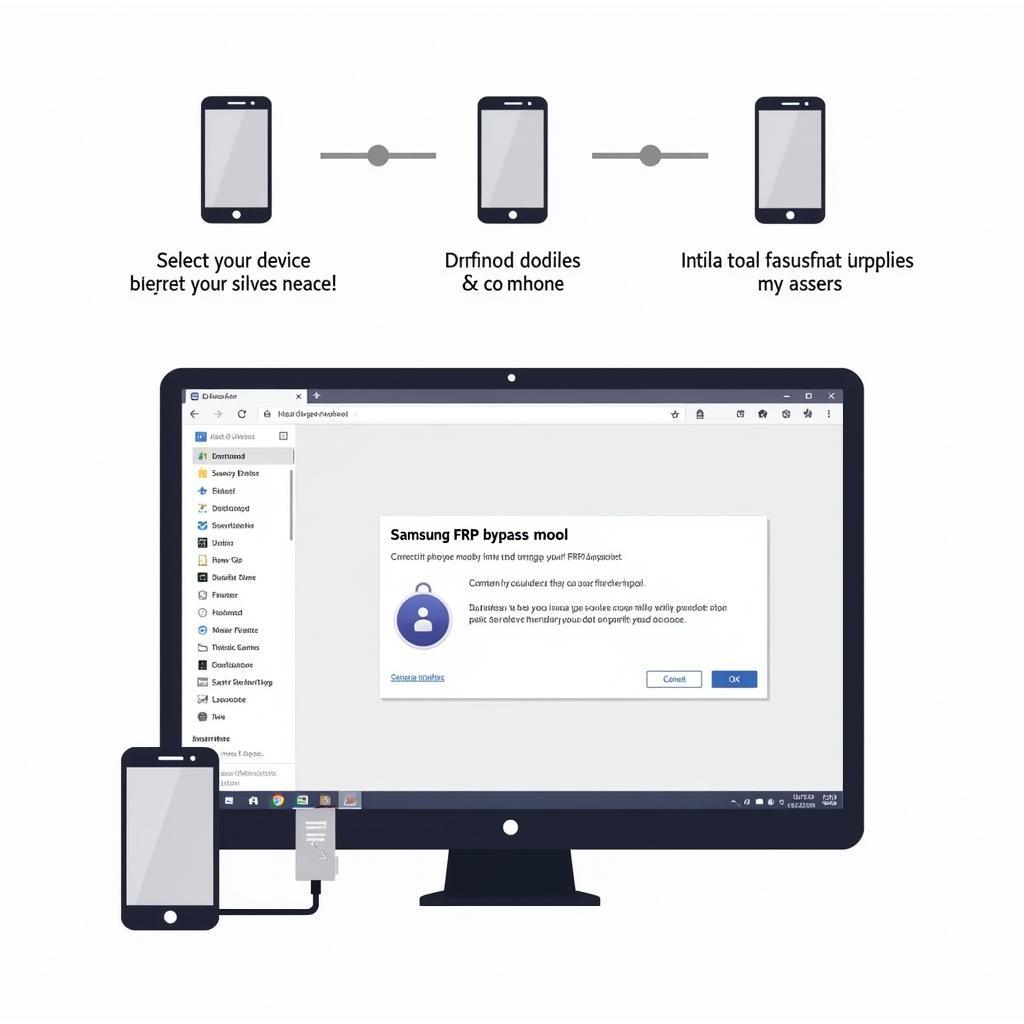 Samsung FRP Bypass Process on PC
Samsung FRP Bypass Process on PC
Can bypassing FRP damage my device?
Using reliable FRP tools and following the instructions carefully should not damage your device. However, using untrusted tools or incorrect procedures can potentially brick your device. Always research and choose a reputable tool and follow the instructions precisely.
What are the alternatives to using an FRP tool?
If you remember your Google account credentials, you can simply sign in to bypass FRP. If you don’t remember your credentials, you can try recovering your Google account through Google’s account recovery process. If you purchased the device second-hand, contact the seller and ask them to remove their Google account from the device.
Conclusion
Samsung FRP tool download for PC offers a solution for users locked out of their Samsung devices due to FRP. While FRP is a crucial security feature, forgetting your Google account can be frustrating. By choosing a reliable tool and following the correct procedures, you can successfully bypass the FRP lock and regain access to your device. Remember to prioritize your device’s security after the bypass by setting up a new Google account, enabling two-factor authentication, and installing security software.
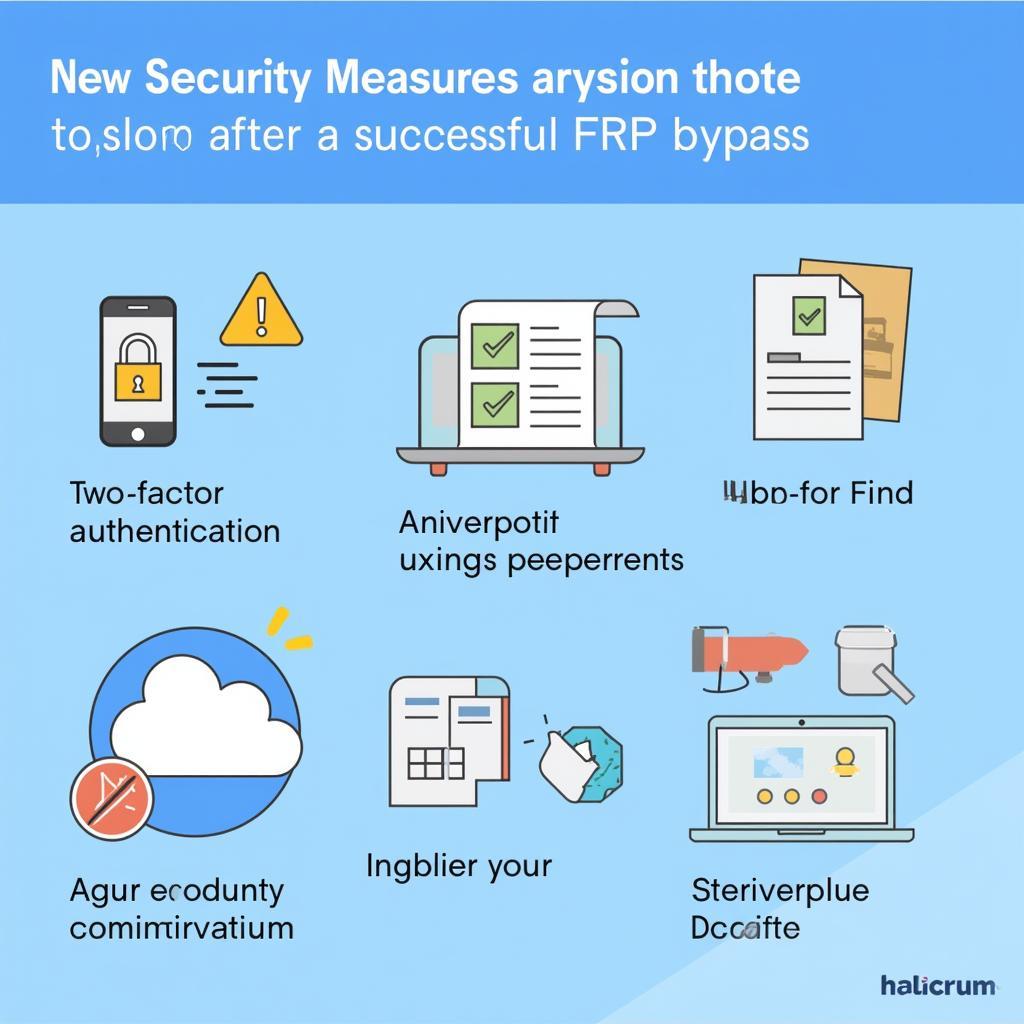 FRP Bypass Security Measures After Successful Unlock
FRP Bypass Security Measures After Successful Unlock
FAQ
- What is Samsung FRP?
- Why is my Samsung device asking for a Google account after reset?
- Are Samsung FRP tools safe to use?
- Can I bypass FRP without a PC?
- What should I do after bypassing FRP?
- How can I prevent FRP lock in the future?
- Where can I find reliable Samsung FRP tools?
If you need further assistance, please contact Phone Number: 0966819687, Email: [email protected] Or visit our address: 435 Quang Trung, Uong Bi, Quang Ninh 20000, Vietnam. We have a 24/7 customer support team.