Are you locked out of your TCL device after a factory reset? Finding yourself staring at the dreaded Google account verification screen? This is where a Tcl Frp Bypass Tool Free Download comes into play. This guide provides everything you need to know about bypassing the Factory Reset Protection (FRP) on your TCL Android device.
Understanding Factory Reset Protection (FRP)
FRP is a crucial security feature designed to protect your device from unauthorized access after a factory reset. It requires you to sign in with the previously associated Google account to regain access. This prevents thieves from simply wiping your phone and selling it. However, it can be a nuisance if you’ve forgotten your Google credentials or bought a used phone with FRP enabled.
What is a TCL FRP Bypass Tool Free Download?
A TCL FRP bypass tool is software designed to circumvent the FRP lock on TCL Android devices. Many such tools are available online, promising free downloads and quick fixes. However, it’s essential to exercise caution. Not all tools are created equal, and some might contain malware or not work as advertised. This guide will help you navigate the complexities of finding a reliable TCL FRP bypass tool free download and guide you through the process safely.
Finding a Reliable TCL FRP Bypass Tool
The search for a reliable TCL FRP bypass tool can be challenging. It’s crucial to look for reputable sources and avoid downloading from unknown websites. Check user reviews and forums for recommendations and feedback on different tools.
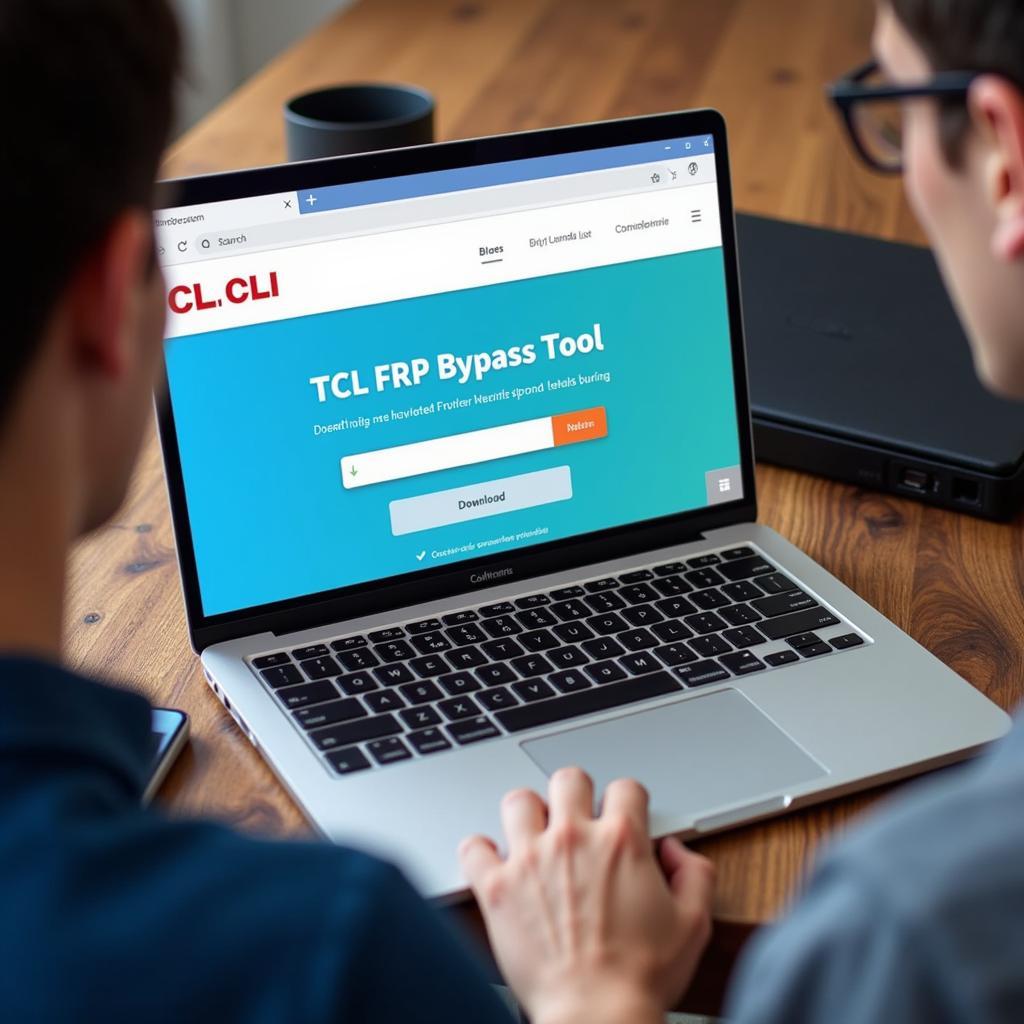 Downloading TCL FRP Bypass Tool
Downloading TCL FRP Bypass Tool
Different Bypass Methods
There are various methods for bypassing FRP, each with its own pros and cons. Some methods might involve using specialized software, while others might rely on exploiting vulnerabilities in the Android operating system. Some commonly used methods include using FRP bypass APKs, utilizing specific browser exploits, or leveraging the accessibility settings.
How to Use a TCL FRP Bypass Tool
Using a TCL FRP bypass tool typically involves the following steps:
- Download the Tool: Download the chosen tool from a trusted source.
- Connect Your Device: Connect your locked TCL device to a computer using a USB cable.
- Run the Tool: Run the downloaded tool on your computer.
- Follow the Instructions: Carefully follow the on-screen instructions provided by the tool. This may involve entering specific commands or navigating through the device’s settings.
 Connecting TCL Device to Computer for FRP Bypass
Connecting TCL Device to Computer for FRP Bypass
Precautions and Considerations
- Backup Your Data: If possible, back up your data before attempting any FRP bypass procedure.
- Research Thoroughly: Understand the risks and benefits of using a specific tool before proceeding.
- Use Caution: Be wary of tools that require root access or ask for personal information beyond what is necessary for the bypass process.
Alternatives to TCL FRP Bypass Tools
If you’re uncomfortable using a TCL FRP bypass tool free download, there are alternative methods to regain access to your device. You can try contacting TCL support or attempting to recover your Google account credentials through Google’s account recovery process.
Contacting TCL Support
TCL support can sometimes provide assistance in bypassing FRP, especially if you can provide proof of ownership. Contacting them directly might be a more secure and reliable option compared to using third-party tools.
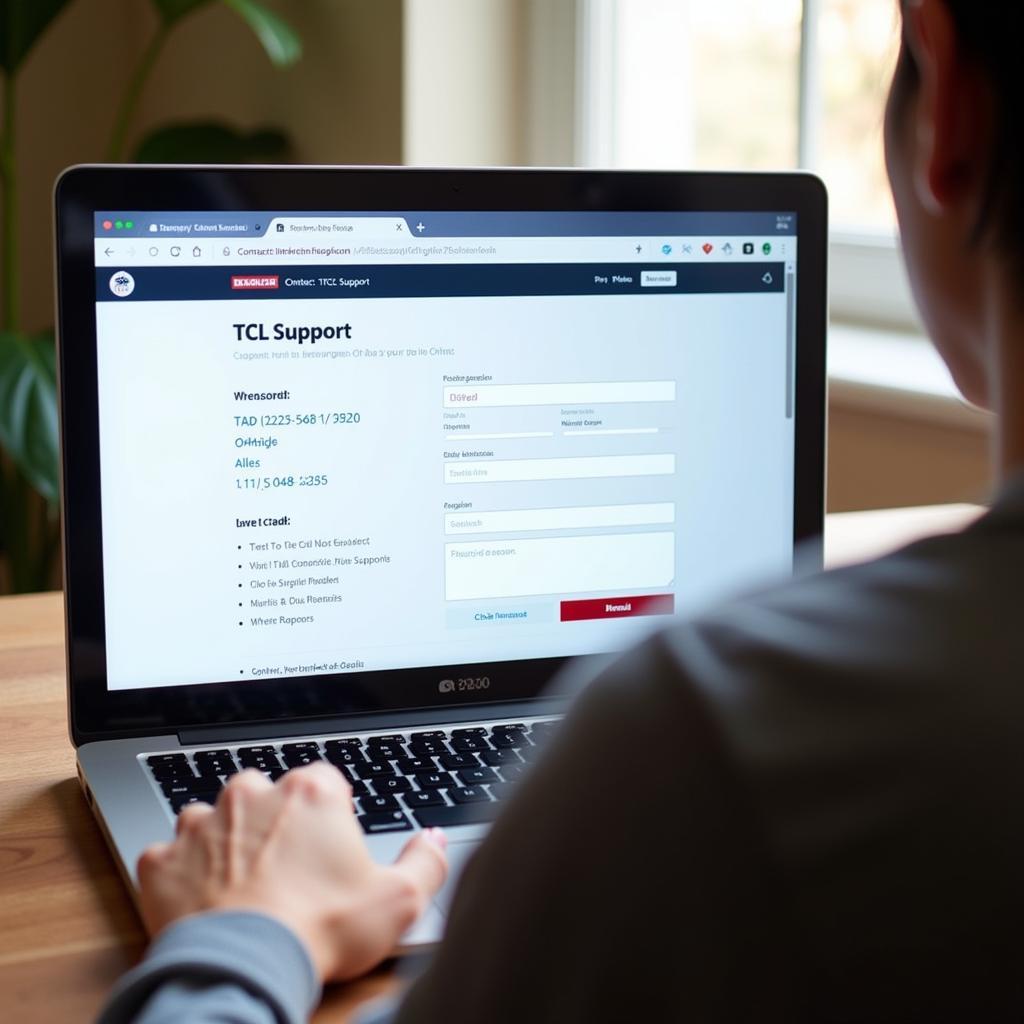 Contacting TCL Support for FRP Bypass Assistance
Contacting TCL Support for FRP Bypass Assistance
Conclusion
A TCL FRP bypass tool free download can be a helpful solution for regaining access to a locked TCL device. However, it’s vital to exercise caution and choose reliable tools from trusted sources. Remember to research thoroughly and understand the risks involved. By following the guidelines in this guide, you can navigate the FRP bypass process safely and effectively. If you’re unsure about any step, consider contacting TCL support for assistance.
FAQ
- Is bypassing FRP legal? Bypassing FRP is legal if you are the rightful owner of the device.
- Are all TCL FRP bypass tools free? Not all tools are free, and some “free” tools might contain malware.
- Can FRP be bypassed without a computer? Some methods might work without a computer, but they are often more complex and less reliable.
- What should I do if I can’t remember my Google account details? Try Google’s account recovery process or contact Google support.
- Will bypassing FRP void my warranty? In most cases, bypassing FRP will not void your warranty, but it’s best to check with TCL.
- Is there a risk of bricking my device? There is always a small risk of bricking your device when using third-party tools.
- How can I prevent FRP lock in the future? Remember your Google account credentials and remove the account from your device before performing a factory reset.
For further assistance, please contact us: Phone Number: 0966819687, Email: [email protected] Or visit us at: 435 Quang Trung, Uong Bi, Quang Ninh 20000, Vietnam. We have a 24/7 customer support team.