Want to download a WhatsApp profile picture? Whether it’s for a friend, family member, or maybe even that new contact you’re curious about, we’ve all been there. While WhatsApp values user privacy and doesn’t offer a direct download button, there are ways to save those profile pics. In this comprehensive guide, we’ll explore the different methods you can use to download WhatsApp profile pictures, covering everything you need to know.
Why Can’t I Directly Download WhatsApp Profile Pictures?
WhatsApp takes user privacy seriously, and that’s a good thing! The platform restricts direct downloads of profile pictures to protect users’ privacy and prevent misuse of their images. This means you won’t find a handy “download” button next to someone’s profile picture.
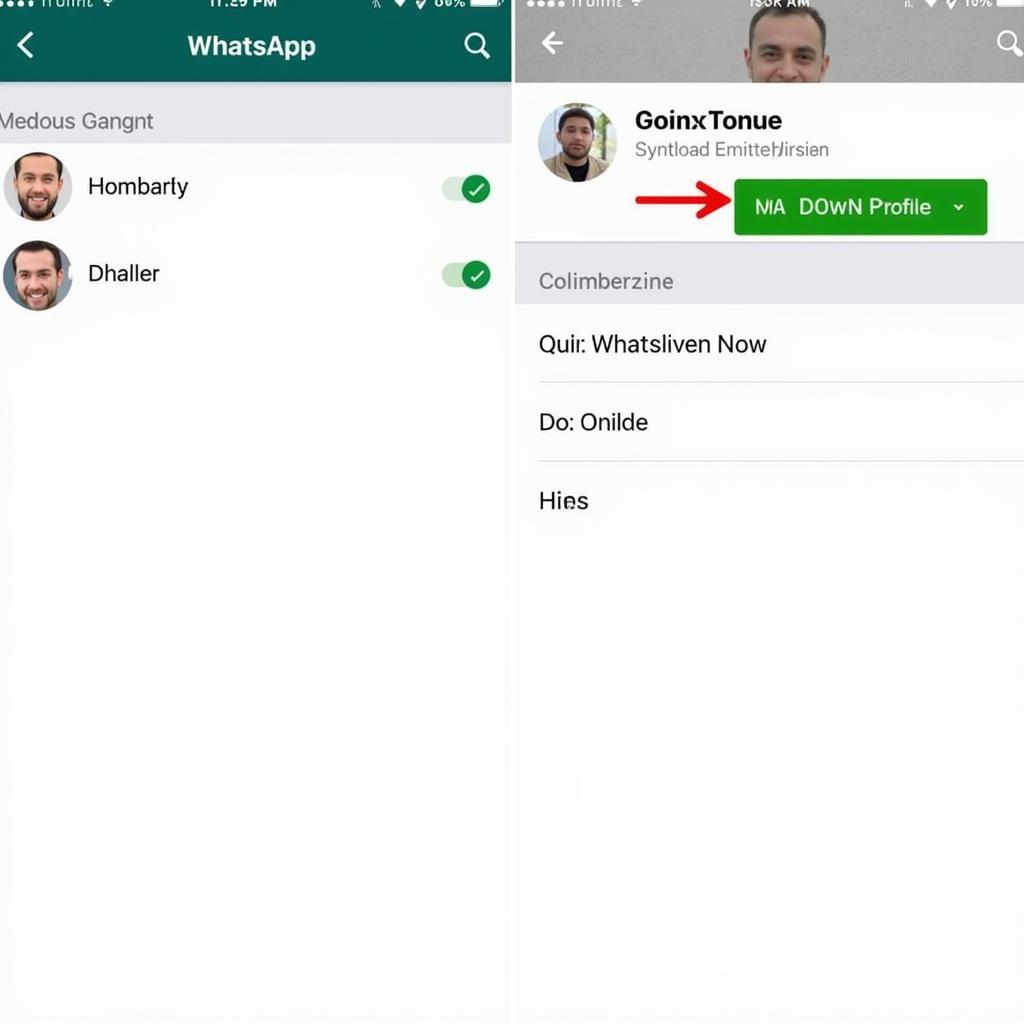 WhatsApp Profile with No Download Button
WhatsApp Profile with No Download Button
Is It Ethical to Download WhatsApp Profile Pictures?
Before we dive into the “how-to,” let’s address the ethical aspect. Downloading someone’s profile picture without their consent can be a breach of privacy, especially if you intend to use it for anything other than personal viewing. Always prioritize respect and consider the potential consequences before downloading and using someone’s WhatsApp profile picture.
Methods for Downloading WhatsApp Profile Pictures
1. The Screenshot Method
This is the most straightforward method, but it comes with limitations.
- Open WhatsApp and navigate to the contact’s profile whose picture you want to download.
- Take a screenshot of the profile picture.
- Crop the screenshot to remove any unnecessary elements, leaving only the profile picture.
Pros:
- Simple and accessible on all devices.
Cons:
- Results in lower image quality, especially after cropping.
- Not suitable for situations where you need a high-resolution image.
2. Using File Managers (Android)
Android users can access WhatsApp’s image cache through a file manager app.
- Install a file manager app on your Android device if you don’t already have one. Popular options include Files by Google and Solid Explorer.
- Open the file manager app and navigate to the WhatsApp folder on your device’s internal storage or SD card.
- Go to Media > WhatsApp Profile Photos. You should find the profile pictures of your WhatsApp contacts stored here.
Pros:
- Provides access to potentially higher-resolution versions of profile pictures, depending on how they were originally uploaded.
Cons:
- Requires a third-party app.
- May not always contain the most recent version of a profile picture.
- Can be time-consuming to find specific contacts.
3. Third-Party Apps (Use with Caution)
Numerous third-party apps claim to download whatsapp profile pic download and whatsapp dp download, but exercise caution.
Pros (Potential):
- Some apps might offer additional features like bulk downloads.
Cons:
- Privacy Risks: These apps often require access to your WhatsApp data, which can be a security risk.
- Reliability: Many of these apps are unreliable and may not work as promised.
- Ads and Malware: Third-party apps often come bundled with ads or, in worse cases, can contain malware.
Expert Insight: “I strongly advise against using third-party apps for downloading WhatsApp profile pictures,” says cybersecurity expert, Sarah Chen. “These apps often operate in a gray area, and granting them access to your data can expose you to significant privacy risks.”
Important Reminders
- Respect Privacy: Always ask for permission before downloading and using someone’s WhatsApp profile picture.
- Use Reputable Sources: If you choose to use a third-party app, download it from a trusted source like the Google Play Store or Apple App Store and thoroughly research the app and developer before granting any permissions.
Conclusion
Downloading WhatsApp profile pictures can be tricky due to the platform’s privacy-focused design. While workarounds exist, always prioritize respect for others’ privacy and use ethical methods. Remember, building trust and maintaining online etiquette are just as important as satisfying your curiosity.
FAQs
1. Can I download WhatsApp profile pictures on my iPhone?
The screenshot method is the most reliable option for iPhone users.
2. Is there a way to download WhatsApp profile pictures in HD quality?
The file manager method (Android) might offer higher resolution versions, but it’s not guaranteed.
3. Are there any official methods from WhatsApp to download profile pictures?
No, WhatsApp does not provide any official methods for downloading profile pictures.
4. What happens if I use a third-party app to download WhatsApp profile pictures?
You could expose yourself to privacy risks, unreliable functionality, and potential exposure to ads or malware.
5. Can I download my own WhatsApp profile picture?
Yes, you can easily take a screenshot of your own profile or access it through your phone’s gallery if you’ve previously set it as your wallpaper.
If you need further assistance, please do not hesitate to contact our 24/7 customer service at Phone Number: 0966819687, Email: [email protected] or visit our office at 435 Quang Trung, Uông Bí, Quảng Ninh 20000, Vietnam.