Are you frustrated because SAS is only letting you download results as HTML? You’re not alone. Many SAS users encounter this issue, finding themselves stuck with HTML output when they need other formats like Excel, CSV, or PDF. Let’s delve into the reasons behind this and explore how to overcome this limitation.
Understanding the HTML Default
SAS often defaults to HTML output for several reasons. Primarily, it’s designed for convenient viewing within the SAS environment or a web browser. HTML is a versatile format for displaying results with formatting, tables, and graphs. However, its limitations become apparent when you need to analyze the data further in other applications.
Common Causes and Solutions for HTML-Only Downloads
Output Delivery System (ODS) Settings
The most common culprit for HTML-only downloads is the Output Delivery System (ODS). It controls how SAS outputs results. If ODS is specifically set to HTML, other formats won’t be available.
To fix this, you need to modify your ODS settings. You can either close the current HTML destination or explicitly define a new destination for your desired format. For example, to output to an Excel file:
ods excel file="my_results.xlsx";
proc print data=sashelp.cars;
run;
ods excel close;This code snippet first opens a destination for an Excel file named “my_results.xlsx.” Then, it runs a simple proc print. Finally, it closes the Excel destination. This ensures that the output is directed to the Excel file.
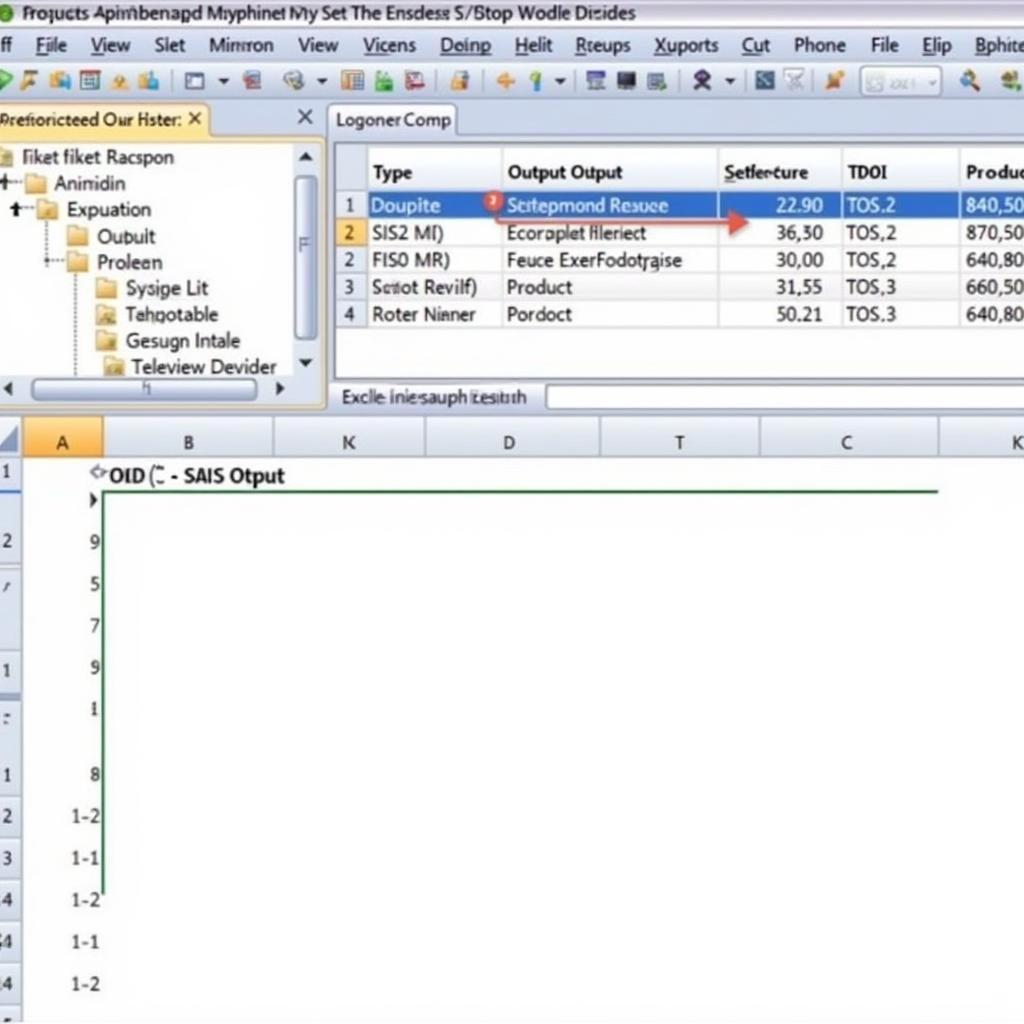 SAS ODS Excel Output
SAS ODS Excel Output
SAS Studio Configuration
Sometimes, the SAS Studio environment itself might be configured to default to HTML. Check your SAS Studio settings for output options. You might find an option to change the default output format or add additional output destinations.
Specific Procedures and Options
Certain SAS procedures might have limitations regarding output formats. Always check the documentation for the specific procedure you are using. Some procedures may require specific options to enable different output formats. For example, proc tabulate might require the OUT= option to create an output dataset that can then be exported to other formats.
Why Other Formats are Important
While HTML is useful for viewing, other formats offer significant advantages:
- Excel: Allows for easy data manipulation, calculations, and charting.
- CSV: Ideal for importing into other applications and databases.
- PDF: Provides a static, printable format for reports and presentations.
Choosing the Right Output Format
Choosing the correct format depends on your downstream needs. If you need to perform further analysis or create visualizations, Excel is a good choice. If you need to import the data into another database, CSV is often the most suitable format. For reports, PDF offers a portable and presentable format.
Troubleshooting Persistent HTML Output
If you’ve tried the above solutions and are still stuck with HTML, consider these additional steps:
- Check SAS Logs: Examine the SAS logs for any error messages or warnings related to output generation. This can provide valuable clues for troubleshooting.
- Restart SAS Session: Sometimes, restarting your SAS session can resolve temporary glitches.
- Consult SAS Support: If all else fails, contact SAS support for assistance. They can help diagnose the issue and provide specific solutions based on your environment.
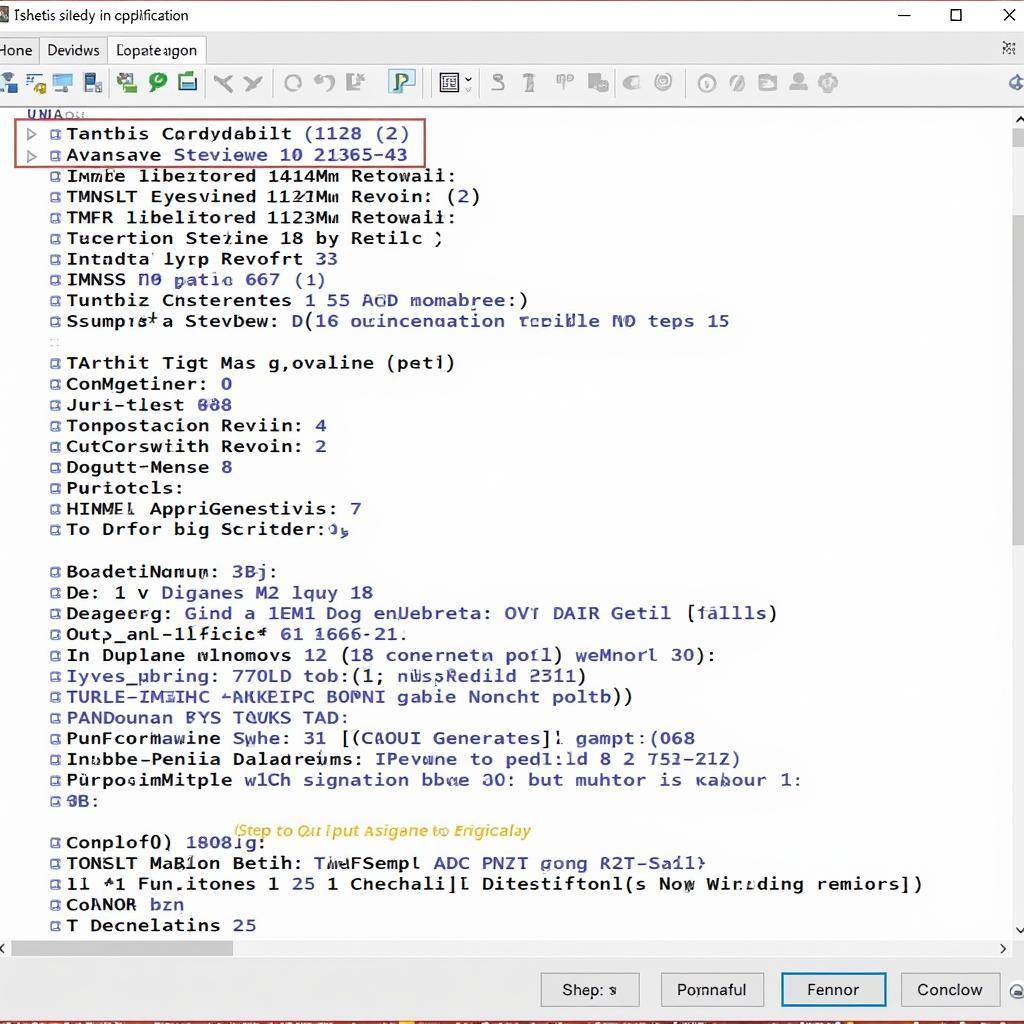 SAS Log Error Messages
SAS Log Error Messages
Conclusion
Dealing with SAS only letting you download results as HTML can be frustrating, but understanding the underlying reasons and applying the solutions outlined above can help you regain control over your output. By mastering the ODS system and understanding the specifics of different procedures, you can effectively manage your SAS output and leverage the power of different formats for your data analysis needs. Remember to always check your SAS logs and don’t hesitate to reach out to SAS support if necessary.
FAQ
- How do I change the default output format in SAS Studio?
- What is the
ODS HTMLstatement used for? - Can I export SAS output directly to a database?
- How do I create a PDF report from SAS output?
- Where can I find more information on the Output Delivery System (ODS)?
- What are some common errors related to ODS?
- How do I troubleshoot ODS issues?
Situations where this question arises.
- New SAS Users: Often encounter this issue due to unfamiliarity with ODS.
- Migrating from older SAS versions: Might experience changes in default output behavior.
- Specific Project Requirements: Need a particular format for data sharing or reporting.
- Troubleshooting Output Issues: Encountering unexpected HTML output when expecting a different format.
Related Articles:
- Understanding the SAS Output Delivery System
- Exporting SAS Data to Different Formats
- Troubleshooting SAS Output Issues
Contact us for support: Phone: 0966819687, Email: squidgames@gmail.com or visit us at 435 Quang Trung, Uông Bí, Quảng Ninh 20000, Vietnam. We have a 24/7 customer support team.