yt-dlp download playlist functionality offers a powerful way to save entire collections of videos from various platforms. This guide dives deep into the world of yt-dlp, exploring its playlist downloading capabilities, advanced features, and practical tips for managing your offline video library.
Understanding yt-dlp and its Playlist Downloading Power
yt-dlp is a command-line program that serves as a versatile download manager for video and audio content from numerous websites. It’s an actively maintained fork of youtube-dl, boasting improved performance, updated features, and broader platform compatibility. One of its most useful functionalities is the ability to download entire playlists, saving you the hassle of downloading each video individually. This is particularly helpful for archiving educational content, music mixes, or any series of videos you want readily available offline.
How to Download Playlists with yt-dlp
Downloading a playlist is surprisingly straightforward. The basic command involves providing yt-dlp with the playlist URL. For example: yt-dlp <playlist_url>. This command initiates the download process, automatically fetching all videos within the specified playlist.
Advanced Options for Playlist Downloads
yt-dlp offers a rich set of options to customize your playlist downloads. You can specify the download format, video quality, output template, and much more. For instance, to download only the audio from a playlist, you can use the -x option combined with the --audio-format option. Similarly, to limit the number of videos downloaded, use the -f option to select specific formats and -S to sort by resolution.
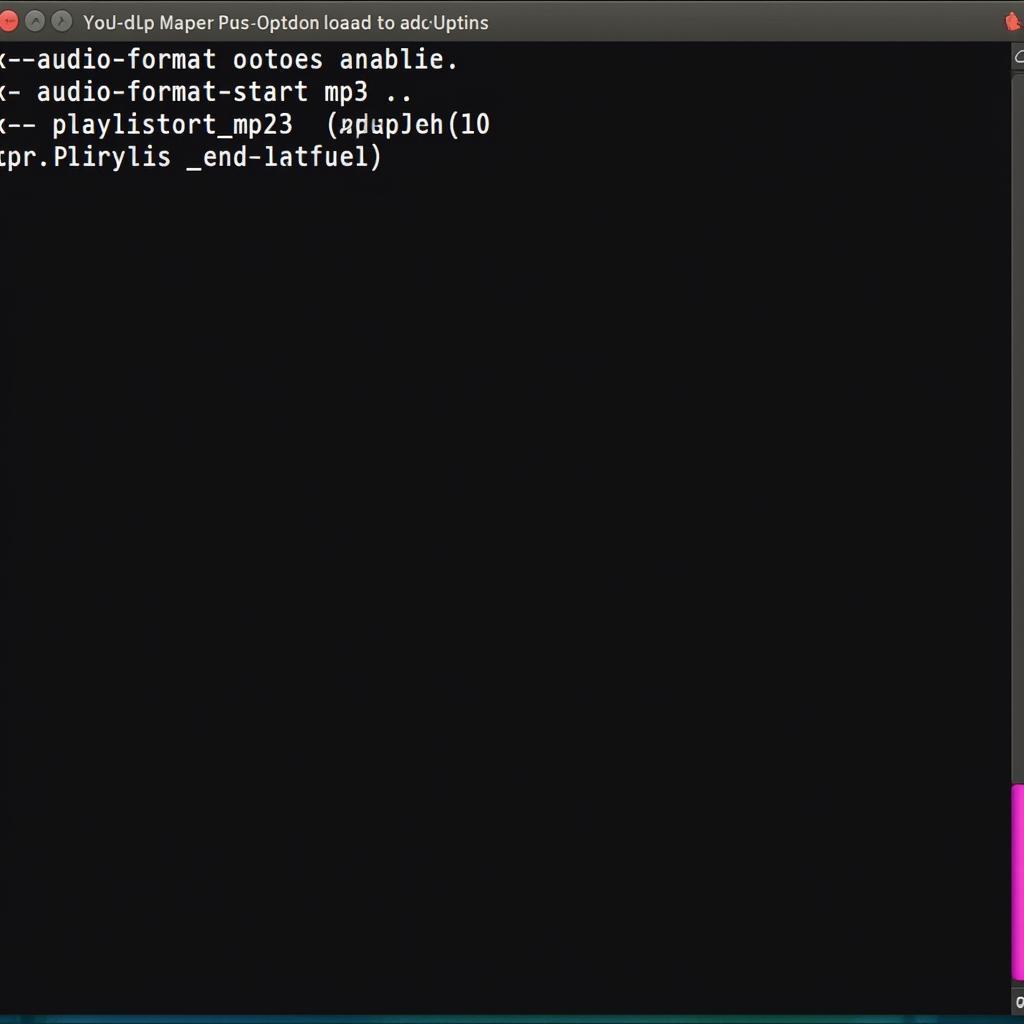 yt-dlp Advanced Download Options
yt-dlp Advanced Download Options
Troubleshooting Common Issues with yt-dlp Playlist Downloads
Occasionally, you might encounter issues when downloading playlists. These could range from network problems to platform-specific restrictions. Understanding these common roadblocks can save you time and frustration. For example, some platforms impose rate limits, causing downloads to pause or fail. Using the --sleep-interval option can help circumvent this by introducing delays between downloads. Another common issue is incomplete downloads due to network interruptions. yt-dlp’s resume functionality usually handles this, but occasionally, you might need to restart the download with the -c option.
Optimizing Your yt-dlp Workflow for Efficient Playlist Management
Managing a large collection of downloaded videos can quickly become cumbersome. Organizing your files using a consistent naming convention and directory structure is essential. yt-dlp’s output template feature empowers you to customize filenames and directory structures to suit your needs. This keeps your video library organized and easily searchable.
Conclusion: Unleash the Full Potential of yt-dlp for Playlist Downloads
yt-dlp download playlist functionality is a powerful tool for anyone who regularly downloads online videos. By mastering its various options and understanding its nuances, you can efficiently manage your offline video library and enjoy your favorite content anytime, anywhere. This guide provides a solid foundation for leveraging the full potential of yt-dlp.
FAQ
- Is yt-dlp legal to use? The legality depends on the content you are downloading and the terms of service of the platform. Always respect copyright laws and platform guidelines.
- Can yt-dlp download from any website? yt-dlp supports a wide range of websites, but not all. Refer to the official documentation for a comprehensive list of supported platforms.
- How do I update yt-dlp? Use the command
yt-dlp -Uto update to the latest version. - What if a download fails? Try resuming the download with the
-coption or troubleshoot network issues. - How can I get help with yt-dlp? Consult the official documentation or online forums for assistance.
- Can I download private playlists? Generally, no. yt-dlp cannot access content that requires authentication.
- Can I schedule yt-dlp downloads? Yes, you can use task schedulers or cron jobs to automate downloads.
Need support? Contact us 24/7 at Phone Number: 0966819687, Email: squidgames@gmail.com Or visit us at: 435 Quang Trung, Uong Bi, Quang Ninh 20000, Vietnam. We have a dedicated customer support team ready to assist you.